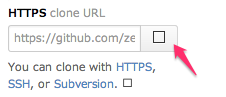概要
Githubでおなじみのアレですね。
これ。
zeroclipboard-railsというgemを使えば一発です。
zeroclipboard-rails
https://github.com/zeroclipboard/zeroclipboard-rails
導入手順
Gemfileに追記して、
Gemfile
gem 'zeroclipboard-rails'
インストール。
$ bundle
application.jsに以下追記。
assets/javascripts/application.js
//= require zeroclipboard
$(document).ready(function() {
var clip = new ZeroClipboard($("#d_clip_button"))
});
あとはコピー領域(textarea)と、コピーボタン(button)を用意するだけ。
erb
<div>
<textarea id="fe_text" name="" rows="7" cols="100">コピー領域</textarea>
<button class='my_clip_button' data-clipboard-target='fe_text' data-clipboard-text='Default clipboard text from attribute' id='d_clip_button'>
<b>コピーする</b>
</button>
</div>
超簡単!