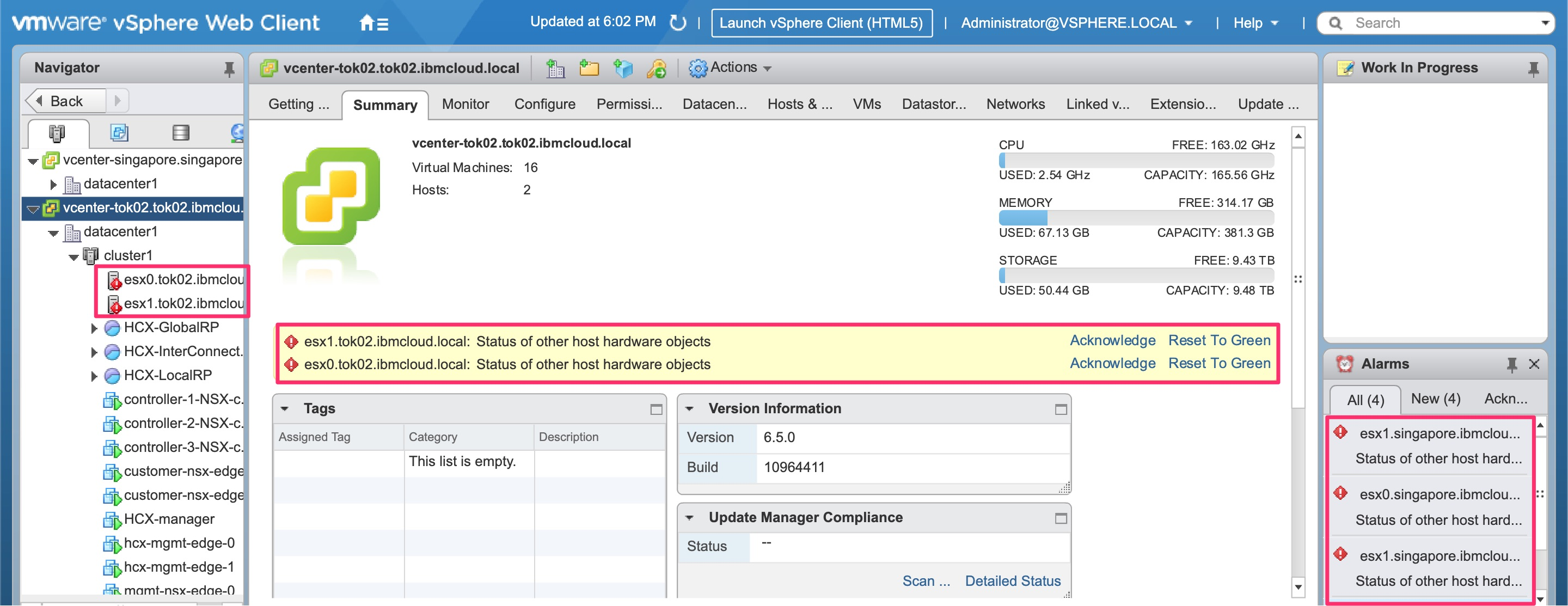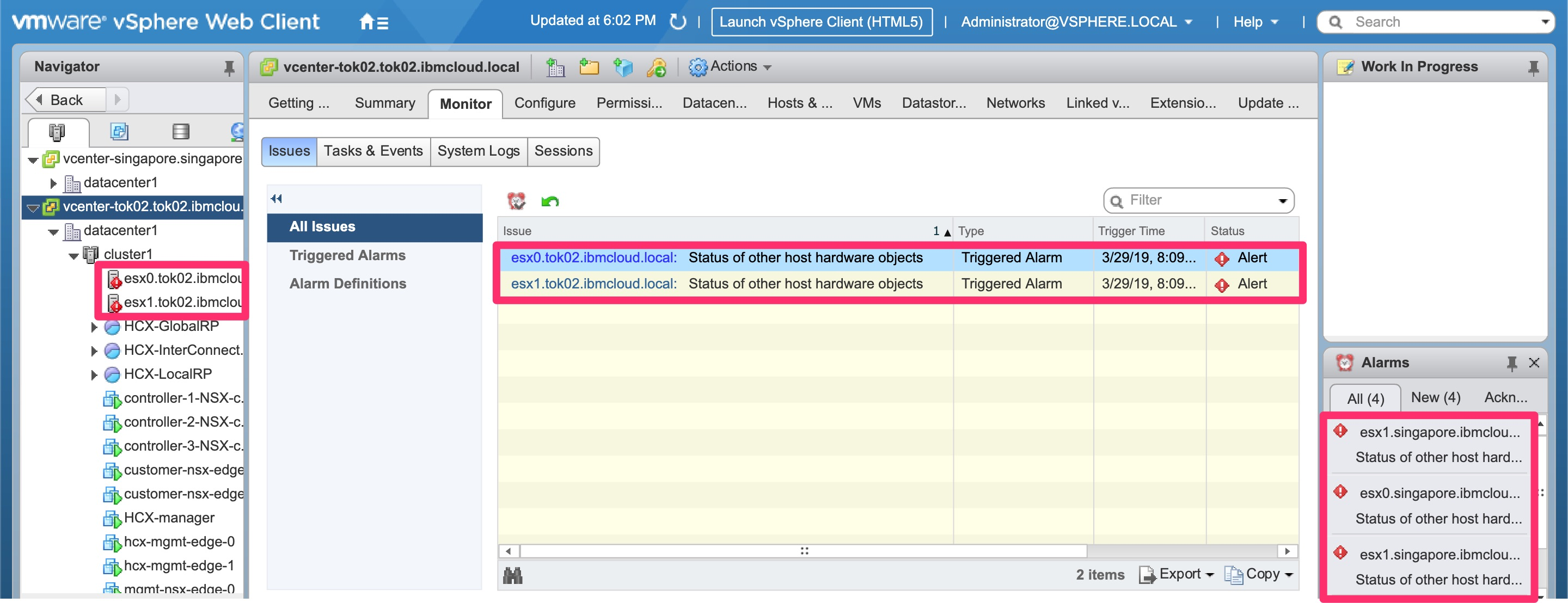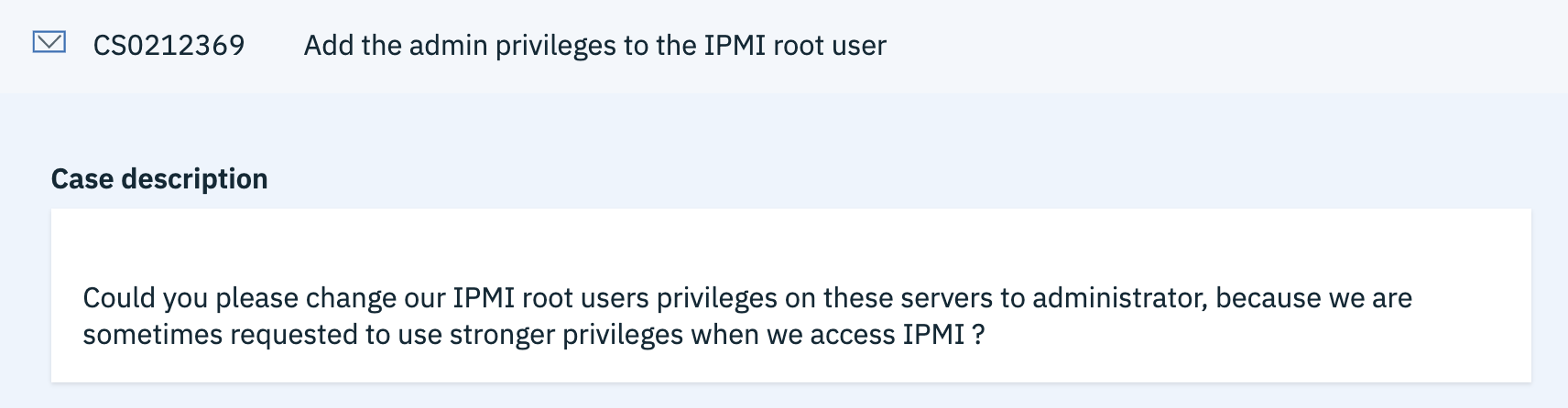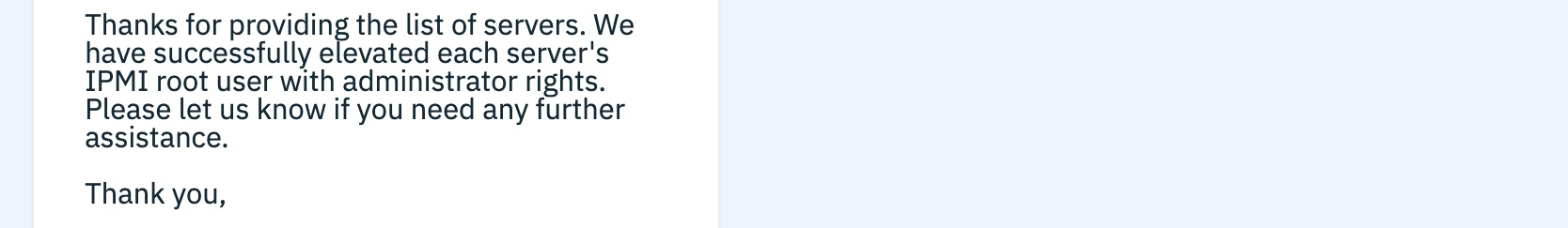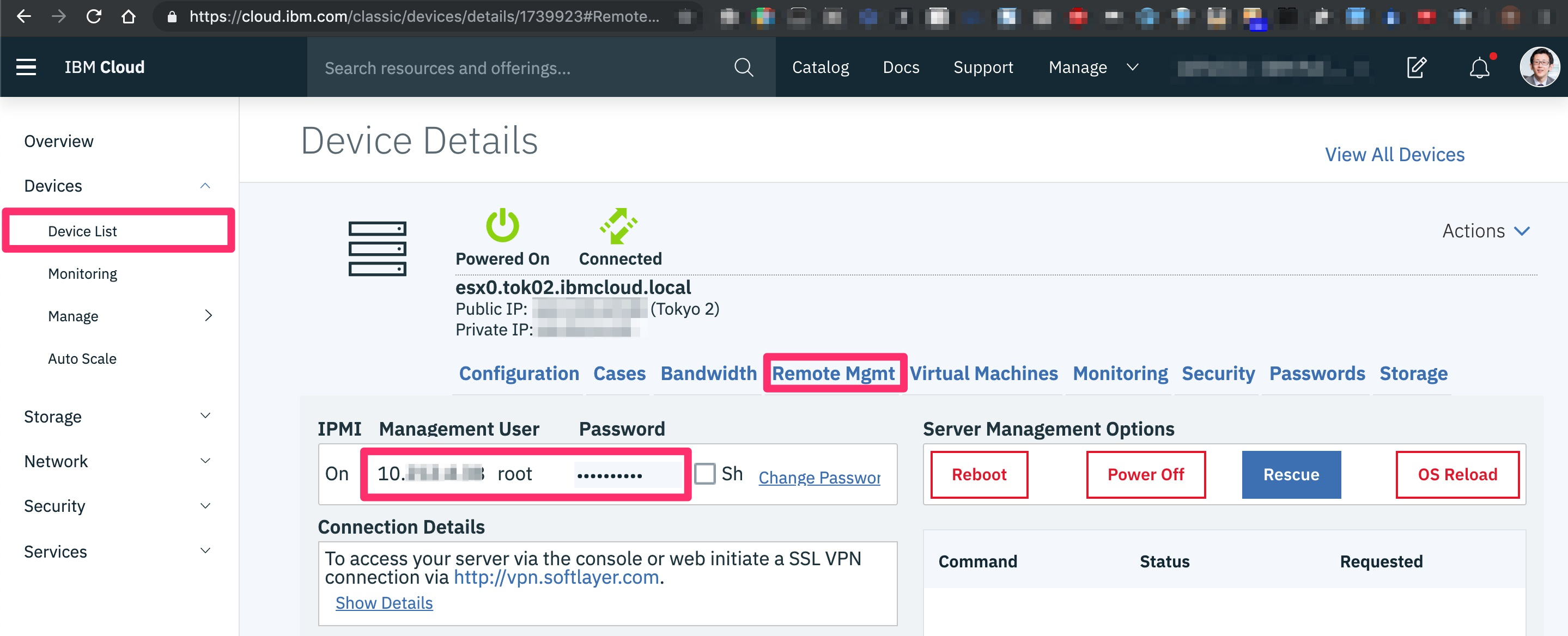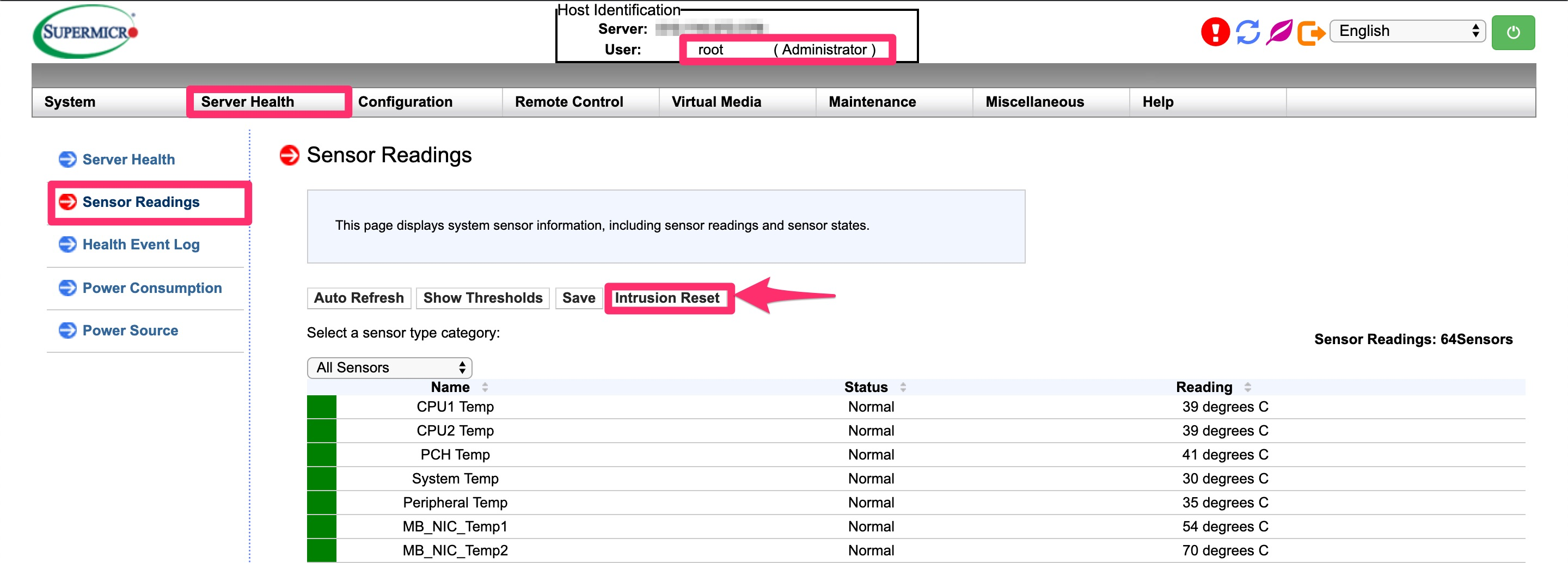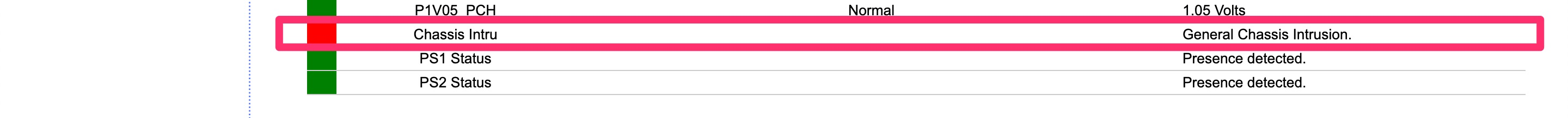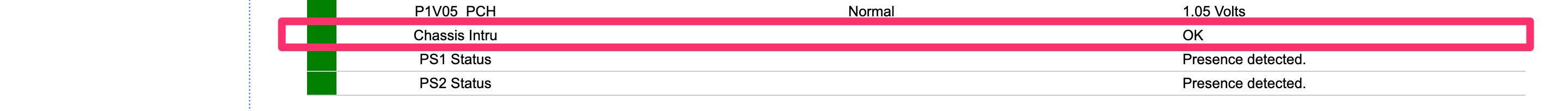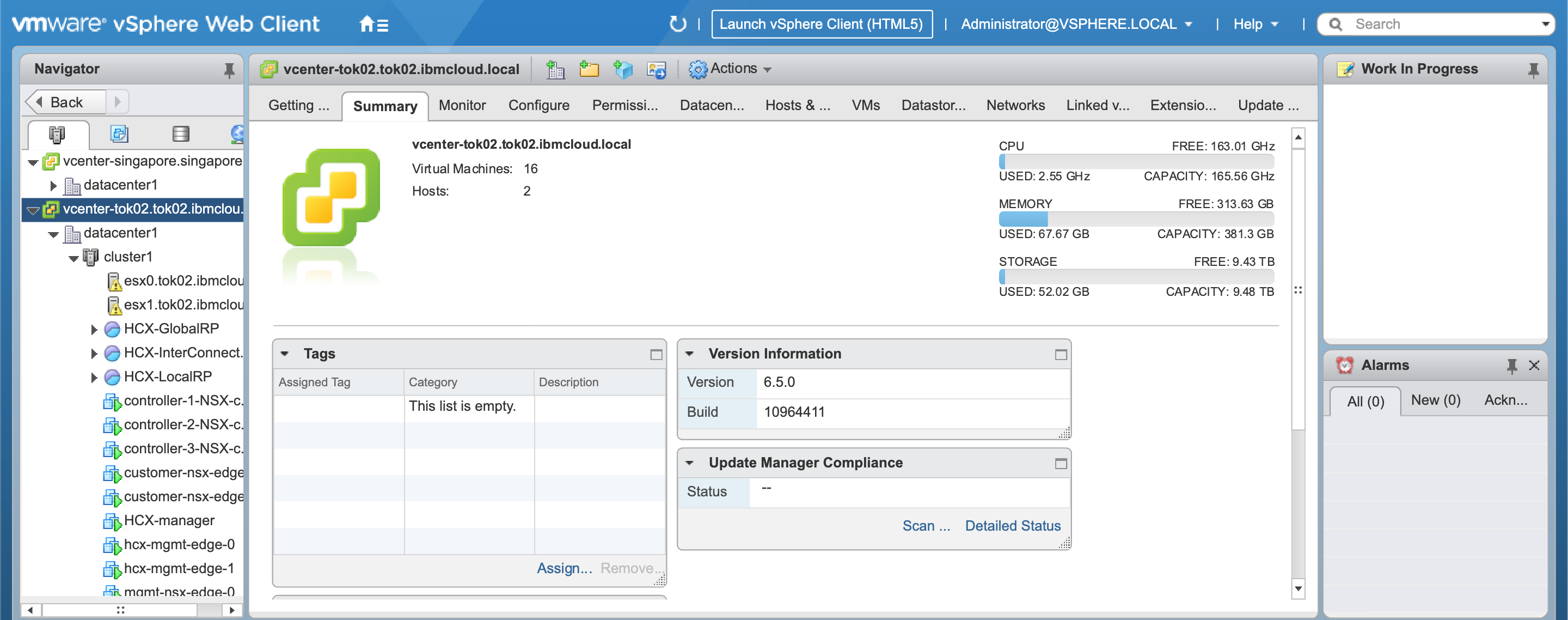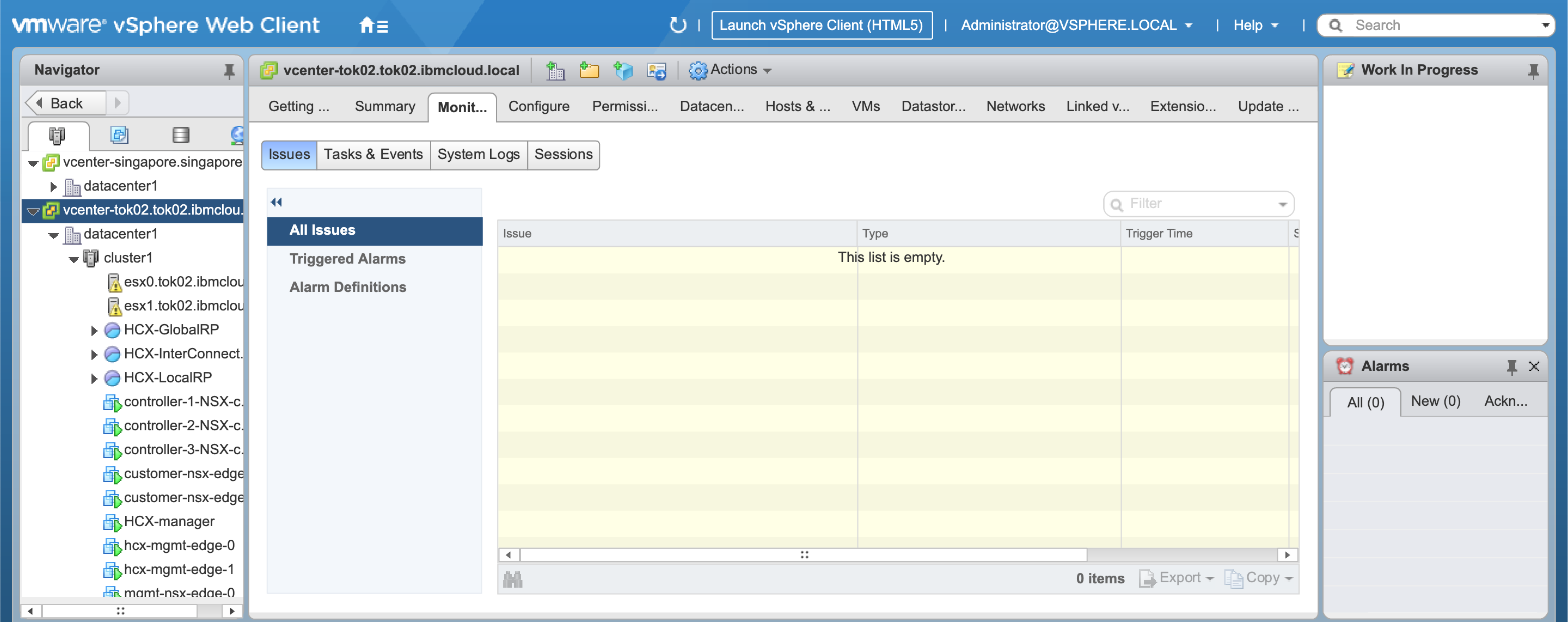「Status of other host hardware objects」のエラー
このようなエラーが初期状態で出ることがありますので、このエラーを消す方法を書きます。
実際の動作には問題ないのですが、プロビジョニングの過程で「Chassis Intru」のハードウェアアラートが残ってしまっていることに起因します。
IPMI の操作権限を「Operator」から「Administrator」へ変更依頼を投げる
「Chassis Intru」のアラートを消すには、IPMIから「Administrator」権限での操作が必要です。
以下の例のように、対象のサーバーを紐づけてサポートケースを起票し、対応してもらいます。
以下のようなチケットを発行し、rootユーザーに対して権限を強くしてもらいます。ちなみに、rootユーザーよりADMINユーザーの方が権限が強いのですが、ADMINユーザーはSoftLayerの中の人用なので、rootユーザーをADMINユーザー相当に強くしてもらうというリクエストを発行します。
Title: Add the admin privileges to the IPMI root user
Contents: Could you please change our IPMI root users privileges on these servers to administrator, because we are sometimes requested to use stronger privileges when we access IPMI ?
ShinobiLayer: SoftLayerのSupermicroのBIOS設定をテキスト形式で取得する方法 - Qiita
IPMI で「Chassis Intru」アラートをリセット
https://cloud.ibm.com/classic/devices/ から対象のサーバーを選択し、以下の画面から IPMI のアクセス情報を取得します。
VPN 接続の上で、Remote Mgmt インターフェイスの 10.x.x.x にブラウザでアクセスし、「Intrusion Reset」を押下します。
↓↓↓↓↓↓
アラートがなくなり、正常なステータスとなったことがわかります。
さいごに
vCenter の画面からもアラートが消えました。
実際の動作には問題ないものの、アラートが気になる人はぜひお試しください。