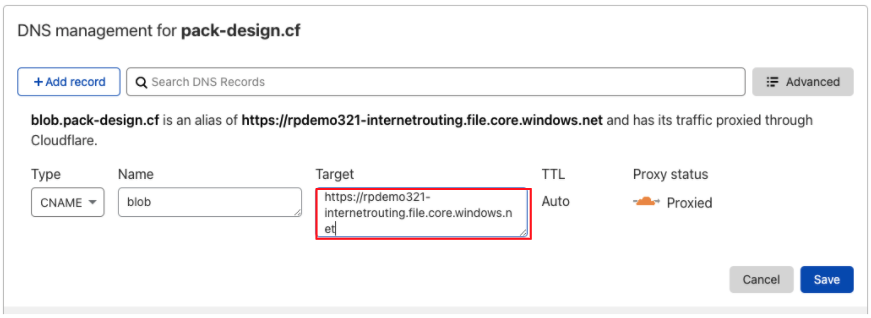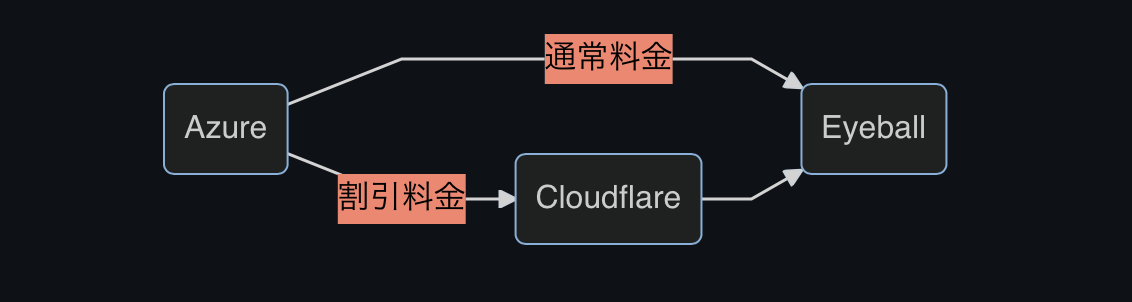概要
オリジンに Azure を使う場合の、Azure から Cloudflare への外向き通信料金について、調べてみました。
Bandwidth Alliance とは
クラウドプロバイダーと Cloudflare との間で、余計な ISP が途中に入らないように通信させ、その分の通信コストをユーザーに還元する形で割引を行うプログラムです。
具体的には、クラウドプロバイダーと Cloudflare との間で、ピアリングや物理的な直接接続がグローバルに行い、クラウドプロバイダーの料金が割り引かれます。(いわゆるインターネットを経由するよりかはパフォーマンスも良くなります。)
適用対象サービス
以下、抜粋です。
Azure でのルーティング優先設定 | Microsoft Docs
仮想マシン
仮想マシン スケール セット
Azure Kubernetes Service (AKS)
インターネットに接続するロード バランサー
Application Gateway
Azure Firewall
BLOB
ファイル
Web
Azure Data Lake
通常料金
割引料金
設定方法
以下の手順で簡単にセットアップが可能です。
Reduce data transfer (egress costs) between Azure and Cloudflare – Cloudflare Help Center
- In the Azure portal, go to your storage account.
- Navigate to Network Routing > Firewalls and virtual networks.
- For Routing preference, choose Internet routing.
- Publish route-specific endpoint to Internet routing.
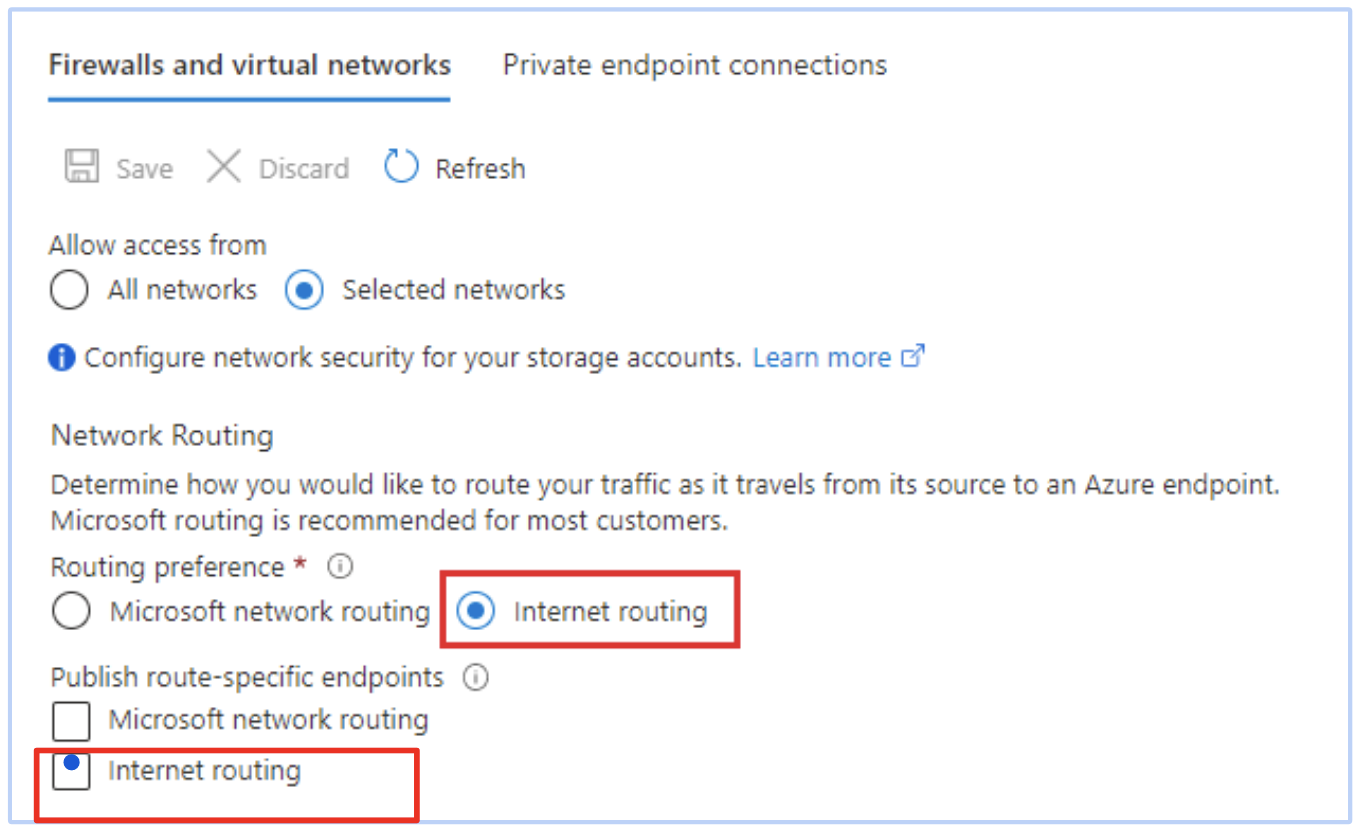
- Navigate to Properties.
- Locate the endpoint values for Internet Routing.

- Enter these endpoint values in your Cloudflare Dashboard.