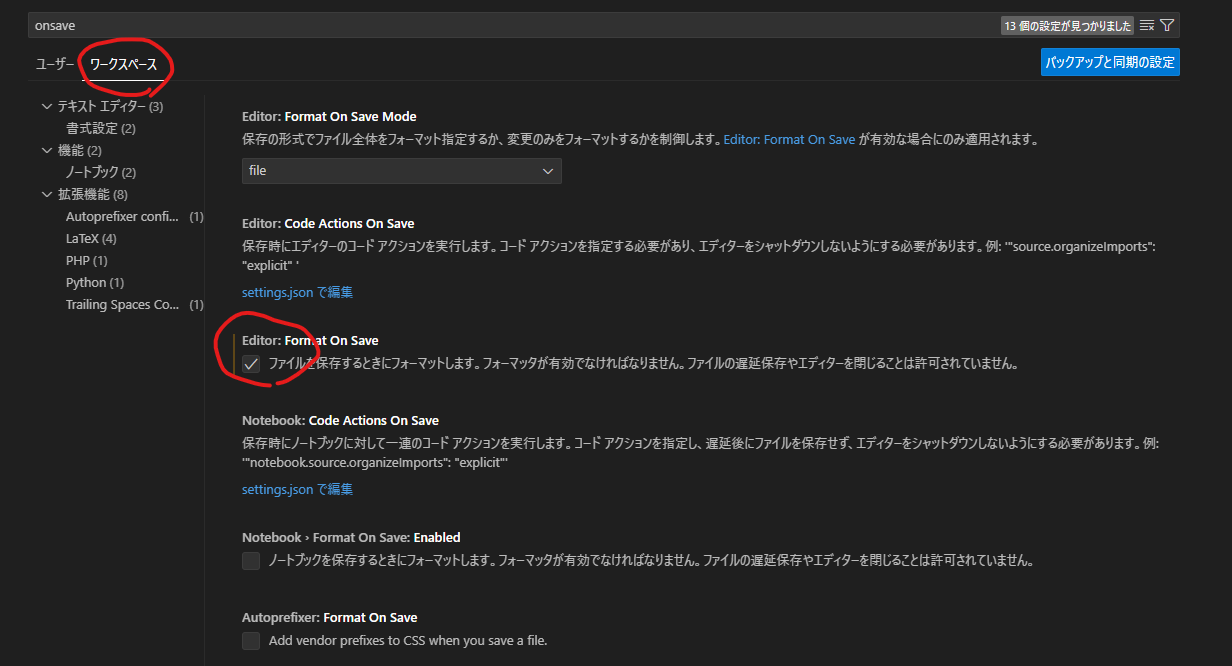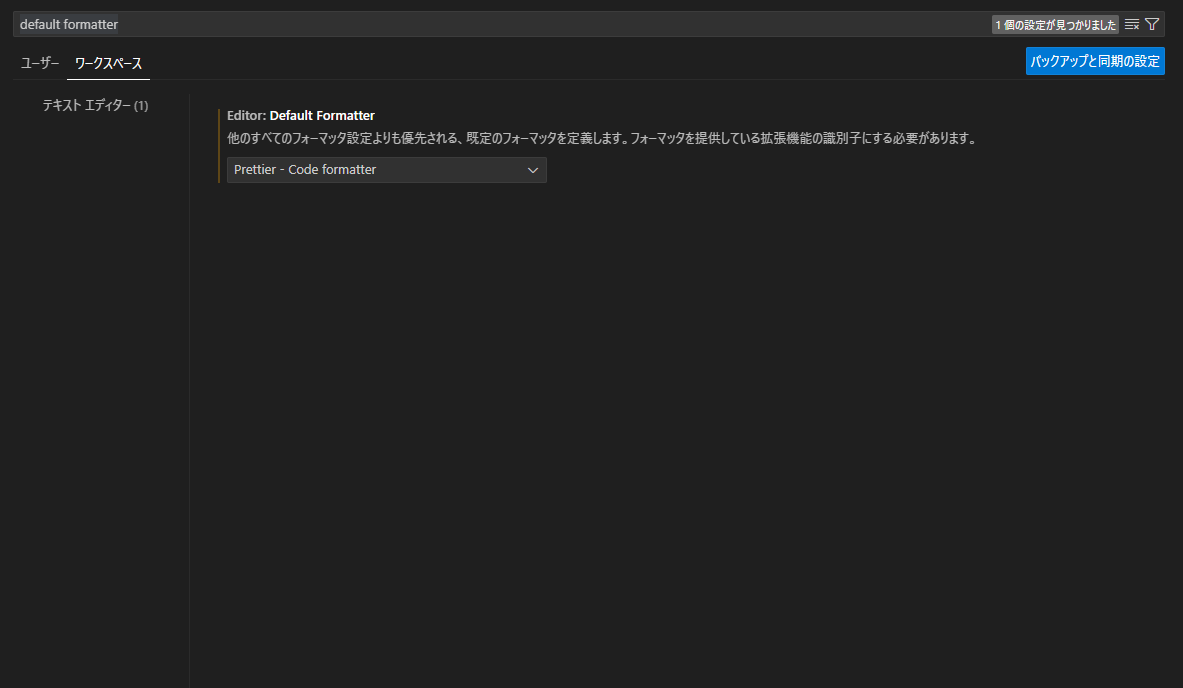記事の内容
フロントエンジニア必須プラグインのPrettier Code formatterをVscodeにインストールした際に,整形が上手くされなかった課題の解決法をメモした.
そもそもPrettier Code formatterの適用方法
1.プラグインのインストール
Vs Code左タグの拡張機能(🔲が4つあるアイコン)から検索窓に「Prettier Code Formatter」と検索し,インストールする.
2.Onsaveにチェックを入れる.
➀ ショートカット「Ctrl」+「,」(Macの場合「Command」+「,」)で「設定」を開く.
➁ 開いたら検索窓に「Onsave」と検索
➂ 以下のチェックボックスにチェックを入れる.→すると,ワークスペースに「./vscode/settings.json」ができる.(基本的にあはユーザ側ではなく,ワークスペースごとにsettings.jsonを作った方がいい.)
3.Vscodeを再起動する
課題
上記の手順を踏んでも,上手くコードの整形をしてくれない.