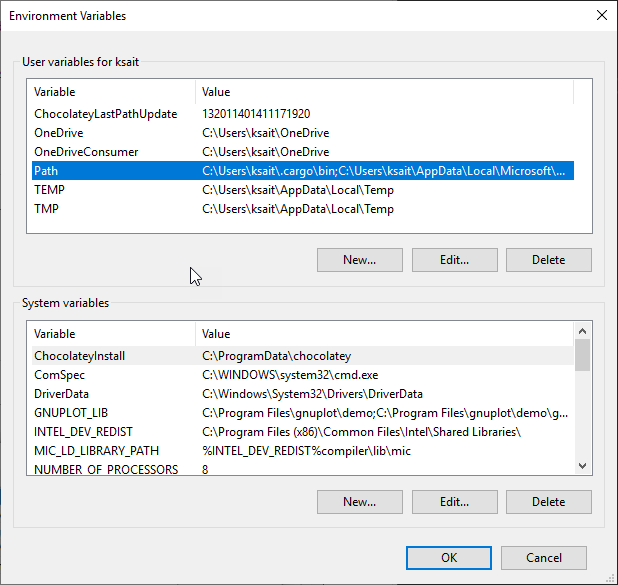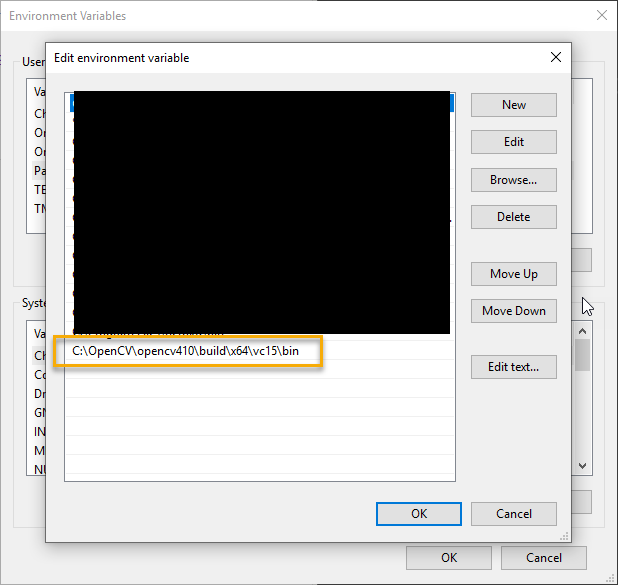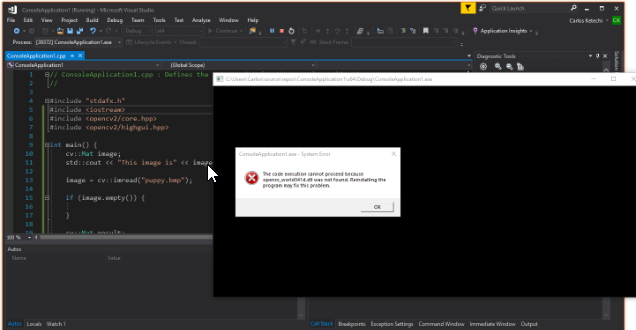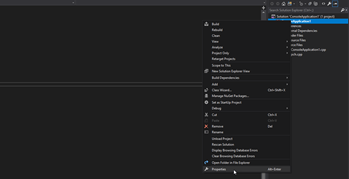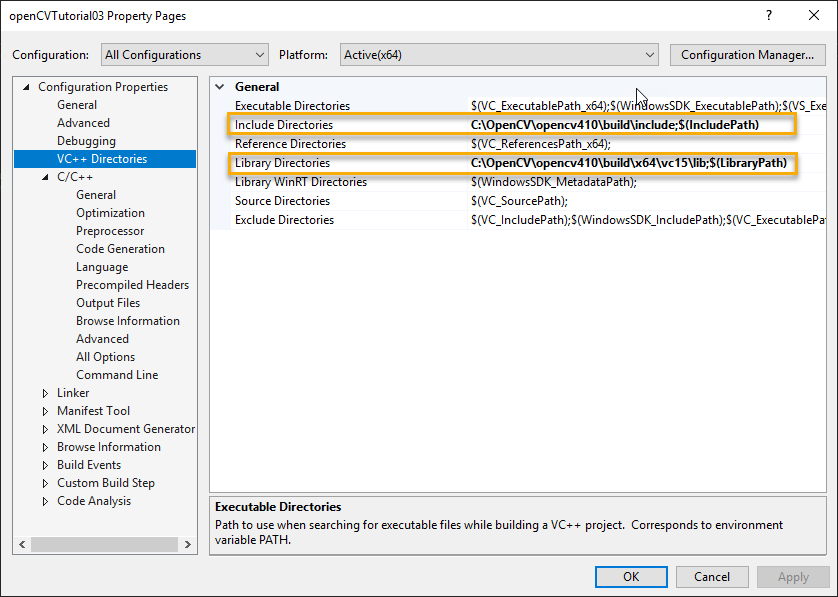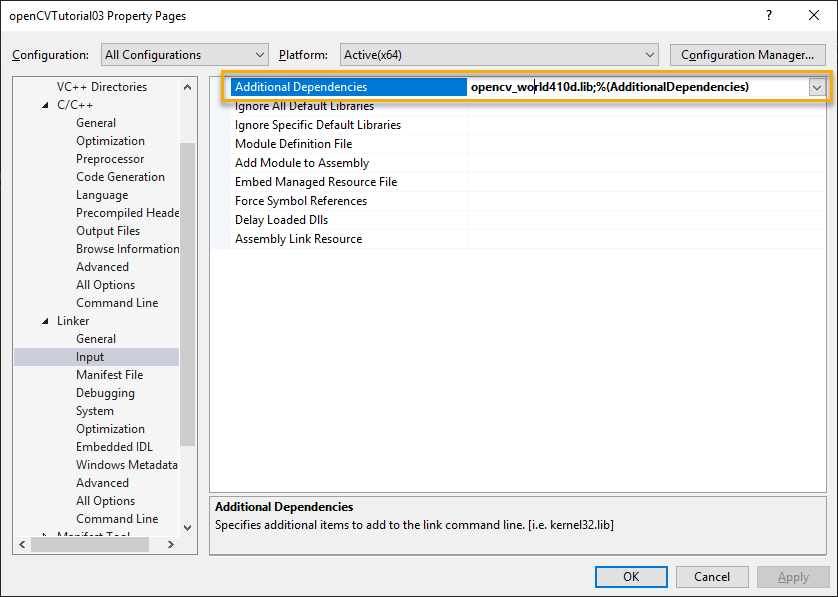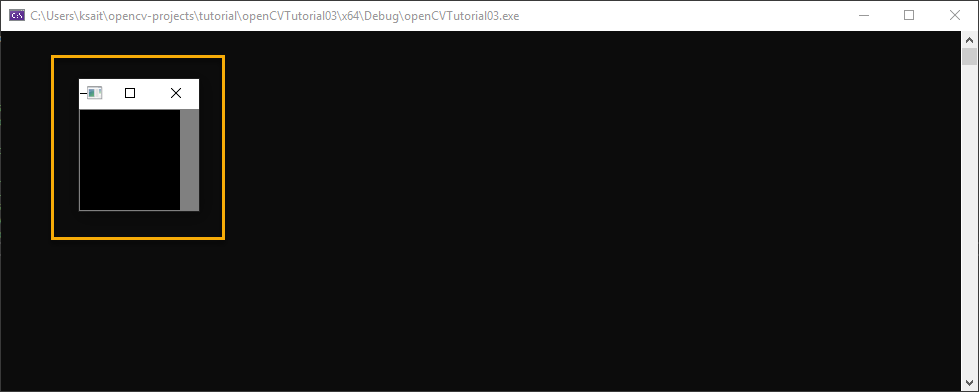久しぶりにVisual Studioを開いて、OpenCVの設定を行ったので忘れないようにメモしました。
参考にしたサイト
ダウンロード
openCVのgithubのリリースバージョンがexeファイルをダウンロードします。
exeファイルを実行して、展開します。
C:\OpenCV\opencv410に展開しました。
パスの設定
ユーザ環境変数にC:\OpenCV\opencv410\build\x64\vc15\binを追加しました。
環境変数について参考にされる方は下を確認してください。
Windows10でTempやPathなどの環境変数を設定する方法
※注意
最初は環境変数を設定せず、サンプルコードを実行したら、not foundと実行できませんでした。パスの設定は大事でした。
Visual Studioのプロパティの設定
VC++ Directories上で以下の設定を追加します。
Include Directories: C:\OpenCV\opencv410\build\include
Library Directories: C:\OpenCV\opencv410\build\x64\vc15\lib
Linker/Inputで以下を設定を追加します
Additional Dependencies: opencv_world410d.lib
以上で設定が完了です。
デモ
こちらのデモを実行しました。
小さなwindowが生成されたら設定成功です。