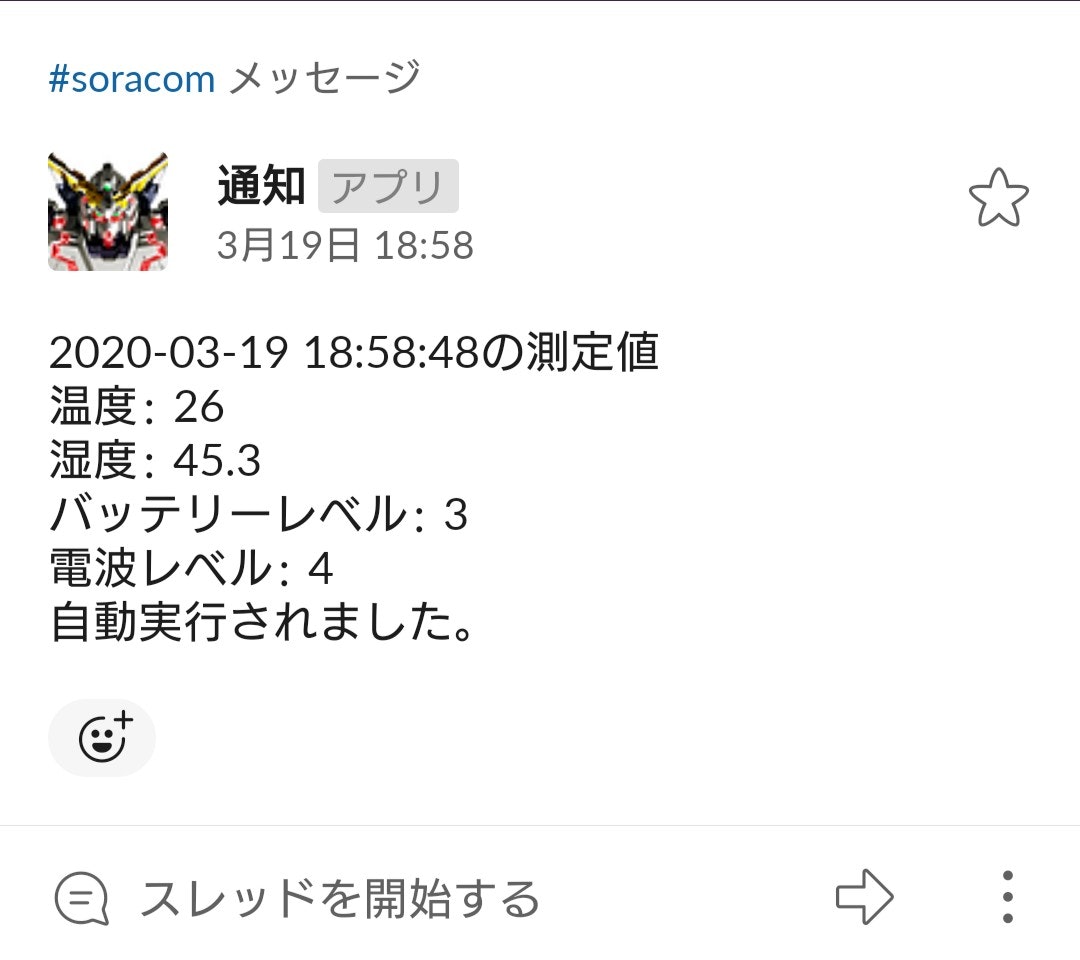ソラコムTシャツ欲しいけど、これじゃ貰えないなーって思っている人です。
GPSマルチユニットSORACOM Edition 使ってみた(開封の儀)の続きです。
GPSマルチユニット SORACOM Edition購入して、約1ヶ月経ちました。
とりあえず行ったことは、SORACOM Laggonによる可視化、SORACOM Funk経由で、AWS LambdaでSlack通知の2つです。
Lagoonによる可視化
とりあえず、平日の10時から19時までの15分置きに加速度を除くデータを送信させてますが、12日間ぐらいは稼働するようです。
残量レベル3が一番長く、2、1は短いようです。
消費電力については、@1stshipさんのGPSマルチユニットSORACOM Edition消費電力の研究をご覧いただくといいと思います!

ちなみに、初めて、Lagoonを真面目wに触るので、こんなことをつぶやいてみたり。
SORACOM LagoonでGPSマルチユニットの気温と湿度を可視化するために、初めてまともなグラフを作ってみた。最小最大を適切にセットしないと、変動幅が大きくなって、見辛いグラフになることがわかったのが学び。 #soracom
— Kenichiro Wada (@Keni_W) February 25, 2020
SORACOM Funk経由でSlack通知
GPSマルチユニットからは、Funk経由で、AWS Lambdaでデータを送信できるので、
そこから、Slackにも通知させています。
base64デコードするもんだと思っていたので、とりあえず流してみたら、デコードされてeventに入ってきたので、ほんと
Funk神!って思いましたね。
GPSマルチユニットのデータをSORACOM Funk経由でLambdaに流したらbase64デコードされて出てきた。検証が1個減った。Funk素敵!#soracom
— Kenichiro Wada (@Keni_W) February 20, 2020
とりあえずソースはこんな感じ。
node.js v12のランタイムで動作確認してます。
大した内容じゃですが、どこかで、使い方含めて、githubで公開します。
'use strict'
const moment = require('moment-timezone');
const AWS = require('aws-sdk');
AWS.config.update({ region: 'ap-northeast-1' });
const kms = new AWS.KMS();
const request = require('request-promise');
const encryptedSlackWebHookUrl = process.env['SLACK_WEBHOOK_URL'];
let decryptedSlackWebHookUrl;
/**
* 環境変数復号化
* @param {*} decryptedEnvKey
*/
async function decryptedEnv(decryptedEnvKey) {
const data = await kms
.decrypt({
CiphertextBlob: new Buffer(process.env[decryptedEnvKey], 'base64'),
})
.promise();
return String(data.Plaintext);
}
/**
* データ整形
* @param {*} event
*/
async function formatData(event) {
let typeStr;
if (event.type === 0) {
typeStr = '自動'
} else {
typeStr = '手動'
}
return {
locationLat : event.lat,
locationLon : event.lon,
batteryLevel: event.bat,
signalLevel: event.rs,
temperature: event.temp,
humidity: event.humi,
type: typeStr
}
}
/**
* Slack POST
* @param {[type]} data [description]
* @return {[type]} [description]
*/
async function postSlackMessage(data) {
console.log('slack Call');
let messageArray = [];
messageArray.push(`${moment().tz("Asia/Tokyo").format('YYYY-MM-DD HH:mm:ss')}の測定値`);
messageArray.push(`温度: ${data.temperature}`);
messageArray.push(`湿度: ${data.humidity}`);
messageArray.push(`バッテリーレベル: ${data.batteryLevel}`);
messageArray.push(`電波レベル: ${data.signalLevel}`);
messageArray.push(`${data.type}実行されました。`);
// 位置情報付与
if (data.locationLat !== null && data.locationLon !== null) {
messageArray.push('GPSマルチユニット 現在位置: ');
messageArray.push(`https://www.google.com/maps?q=${data.locationLat},${data.locationLon}`);
}
const message = messageArray.join('\n');
// リクエスト設定
const options = {
url: decryptedSlackWebHookUrl,
method: 'POST',
headers: {
'Content-type': 'application/json'
},
body: {
"text": message
},
json: true
};
// メッセージ送信
const res = await request(options)
.then(function (body) {
console.log('Slack Post Message Sucuessful! :', JSON.stringify(body, 2));
if (body == 'ok') {
return true;
} else {
return false;
}
})
.catch(function (err) {
console.log('Slack Post Error: ' + err);
return false
});
console.log(res);
return res;
};
module.exports.soracom = async(event, context) => {
console.log(JSON.stringify(event, 2));
console.log(JSON.stringify(context, 2));
decryptedSlackWebHookUrl = await decryptedEnv('SLACK_WEBHOOK_URL');
const data = await formatData(event);
const isPostSlack = await postSlackMessage(data);
if (isPostSlack) {
return {
statusCode: 200,
body: JSON.stringify(
{
message: 'Slack Post Message Successful!',
input: data,
},
null,
2
),
};
} else {
return {
statusCode: 500,
body: JSON.stringify(
{
message: 'Slack Post Message Failed!',
input: data,
},
null,
2
),
};
}
};
最近、Serverless Frameworkでデプロイするようにしているので、設定であるserverless.ymlはこんな感じにしてます。
service: soracom-gps-multiUnit-receiver
provider:
name: aws
runtime: nodejs12.x
# you can overwrite defaults here
stage: dev
region: ap-northeast-1
iamRoleStatements:
- Effect: Allow
Action:
- KMS:Decrypt
Resource: ${self:custom.kmsSecrets.keyArn}
plugins:
- serverless-kms-secrets
custom:
kmsSecrets:
file: ${file(kms-secrets.${opt:stage, self:provider.stage}.${opt:region, self:provider.region}.yml)}
keyArn: arn:aws:kms:ap-northeast-1:123456789012:key/xxxxxxxx-xxxx-xxxx-xxxx-xxxxxxxxxxxx
functions:
soracom:
handler: handler.soracom
memorySize: 256
timeout: 25
environment:
SLACK_WEBHOOK_URL: ${self:custom.kmsSecrets.file.secrets.SLACK_WEBHOOK_URL}
Serverless.yml内で呼んでるKMSで暗号化したSlackのWebhook URLを格納してる設定ファイルは、このような構成です。流石にURLは抜いてます。
secrets:
SLACK_WEBHOOK_URL: (暗号化された文字列)
keyArn: 'arn:aws:kms:ap-northeast-1:123456789012:key/xxxxxxxx-xxxx-xxxx-xxxx-xxxxxxxxxxxx'
次やること
本当は、2台同じのを用意するのがいいんでしょうけど、とりあえずはないので、Grove IoT スターターキット for SORACOM(Wio LTE JP Version)付属(or別途購入)の温湿度センサーを使って、オフィスの2箇所の温度と湿度を可視化したいと思います。
あと、バッテリーを通知する何某かを作ろうかと(こちらはもっか実装中)