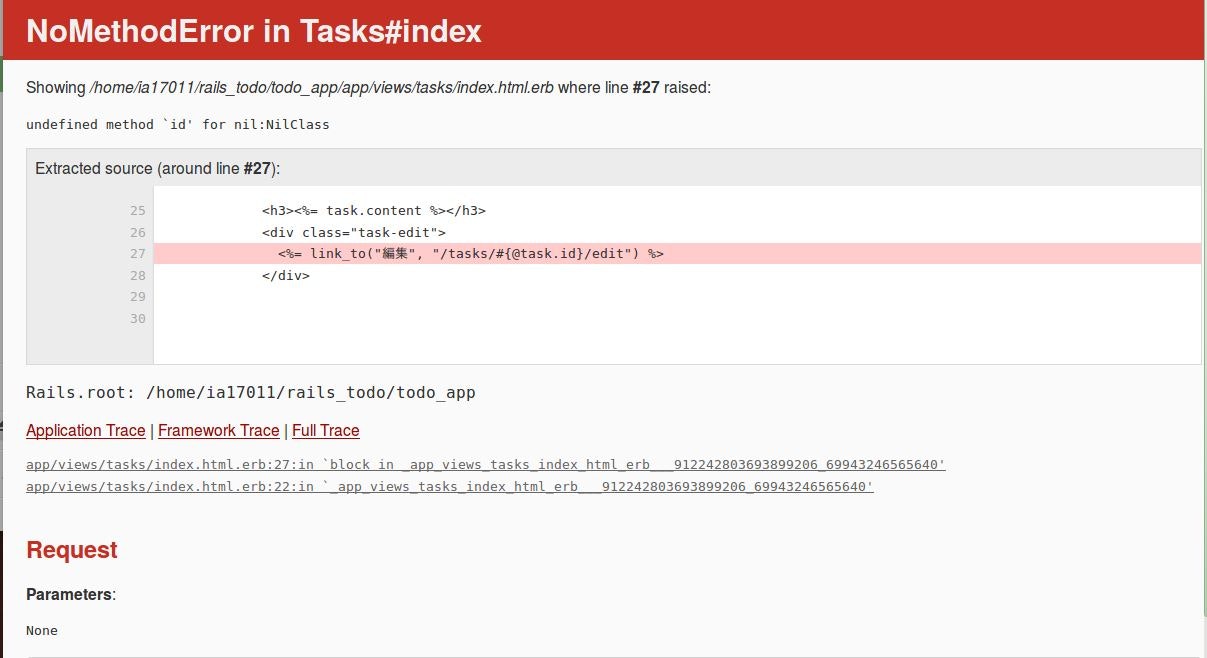エラーログとは
エラーログとはエラーが発生した場合にその情報を記録している場所のことです。
ローカル環境のエラーログ 確認方法
Railsではエラーが発生した場合、下記に添付している画像のようなエラー画面が発生する。
これはRailsの特徴の一つで、ローカル環境ではエラーログを探さなくても詳細を表示してくれます。
本番環境のエラーログ 確認方法
一方、本番環境ではエラーが発生した場合、エラー情報を記録しているエラーログを確認しなければなりません。(マストではないが、エラーログを確認することは重要)
エラーログの確認方法は以下の通り▼
EC2サーバにログイン後、対象アプリのリポジトリに移動。
次に対象のリポジトリ直下のcurrentディレクトリに移動。
[ec2-user@****** [対象のリポジトリ]]$ cd curren
current直下のlogに移動▼
[ec2-user@****** current]$ cd log
logまで移動したらlsコマンドで直下のファイルを検索。すると以下のように表示される▼
[ec2-user@****** log]$ ls
production.log unicorn.stderr.log unicorn.stdout.log
production.log ▶︎ 本番環境に関するエラー情報が記録されている。
unicorn.stderr.log ▶︎ unicornの起動時にエラーが発生した場合にエラー情報が記録される。
下記コードを実行すると対処のファイルへ移動し、エラーログを確認できる。
[ec2-user@****** log]$ tailf '対象のログ'