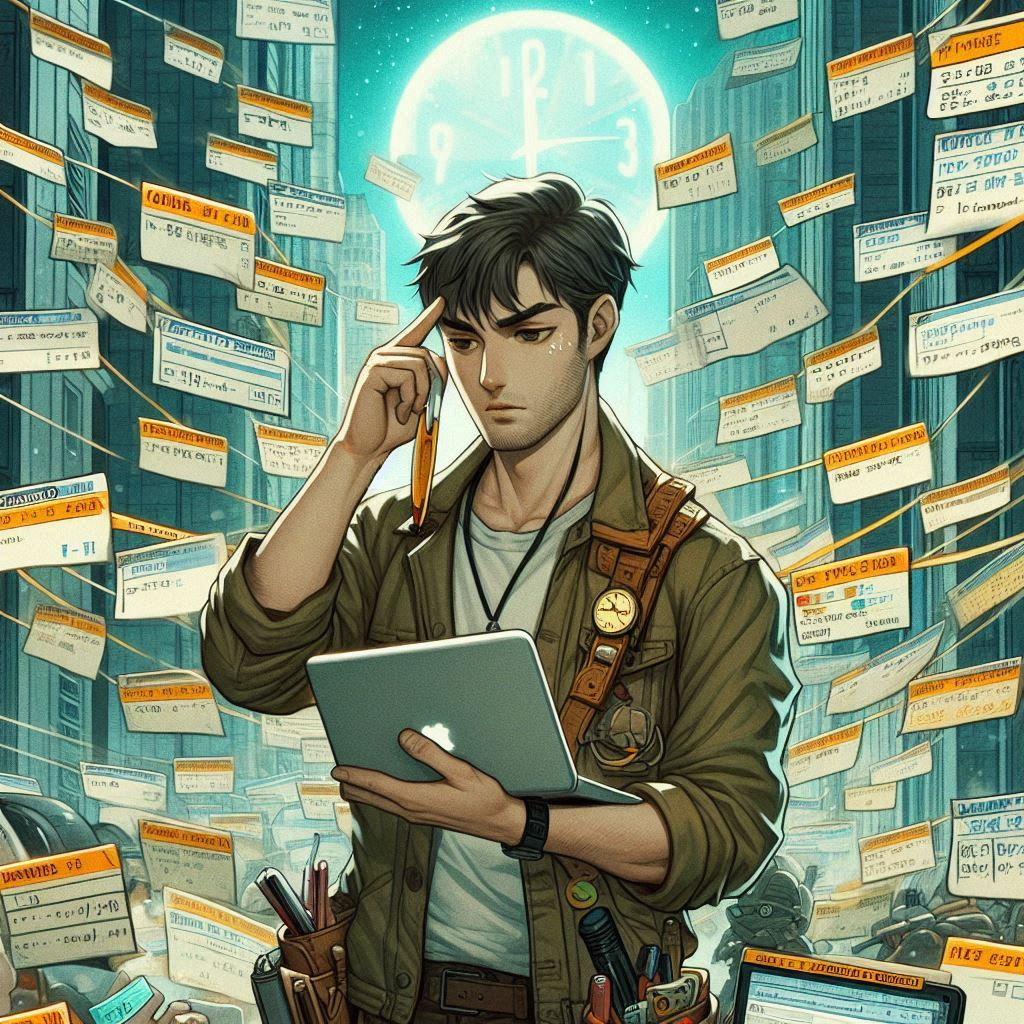日本語
こんばんわ!
Advent Calendar 2024に参加してまして、8日目の記事を書いていこうと思います。
題材は「TimeTracker NXでプロジェクト管理を効率化しよう! by グローバル・アスピレーションズ Advent Calendar 2024」ということで初めてTimeTracker NXを使ってみた感想を書いていこうと思います。
普段のプロジェクト管理
私は普段、バックログを使用して、プロジェクトのタスクを管理しています。理由は安直ですが、会社がそれを使っているからです。なのでそれ以外のプロジェクト管理ツールを使用したことがありませんでした。
なので今回、Advent Calendar 2024でTimeTracker NXを使った記事の募集があり、やるしか選択肢がないなと書かせていただく次第です!
まずは使ってみる
無料トライアルを用意していただいたのでそれを使用します。
詳細は下記
https://qiita.com/advent-calendar/2024/timetrackercloud
プロフィールは速攻でちーかわの写真に変えましたw
プロジェクトを作ってみる
早速プロジェクトの作成をしてみます!
下記のように、適当ですが料理店のECを作成していくとします
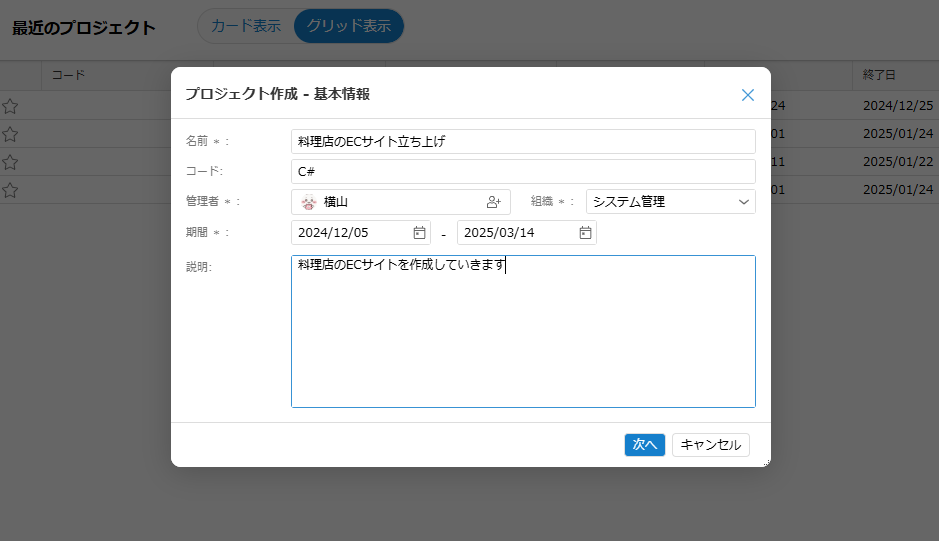
プロジェクトを管理してみる
プロジェクトと言ったらタスクですよね。。
下記のように作成できました
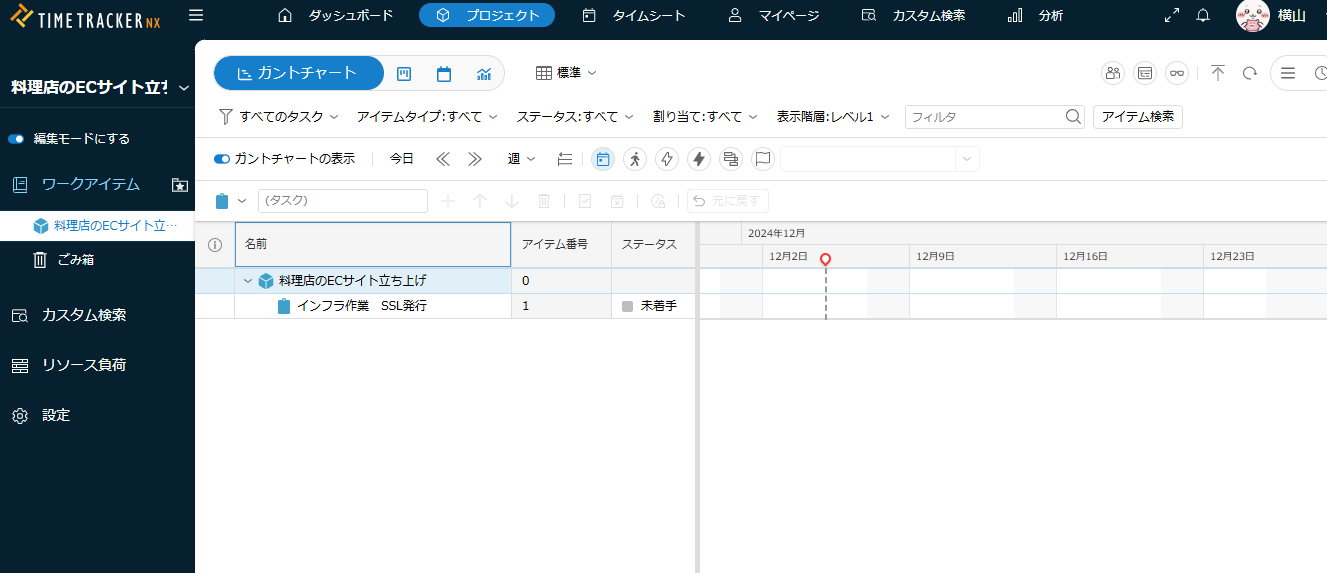
上のメニューでユーザに対する割り当てや絞り込みをかけることができます!
最後に、リソースの負荷まで確認することができました。
誰がどれだけタスクを抱えて、実績はどれだけかを簡単に把握することができます。
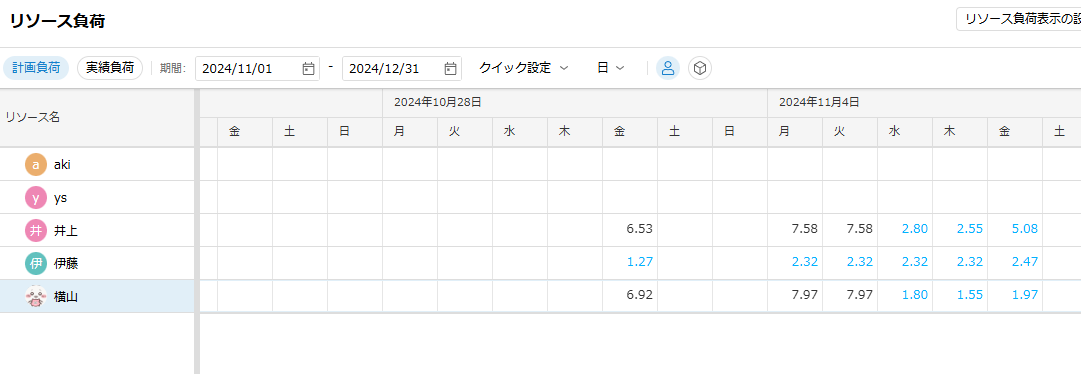
使ってみて
とても分かりやすいUIで操作がしやすくいいと思いました。
このサービスはチーム内でタスクを共有するためにすごく適していると感じました。なので私の主観的には、お客様とのやり取りはバックログを使用して、開発はこのサービスで管理していきたいと使用していて思いました!まあ、そんな決定権ないんですがね。。
ここまで読んでいただきありがとうございます!
ENGLISH
Good evening!
I'm participating in Advent Calendar 2024 and I'm going to write an article for the 7th day.
The subject is “Streamline your project management with TimeTracker NX! by Global Aspirations Advent Calendar 2024”.
Usual project management
I usually use Backlog to manage my project tasks. The reason is simple: my company uses it. I have never used any other project management tool.
So when I saw a call for articles using TimeTracker NX in the Advent Calendar 2024, I thought I had no choice but to write about it!
First, let's try it out.
We have been offered a free trial of TimeTracker NX, so we will use it.
For more information, please visit
https://qiita.com/advent-calendar/2024/timetrackercloud
When you log in, you will see a screen like this

I changed my profile to a picture of Chi-Kawa as soon as I could.
Let's create a project!
Let's try to create a project!
Let's create an EC for a restaurant as follows, though it is appropriate!
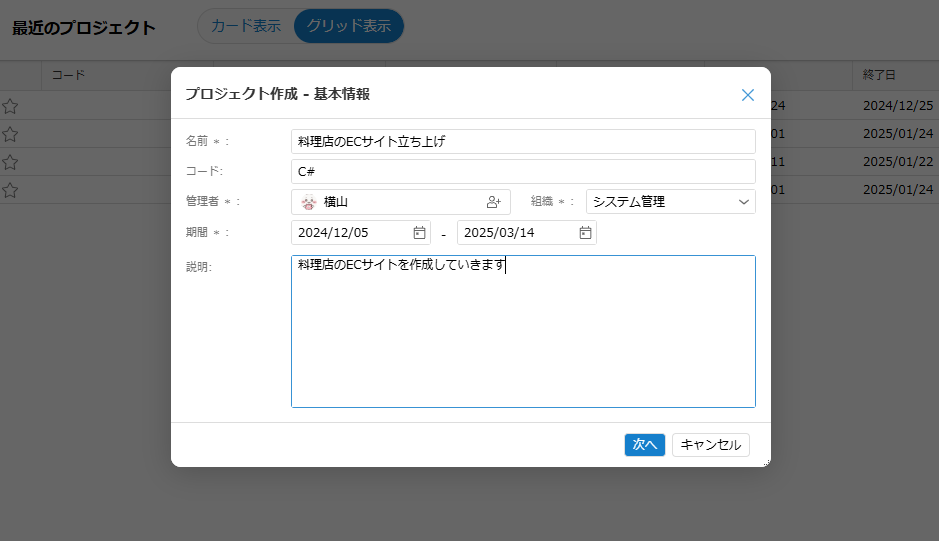
I was able to create it like this !

Managing a project
When I say “project”, I mean “task”.
I was able to create it as follows
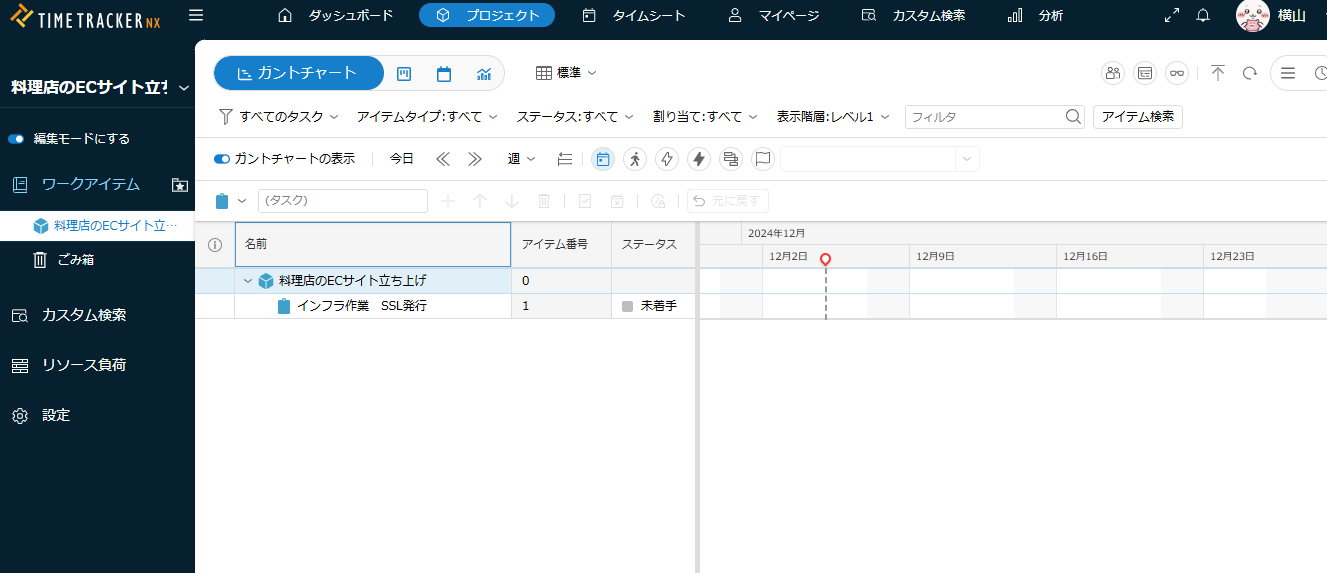
You can assign or filter tasks to users in the menu above!
Finally, we were even able to check the resource load.
It is easy to see who has how many tasks and how much is actual performance.
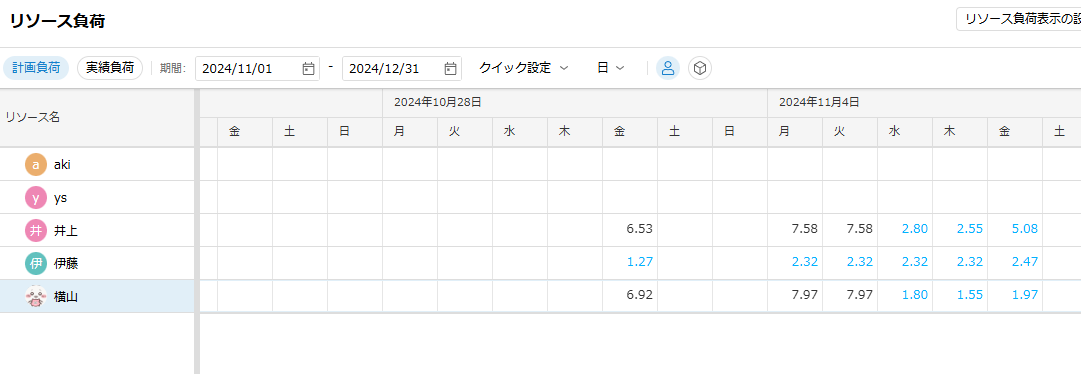
Try it!
I thought the UI was very clear and easy to operate.
I felt that this service is very suitable for sharing tasks within a team. So, from my subjective point of view, I would like to use the backlog to communicate with customers and use this service to manage development! Well, I don't have that kind of decision-making power.
Thank you for reading this far!