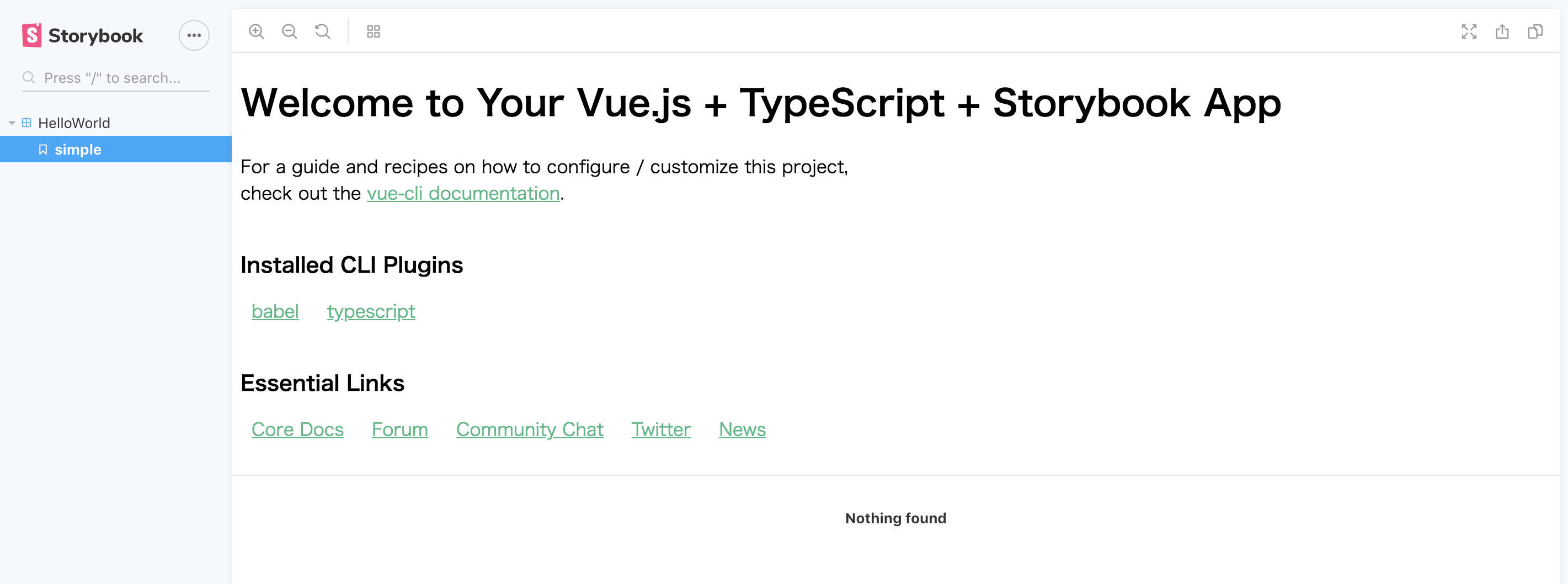ちょっと詰まってしまったので備忘録。サンプルコードはこちら。
kecbigmt/vue-storybook-ts
筆者の環境
- OS: MacOS High Sierra 10.13.6
- Node: v10.16.3
- npm: 6.9.0
手順
- いろいろインストール (1 min)
- 必要なファイルを追加 (3 min)
- 起動 (1 min)
1. いろいろインストール
まずはvue-cliを使ってVue.js + TypeScript
のプロジェクトをセットアップします。
$ npm install -g @vue/cli #インストール済みの場合はskip
$ vue create vue-storybook-ts
Vue CLI v3.11.0
? Please pick a preset: Manually select features
? Check the features needed for your project: Babel, TS, Linter
# 以下略。TSを忘れずに選んでください
そして、Storybookをインストール。2019年9月現在は5系がインストールされるはずです。
babel-preset-vue と fork-ts-checker-webpack-plugin も必要になるのでまとめて入れます。
$ cd vue-storybook-ts
$ npm install -D @storybook/vue babel-preset-vue fork-ts-checker-webpack-plugin
2. 必要なファイルを追加
Storybookを動かすために、以下のファイルを追加していきます。
.
├── .storybook
│ └── config.js
│ └── weboack.config.js
├── stories
│ └── index.stories.ts
...
まず、プロジェクト直下に .storybook ディレクトリを作って config.js と webpack.config.js を配置します。
import { configure } from '@storybook/vue';
// automatically import all files ending in *.stories.ts
const req = require.context('../stories', true, /.stories.ts$/);
function loadStories() {
req.keys().forEach((filename) => req(filename));
}
configure(loadStories, module);
const ForkTsCheckerWebpackPlugin = require('fork-ts-checker-webpack-plugin');
module.exports = async ({ config, mode }) => {
config.resolve.extensions.push('.ts', '.tsx', '.vue', '.css', '.less', '.scss', '.sass', '.html');
config.module.rules.push({
test: /\.ts$/,
exclude: /node_modules/,
use: [
{
loader: 'ts-loader',
options: {
appendTsSuffixTo: [/\.vue$/],
transpileOnly: true // used with ForkTsCheckerWebpackPlugin
},
}
],
});
//scssを使う場合に必要
//config.module.rules.push({ test: /\.scss$/, loaders: ['style-loader', 'css-loader', 'sass-loader'] });
config.plugins.push(new ForkTsCheckerWebpackPlugin());
return config;
};
さらに、プロジェクト直下に stories というディレクトリを作り、 index.stories.ts というファイルを作成して、以下を記述します。
今回は、vue create コマンドで自動生成される HelloWorld というコンポーネントをそのまま使うことにします。
import { storiesOf } from '@storybook/vue';
import HelloWorld from '../src/components/HelloWorld.vue';
storiesOf('HelloWorld', module)
.add('simple', () => ({
components: { HelloWorld },
template: `<HelloWorld msg="Welcome to Your Vue.js + TypeScript + Storybook App"/>`,
}));
3. 起動
最後にStorybookを起動しますが、その前に起動用のコマンドを package.json に追記します。
{
"scripts": {
"storybook": "start-storybook"
}
}
そして、起動。
$ npm run storybook
自動でブラウザが開きます。
動きました。 HelloWorld を使ったのでコンポーネントっぽくないですが、これを応用して自前のコンポーネントを管理できます。
参考
- Storybook for Vue 入門 - Qiita : TS無しパターンの参考に
- francoisle/vue-storybook-ts : サンプルプロジェクト。Storybookの4系を使っているので最新の5系では動かない(webpack.config.jsが古い)
- Custom Webpack Config : 公式ドキュメント。これを見ながらfrancoisle/vue-storybook-tsを修正