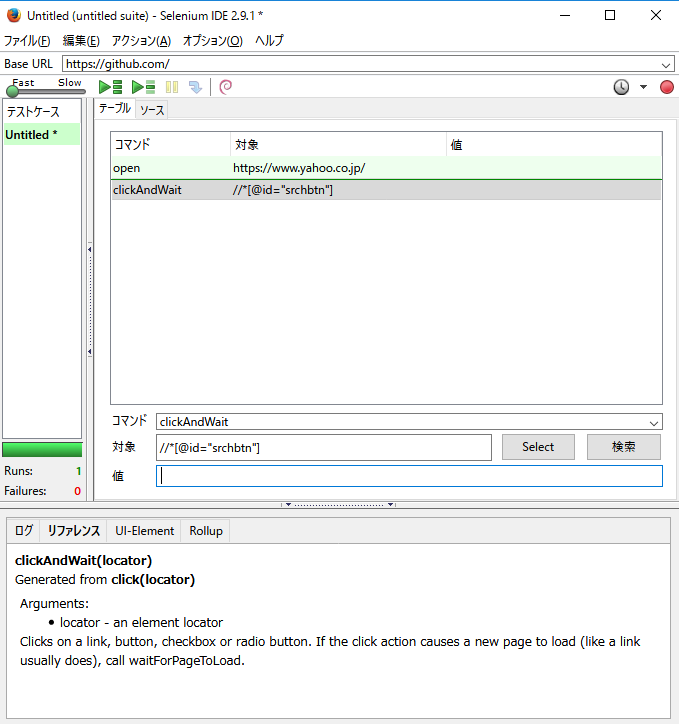Chrome:58.0.3029.110 (64-bit)
FireFox:53.0.3 (64 ビット)
Selenium IDE:2.9.1
Chromeデベロッパーツール起動
要素指定
デベロッパーツールの左上の矢印アイコンを押すと要素を指定できる。

XPathコピー
要素の一覧上で右クリックし、「Copy / Copy XPath」を指定

その他のブラウザでの取得例(英語サイト)
http://www.wikihow.com/Find-XPath-Using-Firebug
(※FireBugではXpathのコピーが表示されないかもしれません)