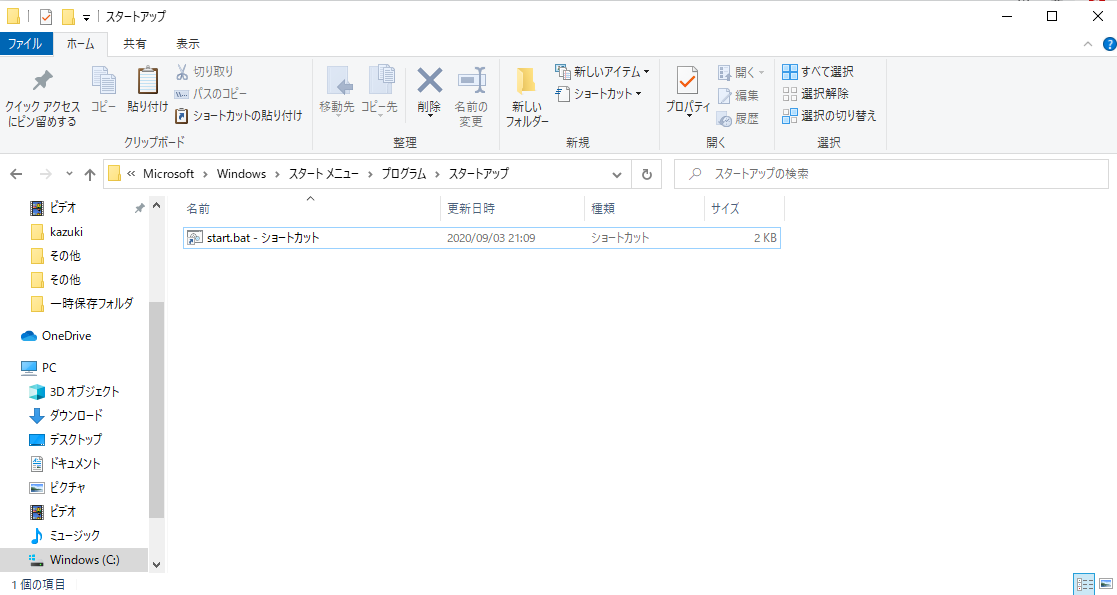batファイルを作る
下のようなコマンドを打てば、起動してくるので、それを.bat拡張子で保存してあげればOK。パスはよしなに。
ちなみに、UTF-8の文字コードでは.batは文字化けするためShift-JISで保存してね。メモ帳だとShift-JIS形式で保存できなかったのでサクラエディタを使いました。
C:\Users\ユーザー名>"C:\Program Files (x86)\VMware\VMware Player\vmplayer.exe" "D:\VMwareWorkstaion\仮想マシン名.vmx"
windowsが起動してきたときに実行するフォルダがあるのでそこにぶちこむ。
C:\Users\ユーザー名\AppData\Roaming\Microsoft\Windows\Start Menu\Programs\Startup
以上。