scrapboxのすごく素敵なところの一つは、デフォルトのスタイルを自分で上書きできる点です!
この記事では私のオリジナルのスタイルをご紹介します!
https://scrapbox.io/firstjin1999010-98178533/My_scrapbox
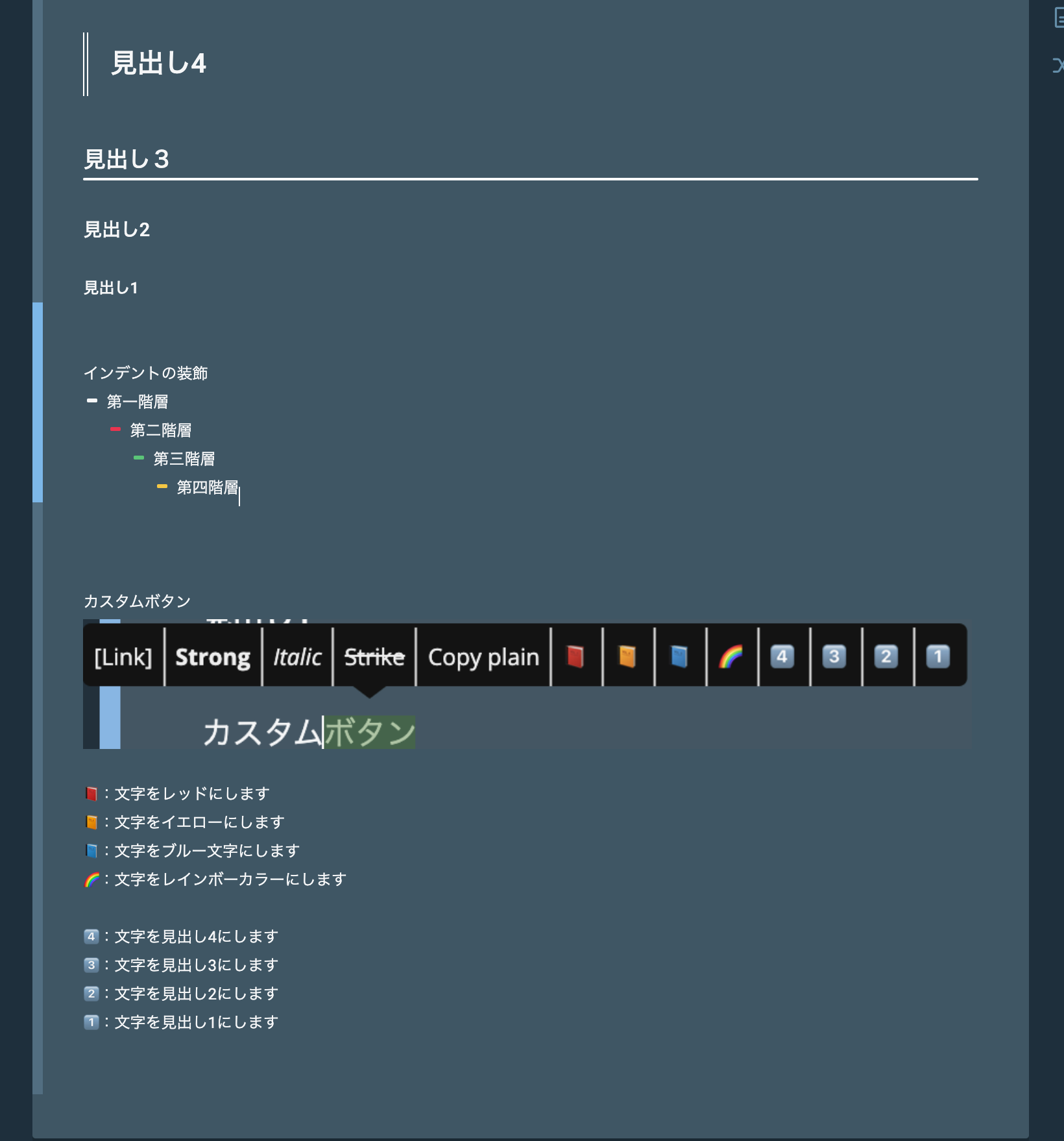
参照
https://scrapbox.io/help-jp/UserCSS
https://scrapbox.io/help-jp/UserScript
CSS
デフォルトのCSSを上書きするには、settingsというページを自分のprojectで作ると可能になります!


そして、code:style.cssを入力してコードを貼ります!
style.css
/* 文字色の装飾 */
.deco-\# {
color: #3cbbfd; /* 青文字 */
}
.deco-\" {
color: #e0f33f; /* 黄色文字 */
}
.deco-\! {
color: #fb50b7; /* 赤文字 */
}
.deco-\% {
background: -webkit-linear-gradient(0deg, #ACB6E5, #c67cff); /* 背景色にグラデーションを指定 */
-webkit-background-clip: text; /* テキストでくり抜く */
-webkit-text-fill-color: transparent; /* くり抜いた部分は背景を表示 */
}
span.deco-- {
color: #ACB6E5; /* 非対応のブラウザでの文字色を設定 */
background: -webkit-linear-gradient(0deg, #ACB6E5, #86FDE8); /* 背景色にグラデーションを指定 */
-webkit-background-clip: text; /* テキストでくり抜く */
-webkit-text-fill-color: transparent; /* くり抜いた部分は背景を表示 */
}
/* インデントの装飾 */
.line .indent-mark .dot {
width: 10px;
height: 4px;
border-radius: 5px;
}
.line .indent-mark .c-1 + .dot {
background-color: #fc034a;
}
.line .indent-mark .c-2 + .dot {
background-color: #00c96f;
}
.line .indent-mark .c-3 + .dot {
background-color: #fcc603;
}
/* 見出し4のスタイル */
strong.level.level-4 {
padding: 1rem 2rem;
border-left: 6px double #fff;
margin-bottom: 16px;
display: block;
}
/* 見出し3のスタイルt */
strong.level.level-3::after {
content: "";
display: block;
height: 2px;
width: 100%;
background-color: #fff;
border-radius: 5px;
}
js
デフォルトのCSSを上書きするには、自分のユーザー名をタイトルにもつページを自分のprojectで作ると可能になります!
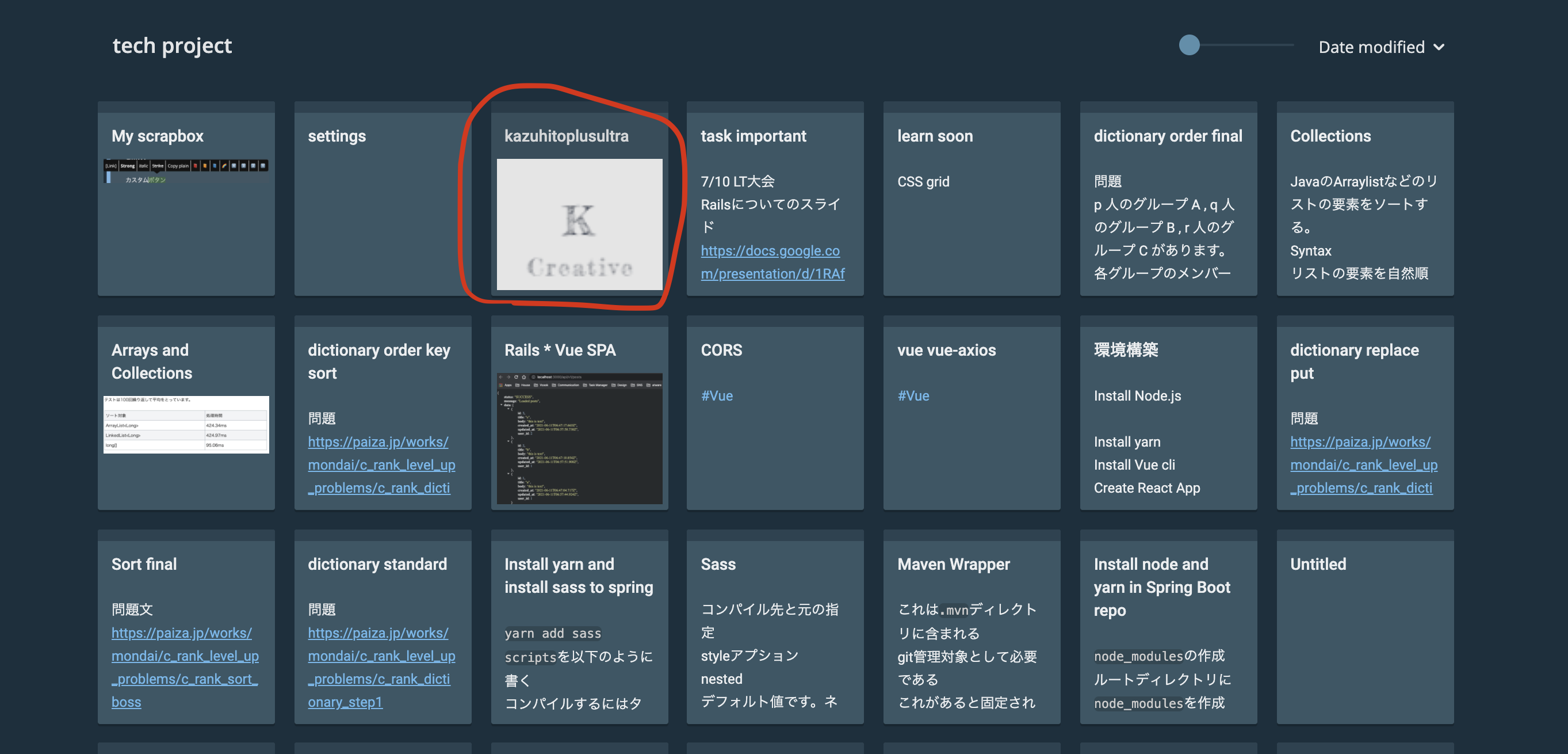
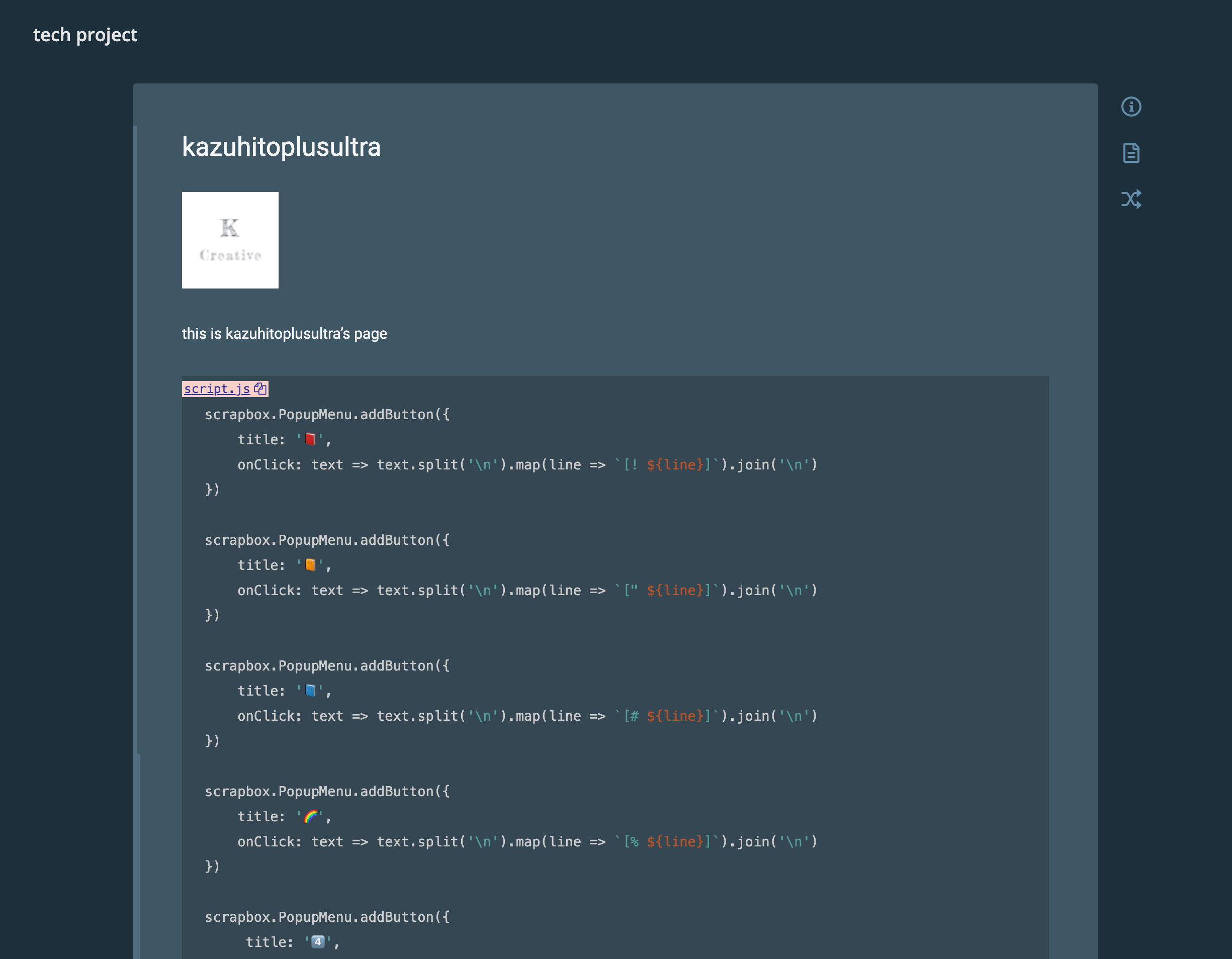
そしてcode:script.jsでコードを書きます!
以下では自分のカスタムボタンをデフォルトのものに追加してます!
script.js
scrapbox.PopupMenu.addButton({
title: '📕',
onClick: text => text.split('\n').map(line => `[! ${line}]`).join('\n')
})
scrapbox.PopupMenu.addButton({
title: '📙',
onClick: text => text.split('\n').map(line => `[" ${line}]`).join('\n')
})
scrapbox.PopupMenu.addButton({
title: '📘',
onClick: text => text.split('\n').map(line => `[# ${line}]`).join('\n')
})
scrapbox.PopupMenu.addButton({
title: '🌈',
onClick: text => text.split('\n').map(line => `[% ${line}]`).join('\n')
})
scrapbox.PopupMenu.addButton({
title: '4️⃣',
onClick: text => text.split('\n').map(line => `[**** ${line}]`).join('\n')
})
scrapbox.PopupMenu.addButton({
title: '3️⃣',
onClick: text => text.split('\n').map(line => `[*** ${line}]`).join('\n')
})
scrapbox.PopupMenu.addButton({
title: '2️⃣',
onClick: text => text.split('\n').map(line => `[** ${line}]`).join('\n')
})
scrapbox.PopupMenu.addButton({
title: '1️⃣',
onClick: text => text.split('\n').map(line => `[* ${line}]`).join('\n')
})