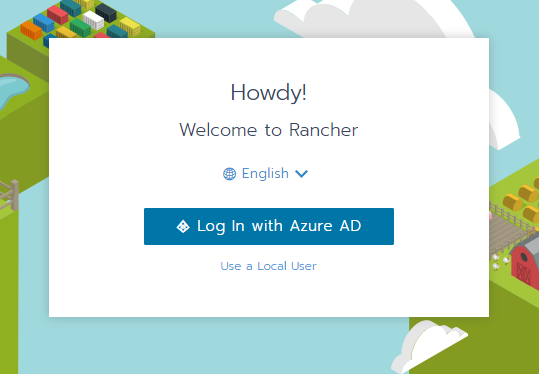Configuring Azure AD のページでAzure ADの設定方法が「App registrations (Legacy)」だったので「Microsoft ID プラットフォーム (v2.0) 」での設定方法をメモ
Configuring Azure AD
1. RancherをAzureに登録
「App registrations」を検索
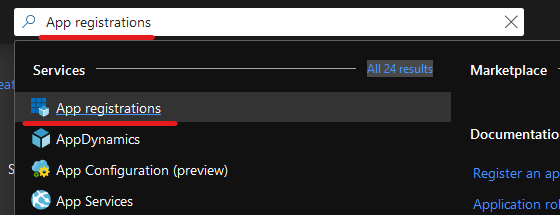
「New registrations」を選択
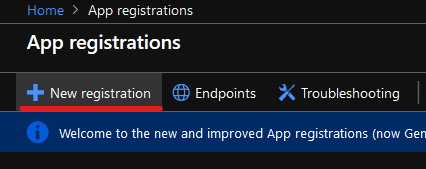
「Register an application」に必要事項入力して登録
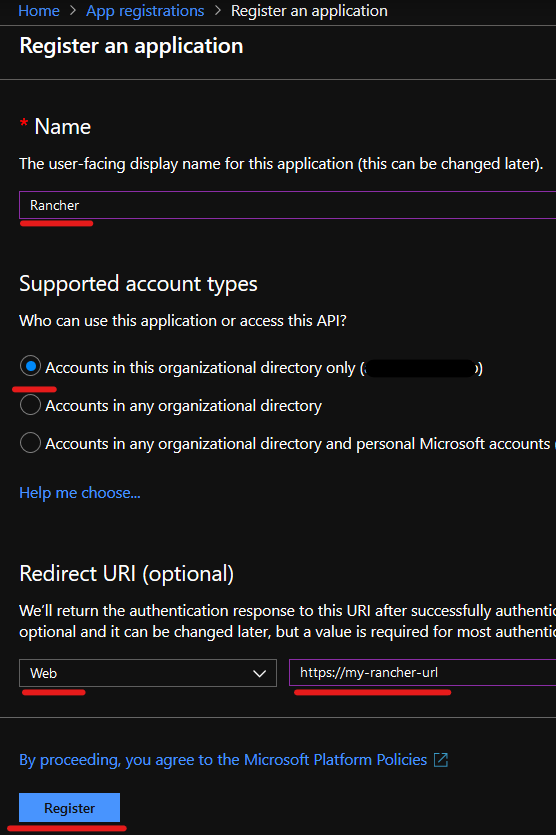
2. Azure API Keyを作成
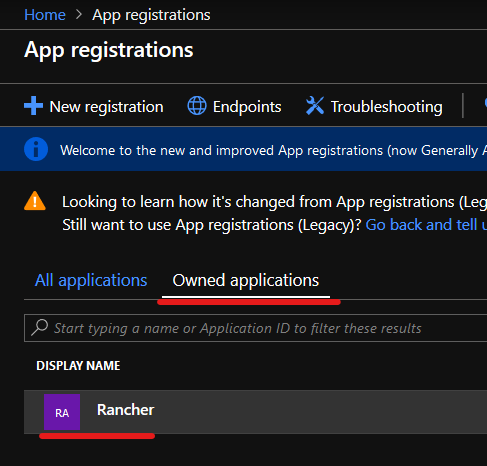
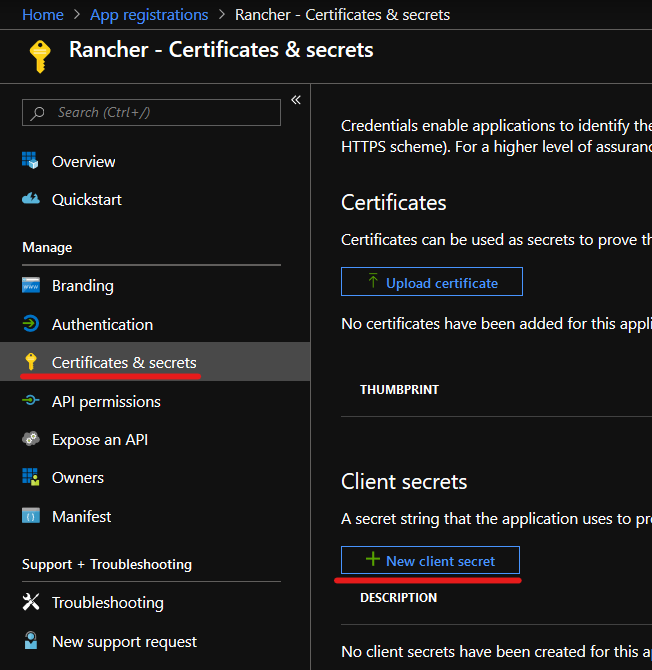
「Expires」の期間は各自で選択
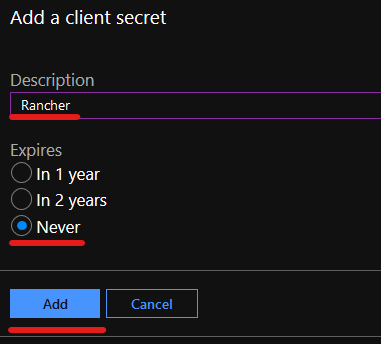
Keyの値をテキストファイルへ保存します
次の画面へ推移した後はKeyの値は再表示できませんので注意してください
3. Rancherに必要な権限を設定
Azure内でRancherのAPI権限を設定します
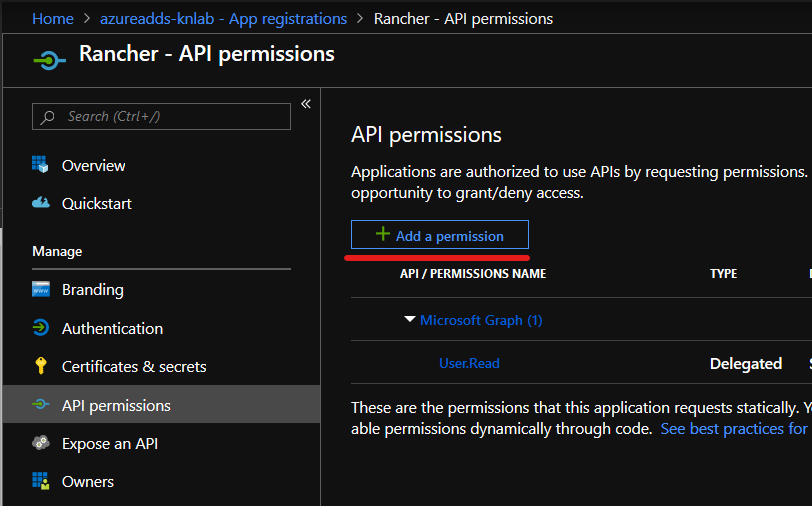
スクロールダウンして「Azure Active Directory Graph」を選択
「Azure Active Directory Graph」は「Supported legacy APIs」なので、今後は「Microsoft Graph」を使用した方が良い
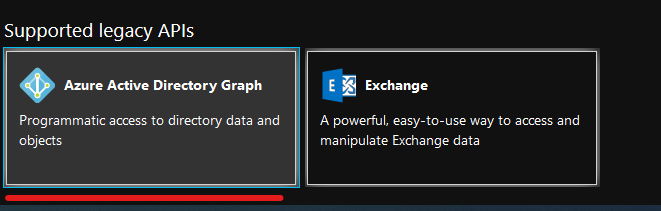
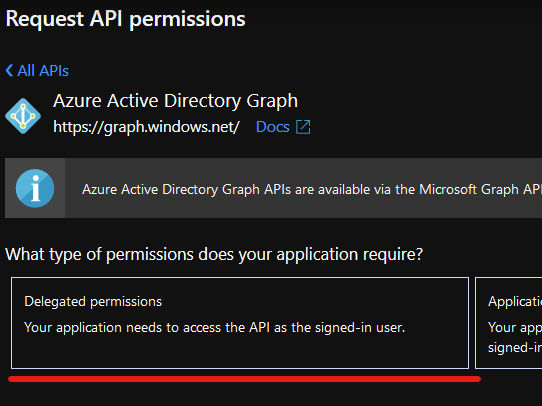
必要項目にチェックを入れて「Add Permissions」を選択
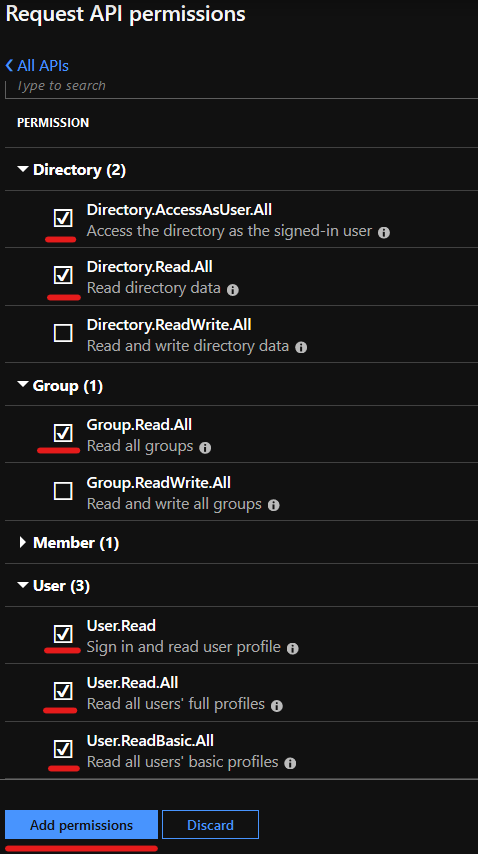
設定した権限付与に同意
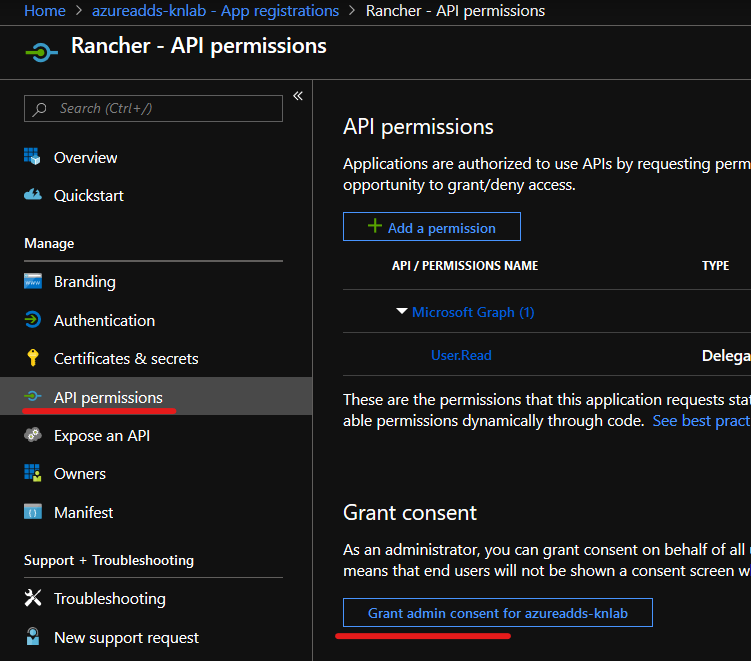
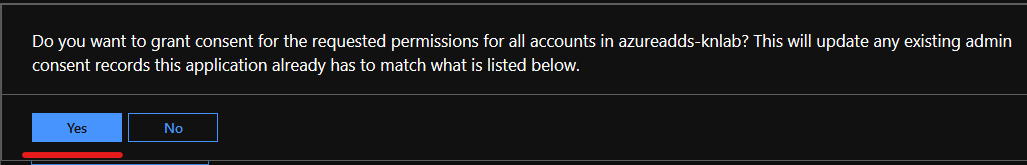
Grant Permissions の成功表示を確認
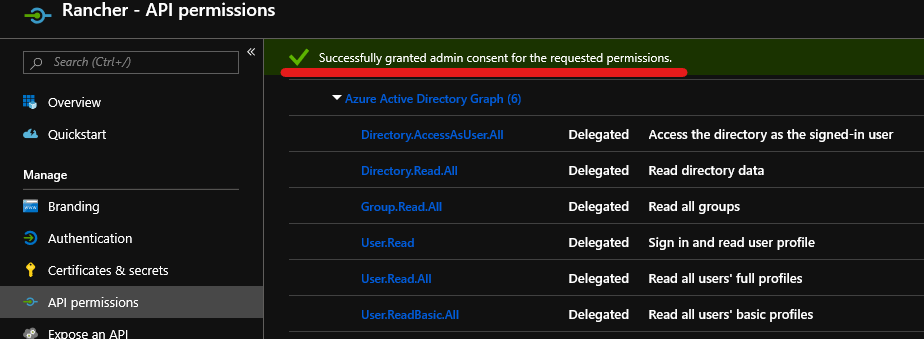
4. Reply URLの追加
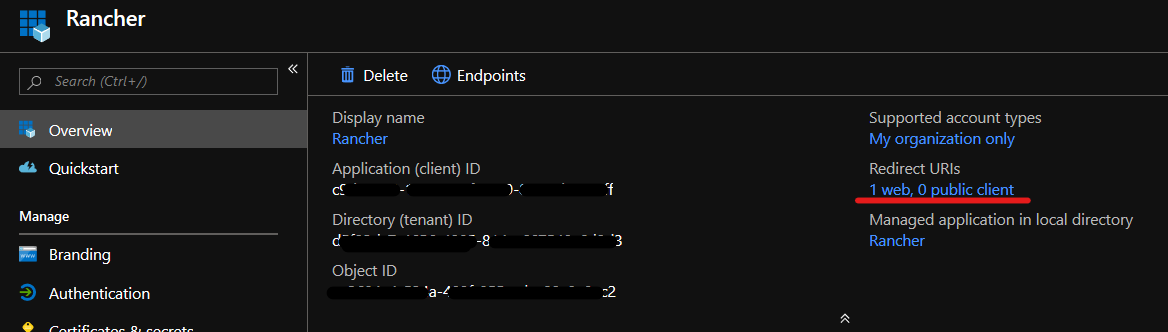
「https://Rancher-URI/verify-auth-azure」 を設定
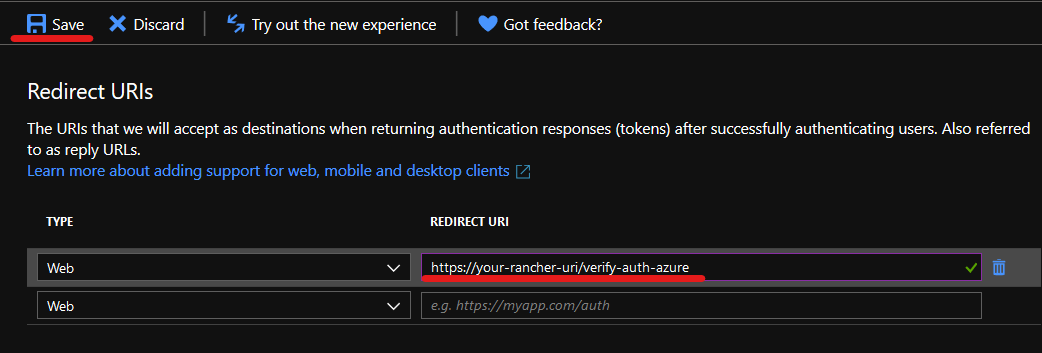
5. Azureアプリケーションデータのコピー
「Endpoints」を表示
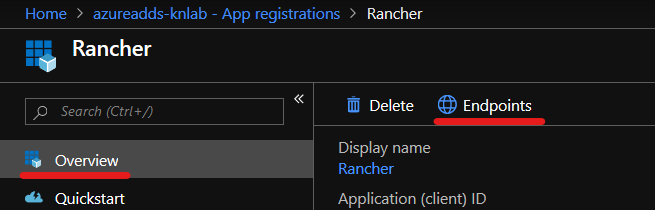
下記3つの情報をテキストファイルへ保存
Microsoft Azure AD Graph API Endpoint
OAuth 2.0 Token Endpoint
OAuth 2.0 Authorization Endpoint
6. Ranncher側でのAzure AD設定
Rancherにサインインして「Security」-「Authentication」のページを開く
「Azure AD」を選択して下記の項目を入力し保存する
| Rancherの設定項目 | Azureの値 |
|---|---|
| Tenant ID | Directory ID |
| Application ID | Application ID |
| Application Secret | 2.の手順で保存したKeyの値 |
| Endpoint | https://login.microsoftonline.com/ |
| Graph Endpoint | Microsoft Azure AD Graph API Endpoint |
| Token Endpoint | OAuth 2.0 Token Endpoint |
| Auth Endpoint | OAuth 2.0 Authorization Endpoint |
7. Azure AD に登録したユーザでサインインします
8. 参考URL
Training guide: App registrations in the Azure portal
https://docs.microsoft.com/ja-jp/azure/active-directory/develop/app-registrations-training-guide