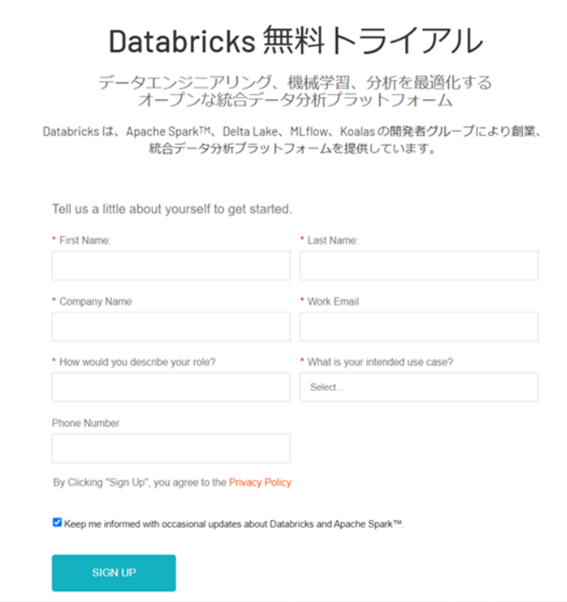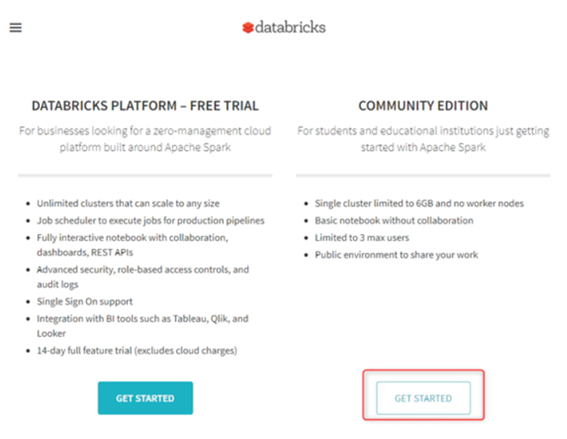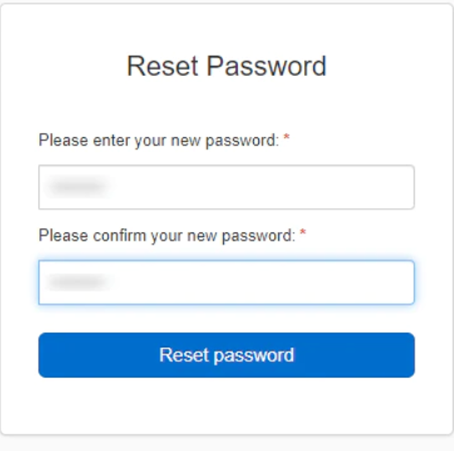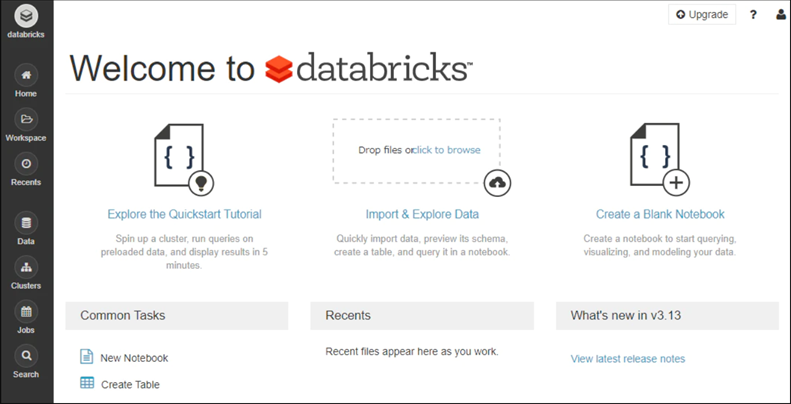Databricks Community Edition サインアップ方法
Databricks Community Editionとは
・Databricks Community EditionはアメリカのDatabricks社が提供するDatabricks Platformの無償版である。
・Databricks社について簡単に記載すると、Apache Sparkの生みの親であるマテイ・ザハリアと共に、アリ・ゴディシが2013年に設立した企業。データエンジニアリング、データサイエンス、データ分析のためのオープンな統合プラットフォームの開発・提供を行っている。
★サインアップ
にアクセスして、無料トライアルをクリック。
必要項目を入力し、サインアップ押下
・画面遷移した先に、2つのDatabricksのプラットフォームが表示される。
・右側に表示されているCOMMUNITY EDITION下のGET STARTEDをクリック。
・登録したメールアドレスにDatabricks からのメールが届く。
・メール内にあるリンクに遷移し、パスワードの設定
※初回登録でも Reset Password になっている。
大文字含めた半角英数字と記号を組み合わせたパスワードの設定が必要。
Reset passwordをクリックして、サインアップ完了。すぐに、コンソール画面が表示される。
以上がサインアップまでの流れになります。
株式会社メソドロジック
川名智士 @kawana-satoshi