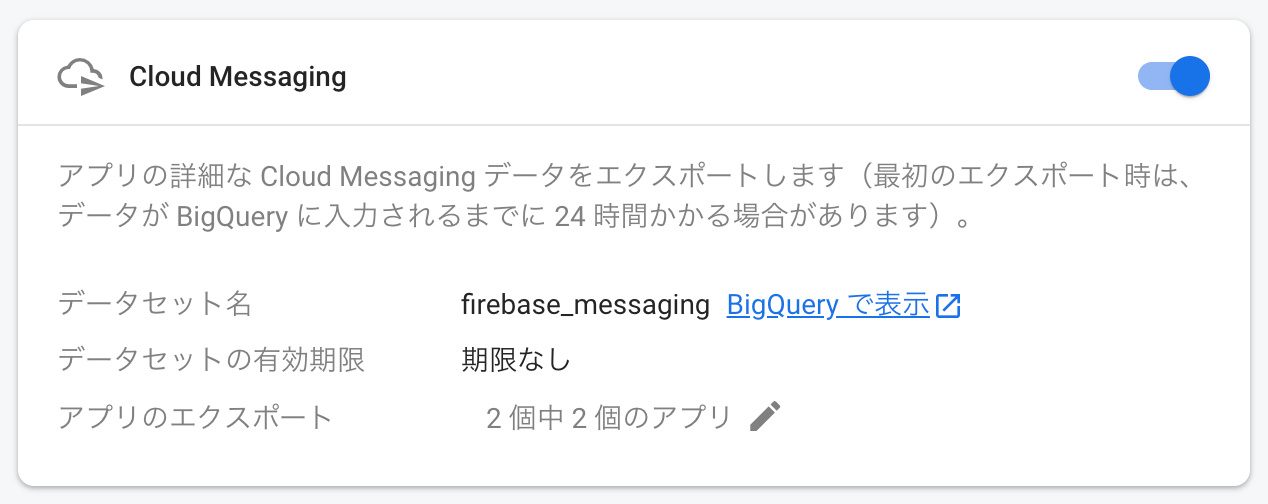FirebaseCloudMessagingでの配信のレポートはBigQueryにエクスポートすることができます。今回BigQueryへのエクスポートの設定でつまずいたポイントがあったためそれについて紹介します。
結論
結論として、以下の設定をすることでBigQueryへFirebaseCloudMessagingのレポートが出力されるようになります。
1. BQエクスポートを設定
まず、Firebaseの設定 > 統合 > BigQueryから以下の様にCloud Messgingとの連携を有効にします。
2. firebase-setup用のユーザに権限を付与
続いて、以下の様にIAMの設定を行います。
メンバー名: firebase-setup@system.gserviceaccount.com
役割: BigQuery Data Editor
躓いた点
以下のドキュメントに従い、BQエクスポートを設定するだけではだめだで上記2の手順のようにfirebase-setup用のユーザに権限を付与する必要がありました。
https://firebase.google.com/docs/cloud-messaging/understand-delivery?hl=ja#bigquery-data-export
エクスポートされるデータについて
実際にexportされるデータは以下のようなスキーマにてexportされます。
https://firebase.google.com/docs/cloud-messaging/understand-delivery?hl=ja#what-data-exported
まとめ
FirebaseCloudMessagingでの配信のレポートのBigQueryへのexportには、エクスポートの設定だけでなくIAMの設定になるので注意しましょう。