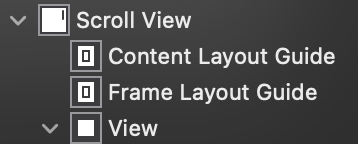UIScrollViewの使用方法(storyboard)
①UIscrollViewをviewControllerに配置する。
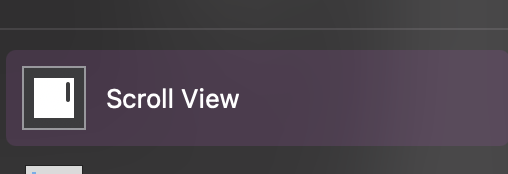
②Autolayoutを上下左右すべて0にする
③UIscrollViewの上にViewを配置する(背景色を変えるとわかりやすいかも)
④配置したViewとUIScrollviewをCmd押しながら同時選択して、右下のAdd New Aligment Constraintを選択してLeading Edges,Trailing Edges,Top Edges,BottomEdgesをすべて0に設定する
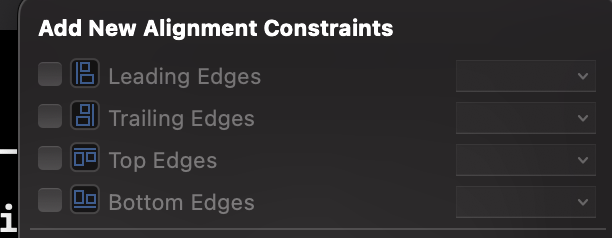
⑤viewからScrollViewの下にあるFrame Layout Guideに対してcontrolキーを押しながらドラッグアンドドロップをして、Equal Widthを選択する
⑥置いたviewのheightの制約をかける。その制約の分スクロールするようになる。