はじめに
-
RedshiftはJSONのCOPYをサポートしていません。⇨ 2014.03.27更新 JSON対応した模様 -
なのでJSONのデータを入れるには一度CSVなどに変換してS3に置いてからRedshiftにCOPYしている方も多いのではないでしょうか。
-
そこで、リモートロードという機能を使えばJSONで保存されているデータでもRedshiftにCOPYすることができるので紹介したいと思います。
本ドキュメントの目的
あるEC2のインスタンス上のJSON形式で保存されてるデータをCSVに変換してRedshiftにCOPYする
このドキュメントの手順通りに行います
http://docs.aws.amazon.com/redshift/latest/dg/loading-data-from-remote-hosts.html
事前準備
- ホストマシン(EC2)
- データソース(ホストマシン上)
- ホストマシンにアクセスできるコンピュータ
- 稼働しているRedshiftクラスタ
手順
-
Redshiftのマネージメントコンソールを開いて、
Clusters > Configuration > SSH Ingestion Settingsの中にあるCluster Public KeyとNode IP AddressesのPublic IPを控えます。
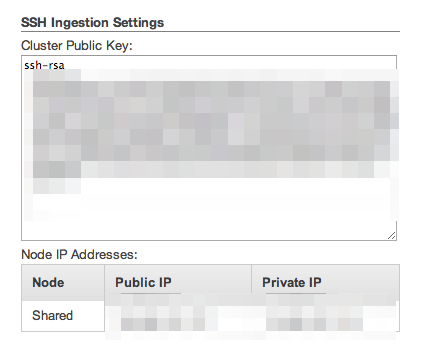
-
ホストマシンのEC2インスタンスに、1で調べた
Cluster Public Keyを~/.ssh/authorized_keysに追記する。 -
ホストマシンのEC2インスタンスのSecurityGroupにRedshiftクラスタのIP(1の
Public IP)からのSSHの許可を加える。 -
ホストマシンのEC2インスタンスの公開鍵を控える
/etc/ssh/ssh_host_rsa_key.pub -
マニフェストファイルの作成
{
"entries": [
{"endpoint":"<EC2インスタンスのIP>",
"command": "<実行するコマンド>",
"mandatory":true,
"publickey": "<4.で調べた鍵>",
"username": "<SSHで入るときのユーザー名>"},
・・以下繰り返しで、複数のホストを指定可能
]
}
- マニフェストファイルのアップロード
- COPYコマンドの実行
- COPYコマンドのfromをマニフェストファイルを指定し、オプションに
sshを付けるだけです。
copy sales
from 's3://mybucket/ssh_manifest' credentials
'aws_access_key_id=<access-key-id>;aws_secret_access_key=<secret-access-key>'
ssh;
実際にやってみます
$ git clone https://github.com/kwmt/goinstall
$ cd goinstall/
$ sudo ./goinstall.sh ec2-user
$ export GOROOT=/usr/local/go
$ export GOPATH=$HOME/_go
$ export PATH=$PATH:$GOROOT/bin:$GOPATH/bin
$ go get github.com/jehiah/json2csv
$ cat /tmp/test.csv
2014-03-25,1,web
2014-03-26,1,iphone
2014-03-26,2,web
$ cat /tmp/test.json
{"date":"2014-03-25","uid":1,"device":"pc"}
{"date":"2014-03-26","uid":2,"device":"pc","hoge":"moge"}
{"date":"2014-03-26","uid":3,"device":"iphone","hoge":"moge","hage":"fuga"}
{"date":"2014-03-26","uid":100}
{"uid":200,"device":"pc","date":"2014-03-27"}
{"date":"2014-03-28","device":"iphone","uid":300}
$ cat /tmp/test.json|/home/ec2-user/_go/bin/json2csv -k date,uid,device -p
date,uid,device
2014-03-25,1,pc
2014-03-26,2,pc
2014-03-26,3,iphone
2014-03-26,100,""
2014-03-27,200,pc
2014-03-28,300,iphone
create table dau_temp (
date DATE not null sortkey encode delta,
uid bigint encode delta,
device varchar(max) encode lzo
);
COPY dau_temp from 's3://mybucket/manifest-20140325i.json'
CREDENTIALS ''
csv
TIMEFORMAT AS 'auto'
COMPUPDATE OFF
ssh
;
COPY dau_temp from 's3://mybucket/manifest-20140326a.json'
CREDENTIALS ''
csv
TIMEFORMAT AS 'auto'
COMPUPDATE OFF
ssh
NOLOAD
;
INFO: Load into table 'dau_temp' completed, 0 record(s) loaded successfully.
COPY
Time: 922.599 ms
# COPY dau_temp from 's3://mybucket/manifest-20140325i.json'
CREDENTIALS ''
csv
TIMEFORMAT AS 'auto'
COMPUPDATE OFF
ssh
;
INFO: Load into table 'dau_temp' completed, 6 record(s) loaded successfully.
COPY
Time: 716.052 ms
# select * from dau_temp;
date | uid | device
------------+-----+--------
2014-03-25 | 1 | pc
2014-03-26 | 3 | iphone
2014-03-27 | 200 | pc
2014-03-25 | 1 | pc
2014-03-26 | 3 | iphone
2014-03-27 | 200 | pc
2014-03-26 | 2 | pc
2014-03-26 | 100 |
2014-03-28 | 300 | iphone
2014-03-26 | 2 | pc
2014-03-26 | 100 |
2014-03-28 | 300 | iphone
(12 rows)
Time: 121.124 ms
速度比較
- json
Time: 668.326 ms
Time: 690.624 ms
Time: 630.213 ms
Time: 543.657 ms
Time: 791.359 ms
Time: 668.934 ms
Time: 618.174 ms
Time: 829.587 ms
Time: 559.560 ms
Time: 572.987 ms
Time: 561.357 ms
- csv(gzip)
Time: 786.218 ms
Time: 683.168 ms
Time: 501.840 ms
Time: 520.358 ms
Time: 517.781 ms
Time: 524.366 ms
Time: 594.286 ms
Time: 512.236 ms
Time: 530.166 ms
Time: 500.772 ms
"command": "cat /tmp/dau-20140325.csv"
Time: 1157.993 ms
Time: 1006.971 ms
Time: 1006.659 ms
Time: 1036.481 ms
Time: 1197.493 ms
Time: 1029.445 ms
Time: 977.649 ms
Time: 1069.595 ms
Time: 927.599 ms
Time: 967.063 sm
"command": "cat /tmp/dau-20140325.json|/home/ec2-user/_go/bin/json2csv -k "date,uid,device",
Time: 2359.493 ms
Time: 2420.866 ms
Time: 2133.271 ms
Time: 2314.561 ms
Time: 2241.016 ms
Time: 2083.953 ms
Time: 2220.802 ms
Time: 2228.559 ms
Time: 2147.016 ms
Time: 2173.630 ms
real 0m2.034s
user 0m0.604s
sys 0m0.288s
real 0m2.102s
user 0m0.636s
sys 0m0.332s
real 0m2.102s
user 0m0.572s
sys 0m0.392s
その他