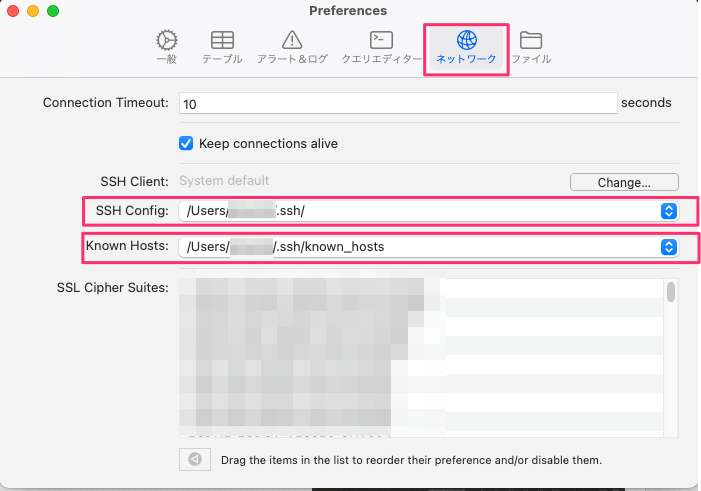Sequel Proと同じ設定だけではSequel Aceからデータベースにアクセスできなかったので、アクセスできるようにする対処法をまとめたものです。
既知のホストエラー、選択された既知のホストファイルは書き込み可能ではありません。
というエラーメッセージが表示された場合の対処法となります。
この記事で説明すること
- 多段接続ができる環境においてSequel Ace経由でDBに接続できない場合に、接続できるようにする方法
この記事で説明しないこと
- ssh認証の設定方法
- 多段接続の設定方法
Sequel Aceとは?
MacOSで使えるデータベースクライアントです。
Sequel Proというクライアントはご存じの方も多いかと思いますが、そのMySQL8.0対応版です。
非常にサクサク動きますし、業務でやりたいことはほとどカバーできているので、MacでDB GUIクライアントの決定版と言っても過言ではないと思います。
結論
以下の2点を対応すれば接続できるようになりました。
- ネットワークタブのSSH Config, Known Hostsに明示的にファイルパスを指定する
(※~/.ssh/config に多段接続設定がされていることが前提)
- ファイルタブの Accessible Files に
~./sshフォルダを設定