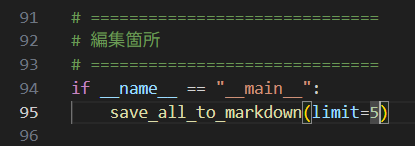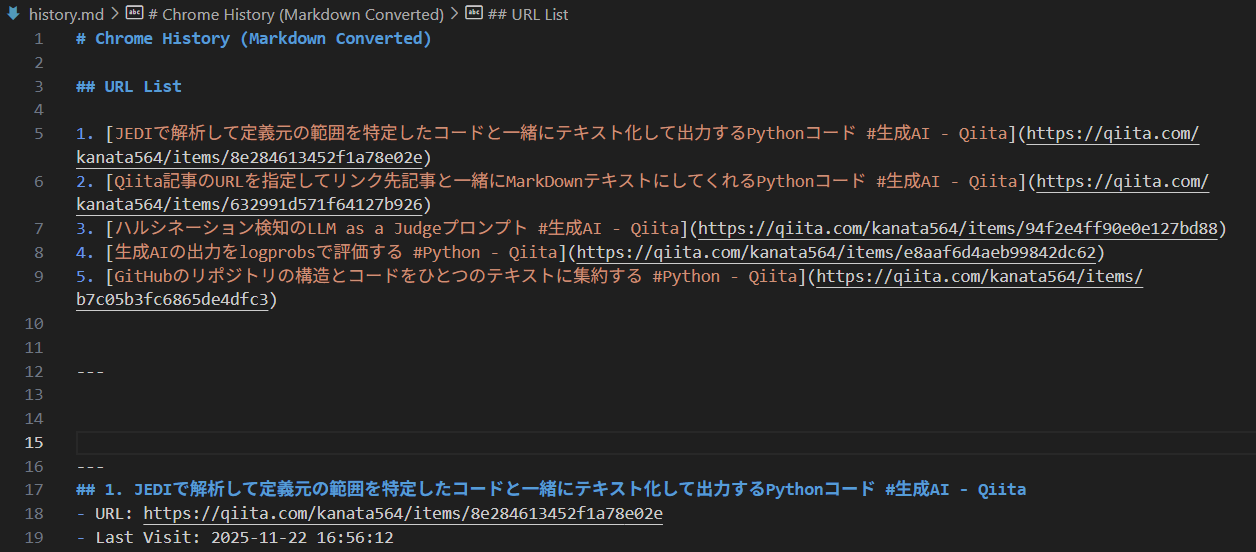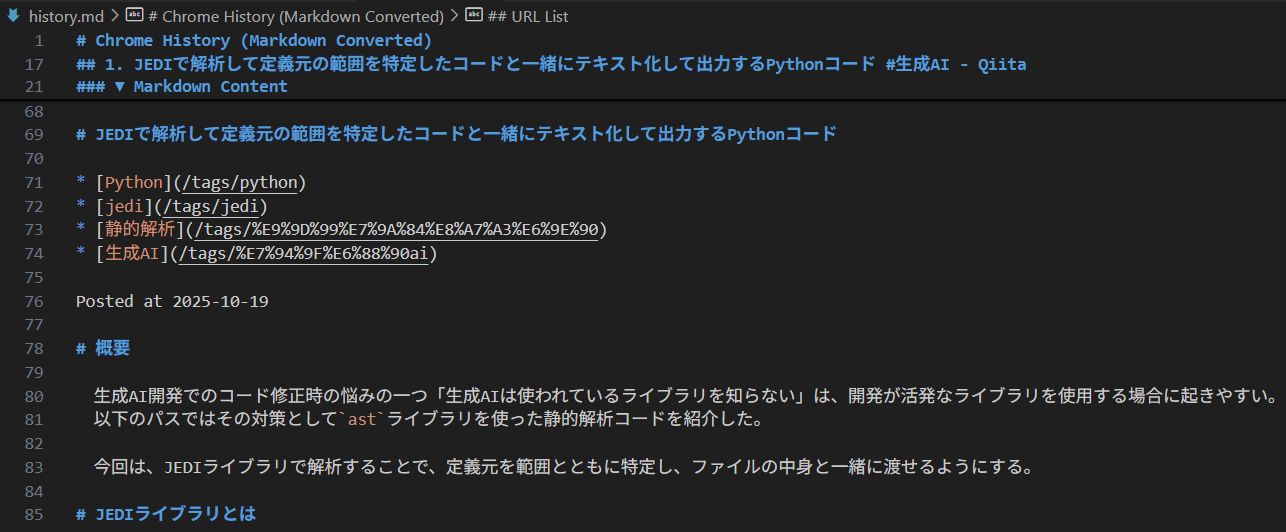概要
Chromeを使って検索した内容を一つのテキストの集約して生成AIに渡したい。
Chromeの履歴をSQLで取得して、そのHTMLをMarkItDownでテキストにして集約するコードを作成した。
今回のコードはWindowsで動作する。
Chromeの履歴取得について
Chromeの履歴情報が格納されているHistoryファイルは、SQLを使うことで履歴を検索することができる。
Windows以外など環境が異なる場合は、Historyファイルの場所を確かめて使ってほしい。
今回のコードでできること
動機
- Chromeの履歴を生成AIに与えて質問することで、記事を思い出したり、複数の記事をまとめた
ソースコード(Pythonファイル)
import os
import shutil
import sqlite3
from pathlib import Path
from markitdown import MarkItDown
# ==============================
# 1. Chrome 履歴のX件を取得
# ==============================
def get_chrome_history(limit=100):
history_path = Path(os.getenv("LOCALAPPDATA")) / r"Google\Chrome\User Data\Default\History"
temp_history = Path("history_copy.db")
shutil.copy2(history_path, temp_history)
conn = sqlite3.connect(temp_history)
cursor = conn.cursor()
query = f"""
SELECT
url,
title,
datetime((last_visit_time/1000000)-11644473600, 'unixepoch', 'localtime') AS last_visit
FROM urls
ORDER BY last_visit_time DESC
LIMIT {limit};
"""
cursor.execute(query)
rows = cursor.fetchall()
cursor.close()
conn.close()
temp_history.unlink()
return rows
# ==============================
# 2. URL の内容を Markdown に変換
# ==============================
def url_to_markdown(url):
try:
result = MarkItDown().convert(url)
return result.markdown
except Exception as e:
return f"---\n【取得失敗】{url}\nError: {str(e)}\n---\n"
# ==============================
# 3. すべてを history.md に書き込む
# ==============================
def save_all_to_markdown(limit=100):
rows = get_chrome_history(limit)
with open("history.md", "w", encoding="utf-8") as f:
f.write("# Chrome History (Markdown Converted)\n\n")
# -----------------------------
# ★ まず URL とタイトルの一覧を作成
# -----------------------------
f.write("## URL List\n\n")
for idx, (url, title, last_visit) in enumerate(rows, start=1):
title = title if title else "(No Title)"
f.write(f"{idx}. [{title}]({url}) \n")
f.write("\n\n---\n\n")
# -----------------------------
# ★ 詳細(Markdown コンテンツ)
# -----------------------------
for idx, (url, title, last_visit) in enumerate(rows, start=1):
title = title if title else "(No Title)"
f.write(f"\n\n---\n")
f.write(f"## {idx}. {title}\n")
f.write(f"- URL: {url}\n")
f.write(f"- Last Visit: {last_visit}\n\n")
f.write("### ▼ Markdown Content\n\n")
md = url_to_markdown(url)
f.write(md)
f.write("\n\n")
print("history.md を作成しました。")
# ==============================
# 編集箇所
# ==============================
if __name__ == "__main__":
save_all_to_markdown(limit=5)