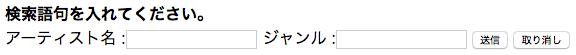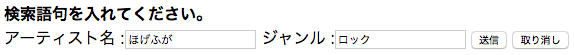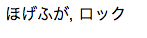0.はじめに
bottleの詳しい使い方等は他に良い記事を書いている方が大勢いらっしゃいますので、導入方法や解説はそちらにおまかせします。
New!! getunicode を使う方法 (2019/03/19 追記)
私の環境(一応)
macOS Sierra 10.12.2
Python 3.5.2
bottle 0.13-dev
1.現象
こんな感じの入力フォームを作って、
index.html
<!DOCTYPE html>
<html lang="ja">
<head>
<meta charset="UTF-8">
<title>Artist Search</title>
</head>
<body>
<b>検索語句を入れてください。</b>
<form action="/" method="post" accept-charset="UTF-8">
アーティスト名 :<input type="text" name="artist_name" />
ジャンル :<input type="text" name="genre" />
<input type="submit" value="送信" /> <input type="reset" value="取り消し" />
</form>
</body>
</html>
適当にページ配置して、
routing_to_"/"
from bottle import route, template
@route('/')
def html_index():
return template('index')
普通にPOSTからforms.getすると
from bottle import route, template, request
@route('/', method='POST')
def search():
artistname = request.forms.get('artist_name')
genre = request.forms.get('genre')
return template('{{name}}, {{genre}}', name=artistname, genre=genre)
2.じゃあどうするか
結論から言うと、
こうする
from bottle import route, template, request
@route('/', method='POST')
def search():
# get使わずにそのまま取ってくる
artistname = request.forms.artist_name
genre = request.forms.genre
return template('{{name}}, {{genre}}', name=artistname, genre=genre)
getunicode
2019/03/19追記
request.forms.getunicode() なるメソッドを使えば、getと同じような書き方で文字化けを解消できるようです。
getunicode使う
from bottle import route, template, request
@route('/', method='POST')
def search():
# forms.get => forms.getunicode
artistname = request.forms.getunicode('artist_name')
genre = request.forms.getunicode('genre')
return template('{{name}}, {{genre}}', name=artistname, genre=genre)
ちなみに、request.query にも使えます。 request.query.getunicode('queryname')
詳しくは…
詳しい話はここに書いてありますのでさらに深く知りたい方はどうぞ
ソース(英語)
stack_over_flow: How to get utf-8 from forms in Bottle?