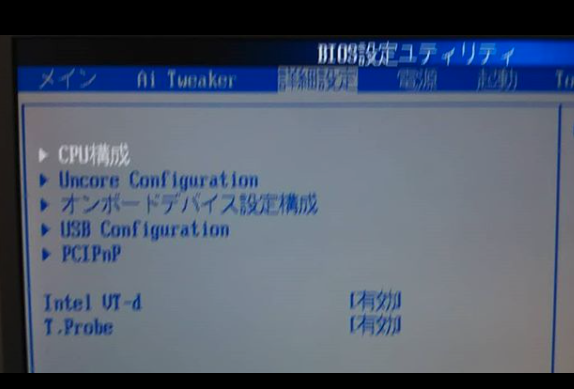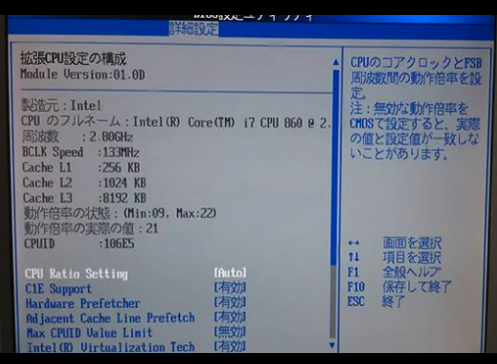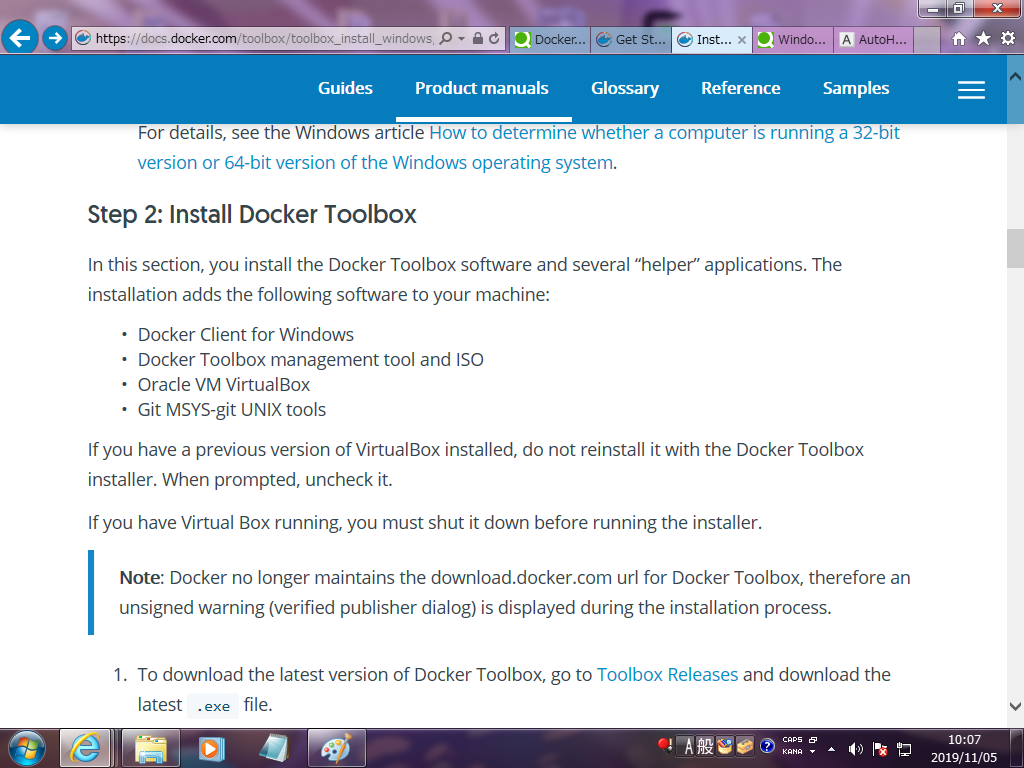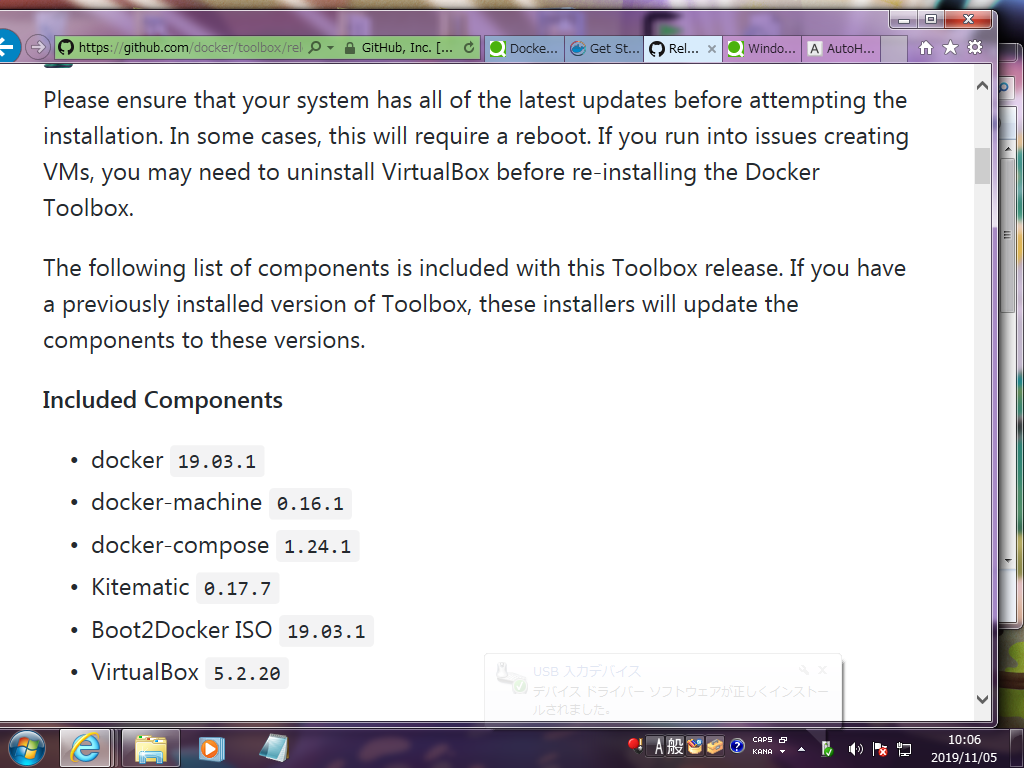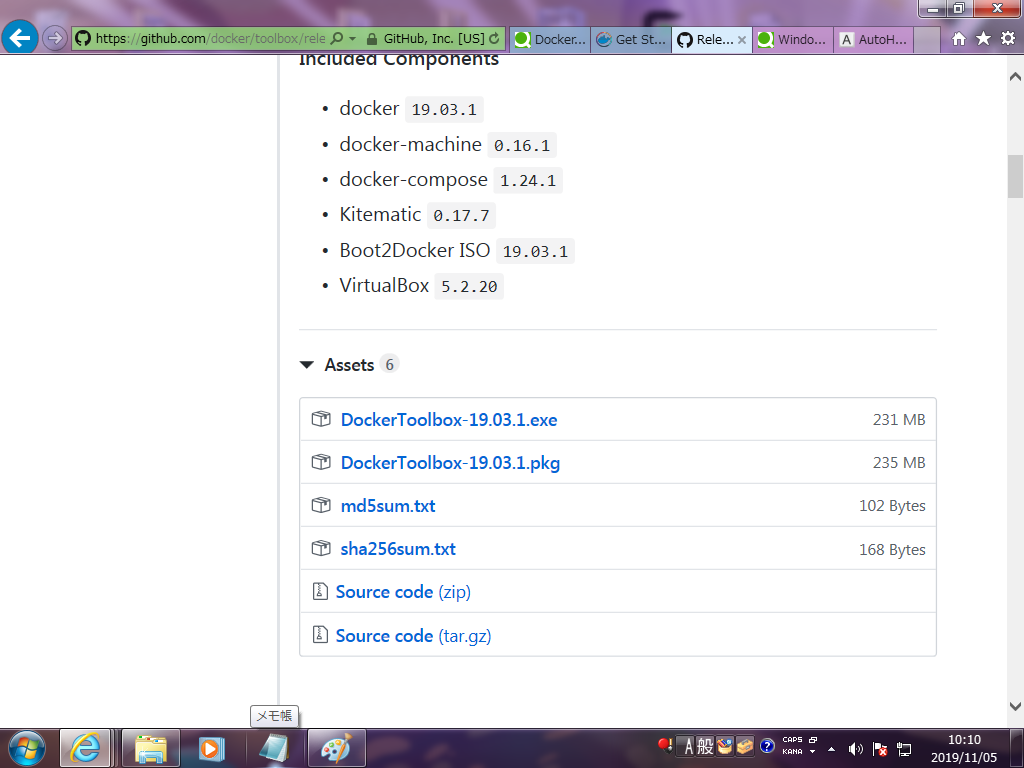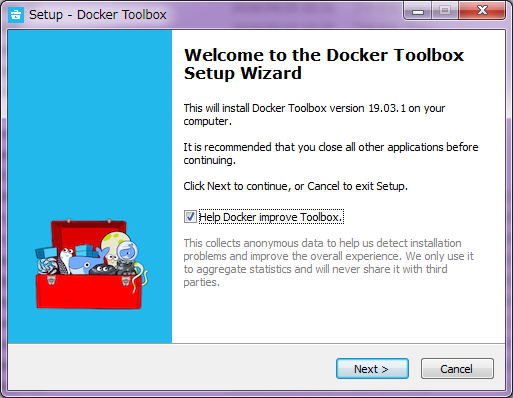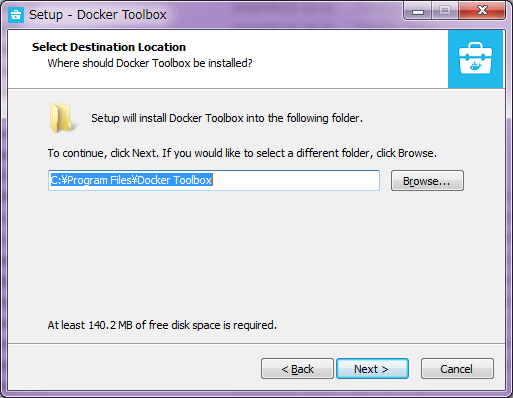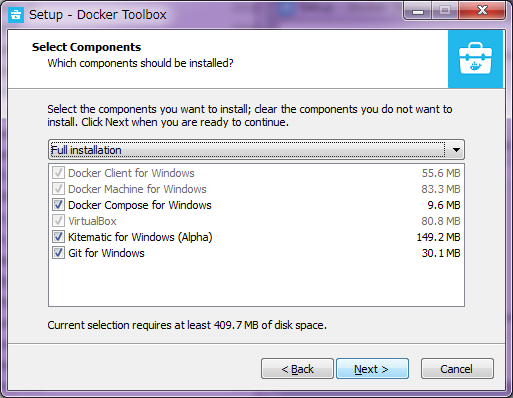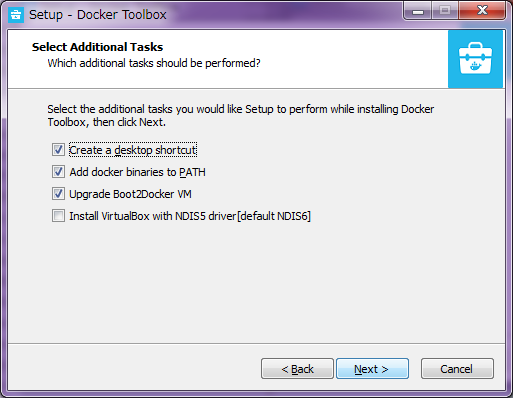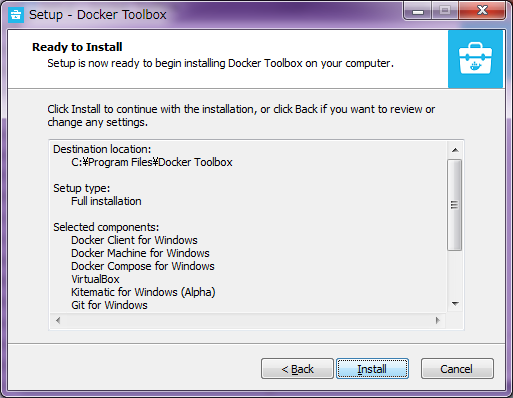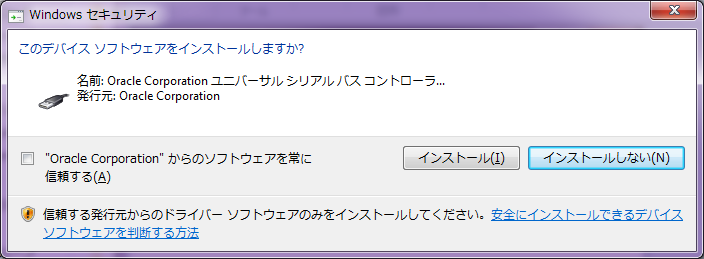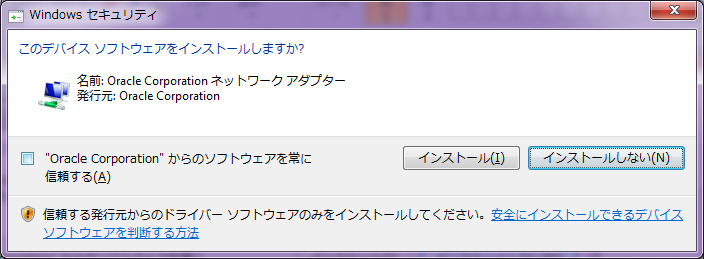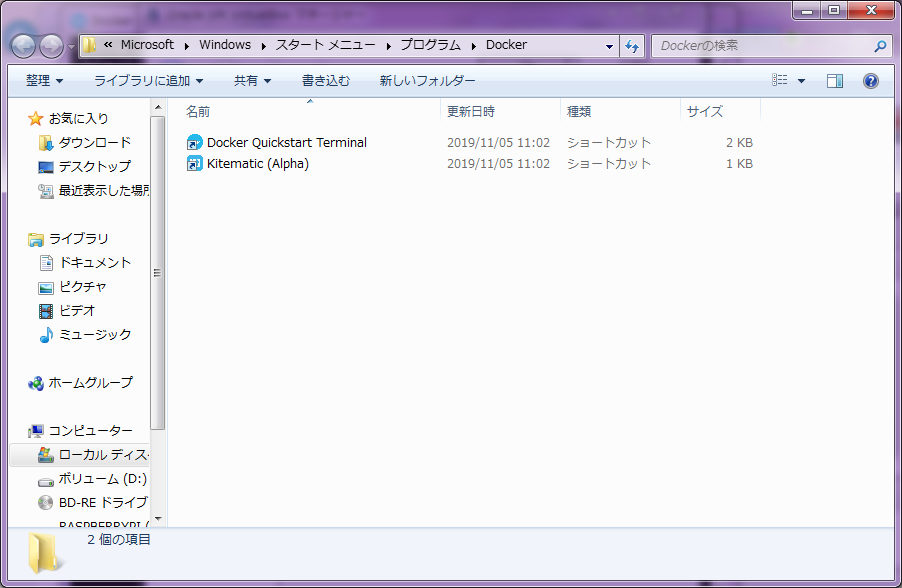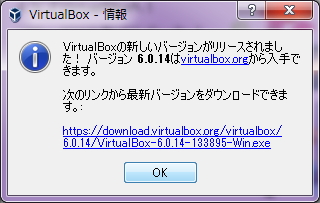Docker Toolbox 導入手順メモ(Windows 7 64bit版)
https://qiita.com/yogoreba/items/1aa5311e2f76eb6b4a99
Windows7環境なのにdocker入れて開発することになった話【①環境設定編】
https://qiita.com/Shunichirou/items/ce7cc3c69eef690e08a8
ハードウェア設定の確認
電源投入時に「F2」キーを押して ハードウェアの設定を確認。
CPU Intel Core(TM) i7
Intel Virtualization Tech [有効]
を確認。[無効]になっていれば、[有効]に変更する。
「F10」保存して終了する。
#OSの版を確認
Windows 7, 64bit version
導入
network
Jupiter notebookを起動しても、ブラウザに表示しない。
現在調査中。
【VirtualBox】VirtualBoxの基本と仮想ネットワークを紹介
https://endy-tech.hatenablog.jp/entry/2018/10/27/134223
VirtualBox のネットワークアダプタまとめ
https://qiita.com/pitao/items/0f9475e4c0e230911eb7
VirtualBoxのネットワーク設定を絵で説明する
https://qiita.com/feifo/items/0fde474005589afcff68
Oracle VirtualBoxの使い方を詳しく解説
ネットワーク設定
https://vboxmania.net/ネットワーク設定/
VirtualBoxのホストオンリーネットワークが見つからない
https://teratail.com/questions/124742
MacのVirtualBoxに作ったゲストOSにブリッジアダプターを設定する
http://ponsuke-tarou.hatenablog.com/entry/2017/06/14/001009
最後までおよみいただきありがとうございました。
いいね 💚、フォローをお願いします。
Thank you very much for reading to the last sentence.
Please press the like icon 💚 and follow me for your happy life.