◆検証したいこと
複数SceneをLoadAdditiveした状態で、SceneManager.SetActiveSceneでアクティブなシーンを切り替え時、SkyBoxやGIもそのシーンのものに切り替わるか?
◆結論
◆検証方法
-
SkyBoxやLightを設定したSceneを2つ作成(それぞれScene001, Scene002と命名)
Scene001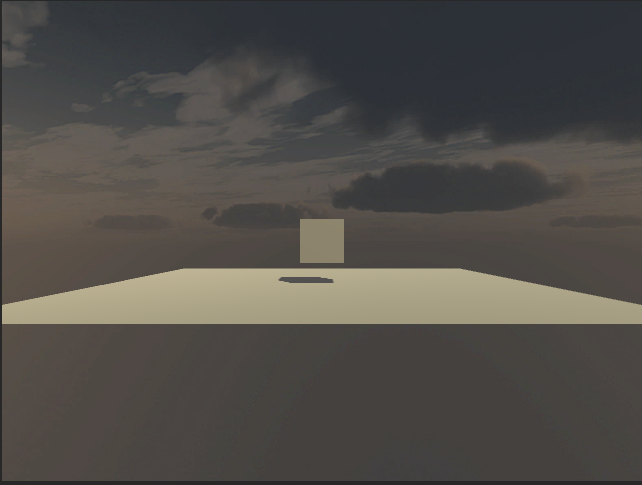
Scene002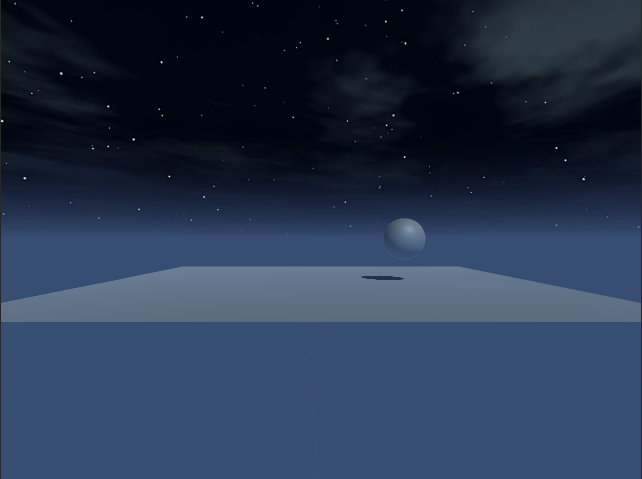
-
SceneManagerを制御するGameObjectを配置した、カメラもLightも無いシーンを作成(Mainと命名)
- 全てのシーンで下記のLightingの設定を行う
・Mixed Lightingを無効
・Auto Generateのチェックボックスも無効
・Generate Lightingを実行した後にシーンを保存
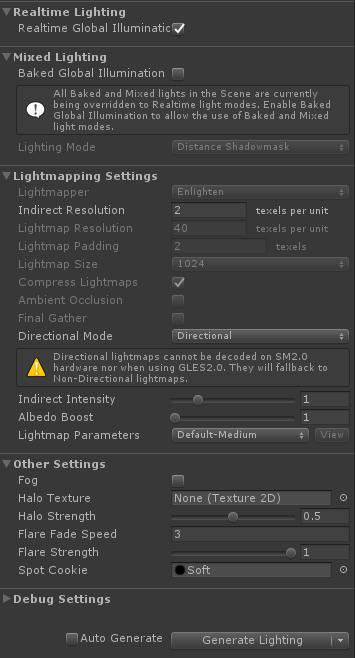
- SceneManager.LoadSceneAsyncでシーンをAdditiveでロード(Asynである必要はない)
- SceneManager.SetActiveSceneでシーンを切り替える(今回は、シーンのルートオブジェクトのActiveも切り替えるようにしてみた)
◆検証プロジェクト
https://github.com/kaiware007/SceneManagerSkyboxGITest/
検証環境: Unity5.6.1f1
◆参考情報
