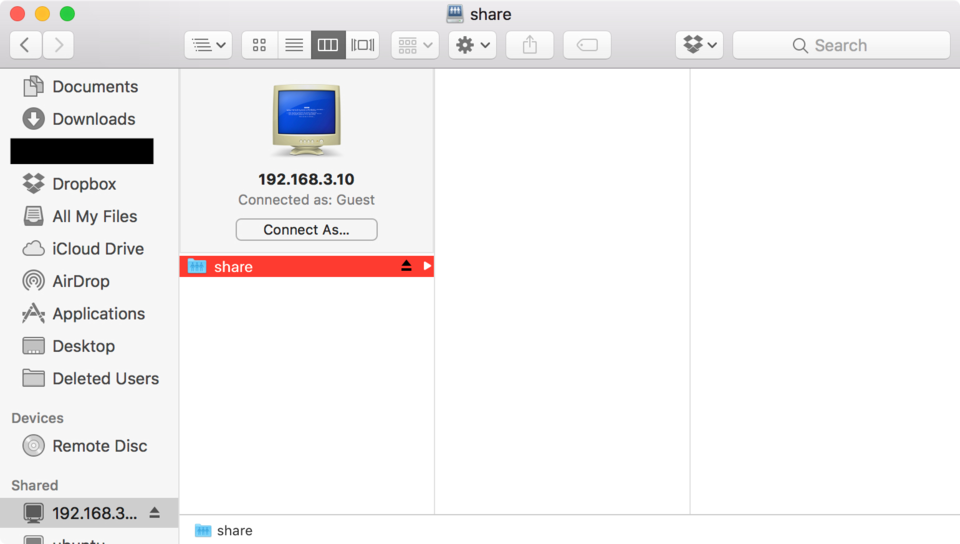Samba セットアップ
環境: ubuntu 16.04.2
インストール
% sudo apt-get install Samba
ディレクトリ作成
% sudo mkdir /var/samba
% sudo chown nobody:nogroup /var/Samba
% sudo chmod 777 /var/Samba
samba設定ファイル追記
% vi /etc/samba/smb.conf
[global]
dos charset = CP932
unix charset = UTF-8
display charset = UTF-8
[share]
path = /var/samba
writeable = true
force create mode = 0666
force directory mode = 0777
guest ok = yes
guest only = yes
起動時の立ち上げ
% sudo update-rc.d samba defaults
ユーザ追加
上記でゲストとして、sambaにアクセス可能だが、ユーザでパスワード認証させることも可能。
% sudo smbpasswd -a username
*ユーザがすでに作成済みの場合
動作確認
MacのFinderからCmd-kして、smb:://192.168.##.##