はじめに
Linuxになって、プログラミングがスムーズになったわ。
PCとして最低限の設計しかないから、好きなように開発環境整えられるし。
いやぁ、良かったよかった。
…でも、それって欲しいものがあれば自分で探して来いってことでもあるんだよね。
だから、windowsのMicrosoft Wordとかペイントとかないわけでして…
まぁ、Linuxにも標準のペイントソフトはあるけど、使いにくいよね。
比べてみると、Windowsのペイントソフトがいかに優秀かわかるわ。
さて、そんなペイントソフトを入れてみますか。
Pinta
Windowのペイントではないけれど、使いたい機能はこれで充分。
アイコンもペイントとほとんど同じだし、これで問題ないでしょ。
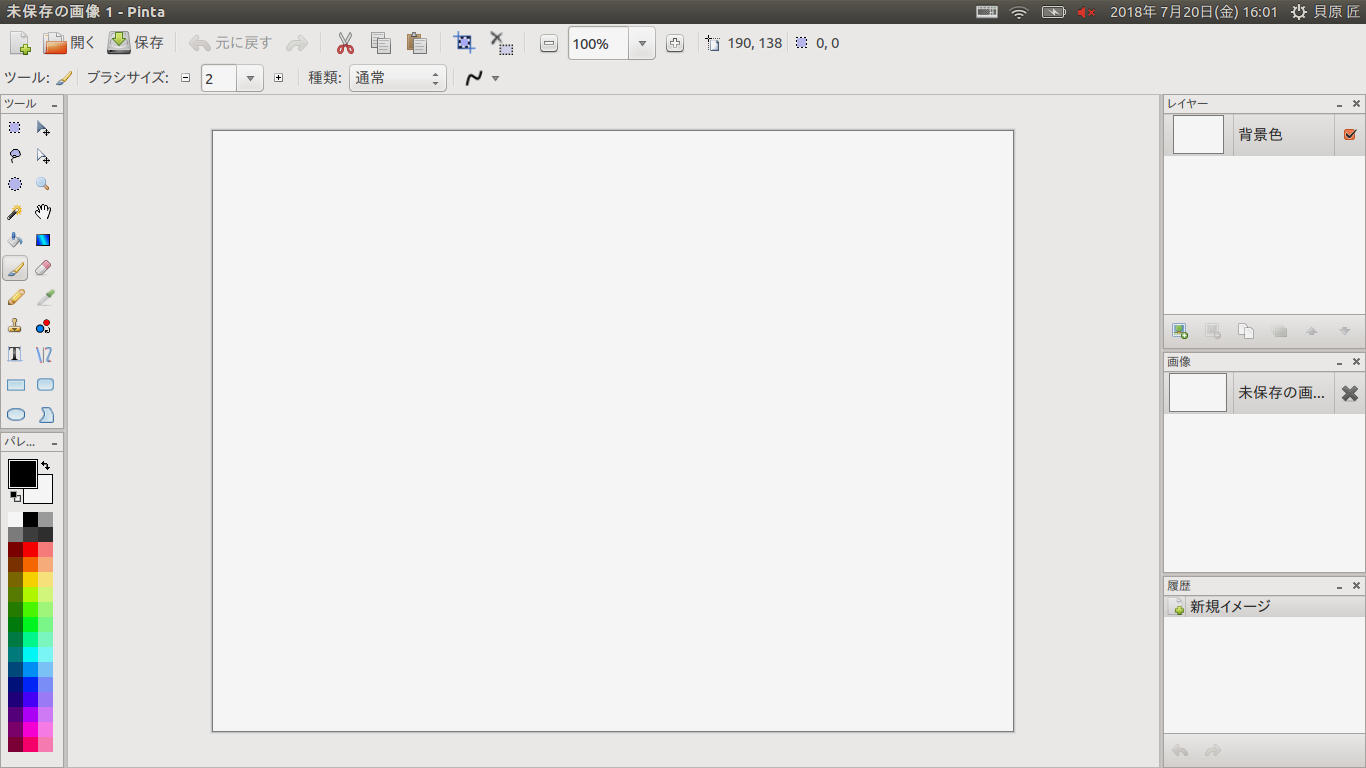
ちなみに、入れ方は次のコマンドを入力するだけ
sudo add-apt-repository ppa:pinta-maintainers/pinta-stable #Pintaのレポジトリ取得
sudo apt-get update #アップデート
sudo apt-get install pinta
これでLinuxがより最高になったぜ!!