Mojaveのパブリックベータが公開されて、さっそくインストールしてダークモードを満喫してたのだけれど、VirtualBoxが動かなくて困った話。
macOS Mojaveもパブリックベータ公開。ダークモードが試せる!
https://www.gizmodo.jp/2018/06/mojave-pubbeta.html
追記
2018/10/24
@object1985 さんから「VirtualBox v5.2.14」をインストールすることで、macOS 10.14で動作するとコメントをいただきました。よかった^^
2018/09/26
Mojaveでインストールできる最新版がリリースされています。
検証はできていませんが、もしおハマりの方がいらっしゃれば、もしかしたら解決できるかもしれません。
Oracle、macOS 10.14 Mojaveでインストールできない問題を修正した「VirtualBox v5.2.14」をリリース。
https://applech2.com/archives/20180705-oracle-virtualbox-initial-support-macos-mojave.html
回避手順を試してみました
virtualbox.orgのフォーラムでも話題になってて、回避できる手順があったので、試してみた。
5.2.12 install fails on macOS Mojave (#17805)
https://forums.virtualbox.org/viewtopic.php?p=424309
5.2.12 install fails on macOS Mojave (#17805)
https://forums.virtualbox.org/viewtopic.php?p=424152
macOS Ver
> sw_vers
ProductName: Mac OS X
ProductVersion: 10.14
BuildVersion: 18A314h
手順
SIPを無効化する
以下を参考にリカバリーモードに入ってターミナルから無効化する。
Mac OS X El CapiptanでSIPを無効化する
https://qiita.com/zaburo/items/c650cda45c858fe856a9
VirtualBox-5.2.13-123218をインストールする
以下投稿にリンクがあるのでダウンロードしてインストールする。
https://forums.virtualbox.org/viewtopic.php?p=424152#p424152
この時点で、インストールはされるけど、アプリ起動ができない。
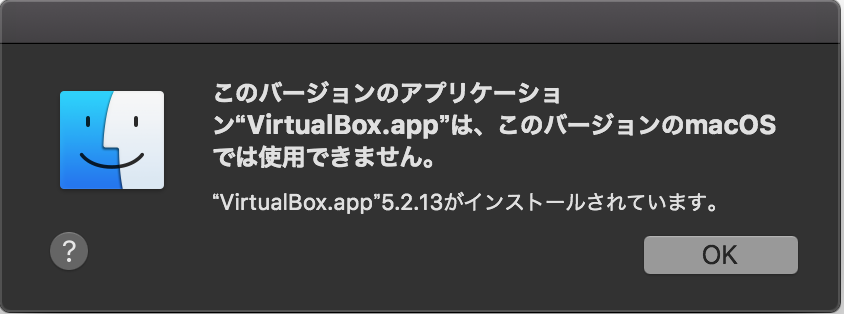
GUIを起動する
以下投稿にあるコマンドを叩くと無事にGUIが起動するはず。
https://forums.virtualbox.org/viewtopic.php?p=424309#p424309

GUI起動時に毎回、上記コマンドを実行しないといけないのが若干面倒だけど、現状だと仕方なし。
vagrantから利用する場合にはアプリをインストールした時点で上記コマンドを実行しなくても利用できるはず。