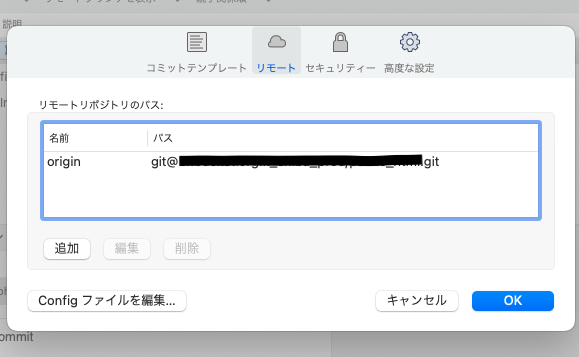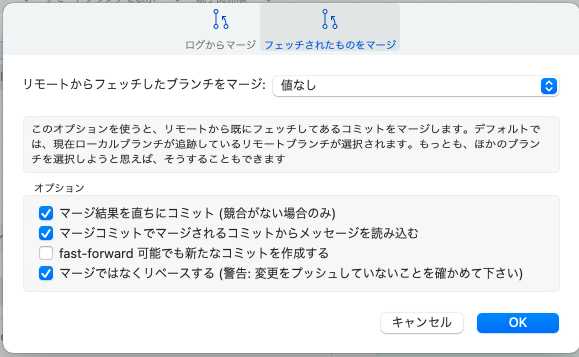概要
リモートでリポジトリを作成しクローンする形であれば非常に簡単ですが、
既存のフォルダをGit管理下に置き、そのローカルリポジトリをリモートにPushする方法が自分にはややこしいかったのでまとめておきます。
環境
- Mac
- iTerm2 or SourceTree
- Bitbucket
ローカルリポジトリを作成する
まずは既存のフォルダをGitの管理下に置きます。
$ git init
$ git add . (git add.ではない! addと.の間に半角スペース入れてね!)
$ git commit -m 'コミット内容'
これでローカルリポジトリができました。
リモートリポジトリを作成する
次は各環境でリモートリポジトリを作成します。
私はBitbucketを利用しているので以下の画像のように作成しました。
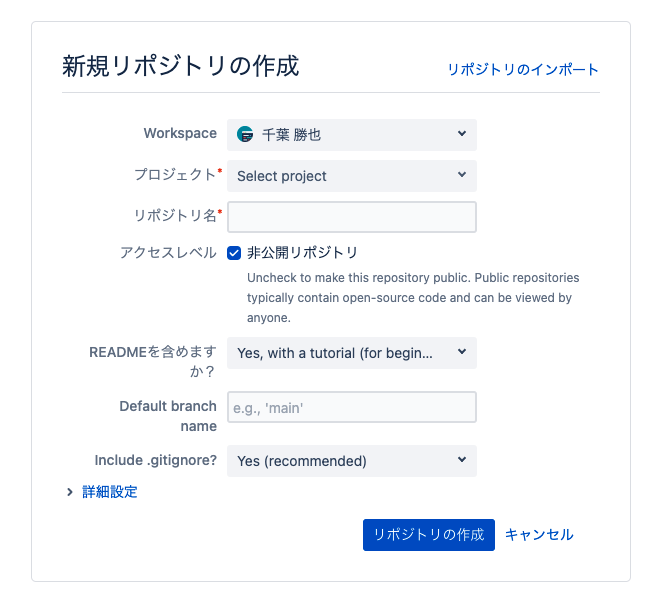
ローカルにリモート先を登録する
コンソール
$ git remote add origin <url>
SourceTree
リモートの環境をローカルに合流させる
そのままpushしてもエラーとなってしまうのでフェッチとリベースを行います。
コンソール
$ git pull origin master --rebase
SourceTree
headの設定を行う
この手順で作業を行うとorigin/headが付与されない模様
以下のコードで設定を行う。
$ git remote set-head origin master
できた!!!
これで合っているのでしょうか?w
とりあえず動くのでこれでいいでしょう!
認識がおかしい、こっちの方がいいぞ等ご指摘待ってます。
よろしくお願いします。