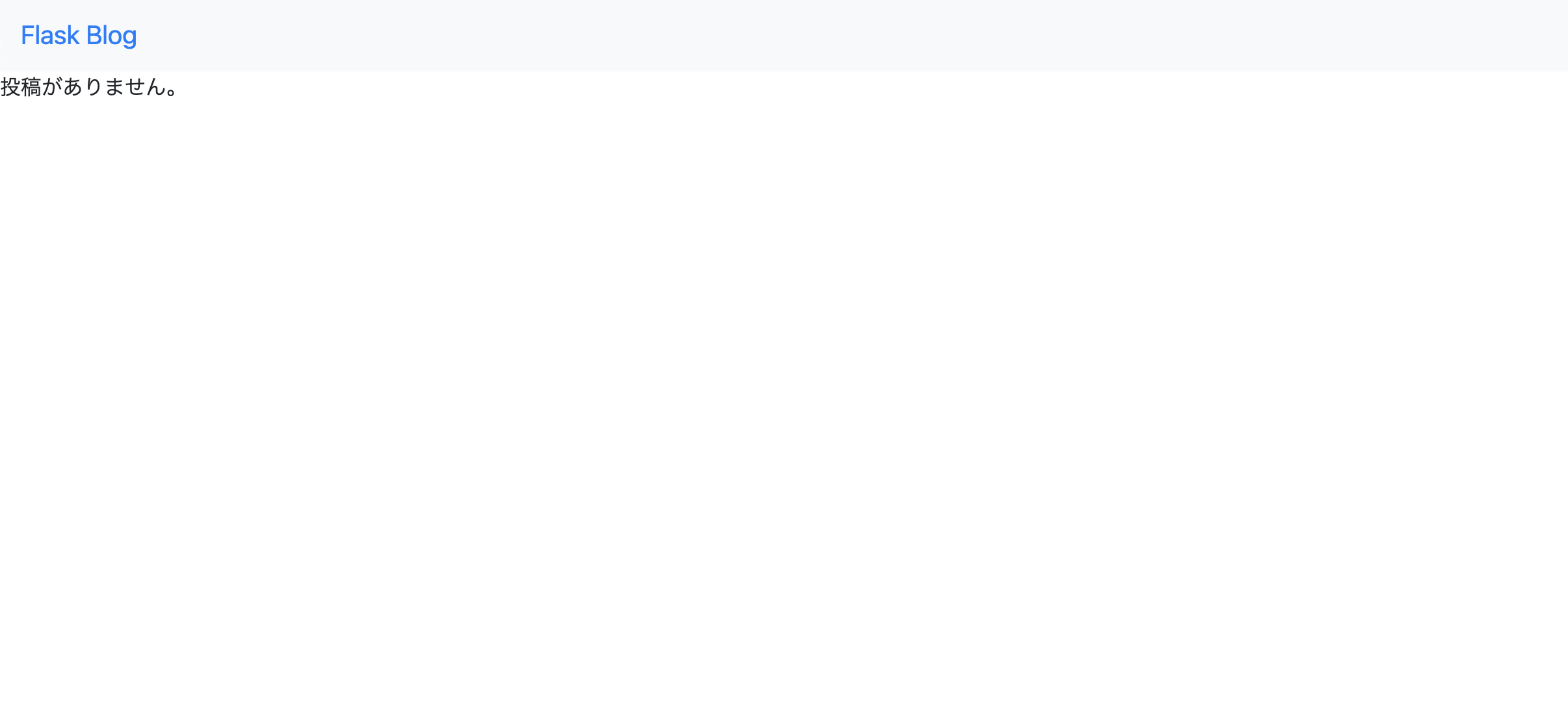# はじめに
Flaskを使用して1からアプリケーションを作り、必要な技術を学んでいただけるようにまとめています。
- flaskによる簡易アプリの作成
- Home画面を作成してみる ← ★現在ここ
- 認証機能を作成してみる
- データベースを扱ってみる
- CRUD機能を作成してみる
Home画面の作成
MTV フレームワークとは
Flaskは、大きく分けて、Model、Template、View、の3つからなる、MTVフレームワークで構成されている。
例えばユーザからリクエストがあったとき、Flaskでは以下のように処理されます。
1. ユーザがあるURLに大してアクセス(リクエスト)する
2. アクセスされたURLを読み取り、あらかじめ定義された、URLに紐づいた処理を実行する。(View)
3. 処理の中で必要に応じて、モデルと呼ばれるオブジェクトを通してデータベースにアクセスする(Model)
4. 処理の最後にユーザに表示するHTMLなどのテンプレートを返す(Template)
5. ユーザは返されたHTMLファイルを閲覧する
これまではリクエストに大して文字列を返していましたが、実際にユーザがWebブラウザで閲覧するのはhtmlファイルです。
そこで、htmlファイルを返してあげるようにしてあげます。
htmlファイルのレンダリング
htmlファイルをブラウザに渡す
adapters/controllers/entry.py
from src import app
from flask import render_template
@app.route('/')
def index():
return render_template('index.html')
- templateを指定していないが、これはflaskではtemplatesディレクトリ以下に自動でhtmlファイルがあると認識してくれるためです。
- flaskではhtmlファイルはtemplatesディレクトリの中に作成するということは覚えておいてください。
Templetesファイルの作成
srcディレクトリにtemplatesディレクトリを作成します。templatesディレクトリの中にentriesディレクトリを作成し、index.htmlファイルを作成します。
- Bootstrapによるデザイン
今回はCSSのライブラリである、Bootstrapを使用してhtmlファイルの見た目をよくしようかと思います。
Bootstrapをインポート文です。
以下の4行を追加します。
<link rel="stylesheet" href="https://stackpath.bootstrapcdn.com/bootstrap/4.5.0/css/bootstrap.min.css" integrity="sha384-9aIt2nRpC12Uk9gS9baDl411NQApFmC26EwAOH8WgZl5MYYxFfc+NcPb1dKGj7Sk" crossorigin="anonymous">
<script src="https://code.jquery.com/jquery-3.5.1.slim.min.js" integrity="sha384-DfXdz2htPH0lsSSs5nCTpuj/zy4C+OGpamoFVy38MVBnE+IbbVYUew+OrCXaRkfj" crossorigin="anonymous"></script>
<script src="https://cdn.jsdelivr.net/npm/popper.js@1.16.0/dist/umd/popper.min.js" integrity="sha384-Q6E9RHvbIyZFJoft+2mJbHaEWldlvI9IOYy5n3zV9zzTtmI3UksdQRVvoxMfooAo" crossorigin="anonymous"></script>
<script src="https://stackpath.bootstrapcdn.com/bootstrap/4.5.0/js/bootstrap.min.js" integrity="sha384-OgVRvuATP1z7JjHLkuOU7Xw704+h835Lr+6QL9UvYjZE3Ipu6Tp75j7Bh/kR0JKI" crossorigin="anonymous"></script>
templates/entries/index.html
<!DOCTYPE html>
<html lang="ja">
<head>
<meta charset="UTF-8">
<meta name="viewport" content="width=device-width, initial-scale=1.0">
<link rel="stylesheet"
href="https://stackpath.bootstrapcdn.com/bootstrap/4.5.0/css/bootstrap.min.css"
integrity="sha384-9aIt2nRpC12Uk9gS9baDl411NQApFmC26EwAOH8WgZl5MYYxFfc+NcPb1dKGj7Sk"
crossorigin="anonymous">
<title>Flask App</title>
</head>
<body>
<div class="container">
<nav class="navbar navbar-expand-lg navbar-lighy bg-light">
<a class="navbar-brand" href="/">Flask Blog</a>
</nav>
</div>
<div class="blog-body">
投稿がありません。
</div>
<script src="https://code.jquery.com/jquery-3.5.1.slim.min.js"
integrity="sha384-DfXdz2htPH0lsSSs5nCTpuj/zy4C+OGpamoFVy38MVBnE+IbbVYUew+OrCXaRkfj"
crossorigin="anonymous"></script>
<script src="https://cdn.jsdelivr.net/npm/popper.js@1.16.0/dist/umd/popper.min.js"
integrity="sha384-Q6E9RHvbIyZFJoft+2mJbHaEWldlvI9IOYy5n3zV9zzTtmI3UksdQRVvoxMfooAo"
crossorigin="anonymous"></script>
<script src="https://stackpath.bootstrapcdn.com/bootstrap/4.5.0/js/bootstrap.min.js"
integrity="sha384-OgVRvuATP1z7JjHLkuOU7Xw704+h835Lr+6QL9UvYjZE3Ipu6Tp75j7Bh/kR0JKI"
crossorigin="anonymous"></script>
</body>
</html>