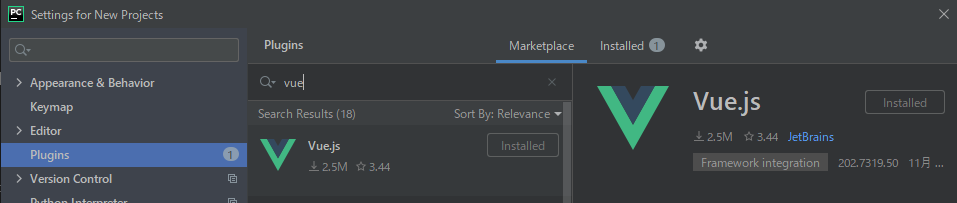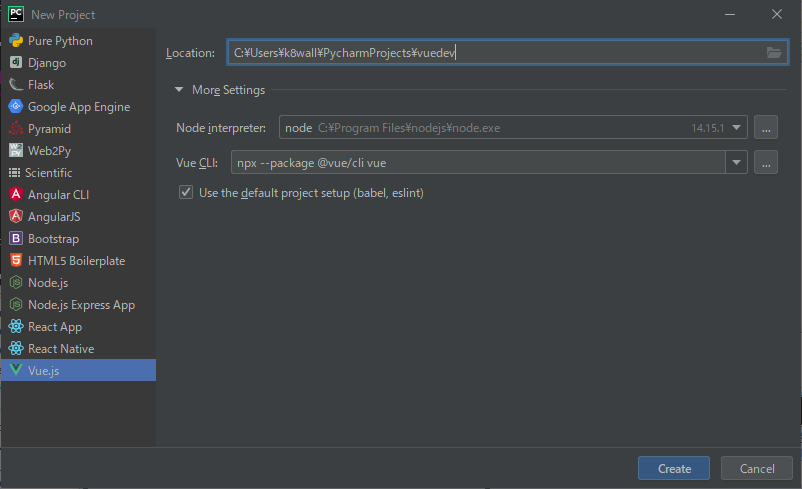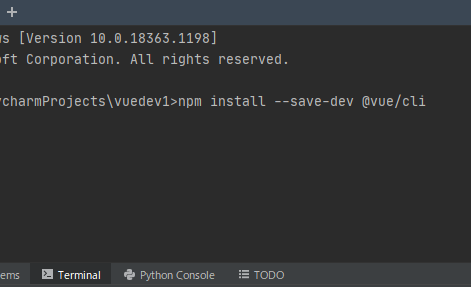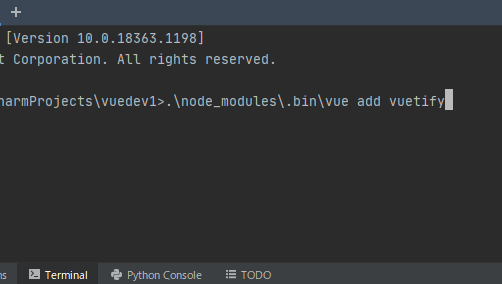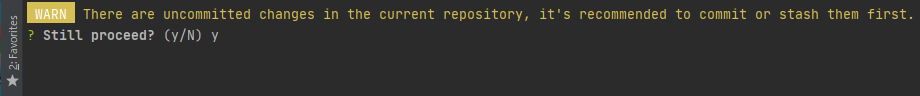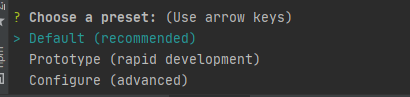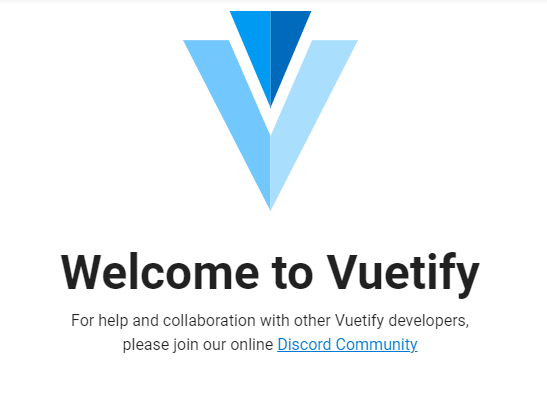マテリアルデザインフレームワークvuetifyの
半日ぐらいかかったので未来の自分へメモ
Windows版PyCharmでのセットアップ
- Node.jsインストール
Windows 10へNode.jsをインストールする - Qiita
そのままインストールする
- PyCharmのVue.jsプラグインのインストール
- New Project
Locationのプロジェクト名を任意のものに変更してCreateボタン実行
- Terminal
ターミナルウィンドウからnpm install --save-dev @vue/cli実行
ターミナルウィンドウから.\node_modules\.bin\vue add vuetify実行
WARN There are uncommitted changes in the current repository, it\'s recommended to commit or stash them first.
? Still proceed? (y/N)y ←yでEnter
Default (recommended)を選択してEnter
Shift+F10実行してブラウザでアクセス
Linux上でのセットアップ
$ npm init --yes
$ npm install --save-dev @vue/cli
$ ./node_modules/.bin/vue create --default .
? Generate project in current directory? (Y/n)Y ←YでEnter
$ ./node_modules/.bin/vue add vuetify
WARN There are uncommitted changes in the current repository, it\'s recommended to commit or stash them first.
? Still proceed? (y/N)y ←yでEnter
? Default (recommended) ←そのままEnter
$ cat vue.config.js
module.exports = {
"transpileDependencies": [
"vuetify"
],
devServer: {
port: 8080,
disableHostCheck: true,
},
}
$ npm run serve
$ npm run build
Flaskとの結合は以下参照
Vue.js + FlaskでWebアプリケーション制作 - herokuにデプロイするまで - - Qiita
画面変更は以下参照