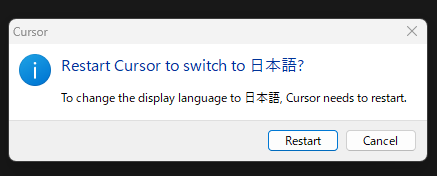今話題のエディタ「Cursor」や「Windsurf」のメニューバーを日本語化する方法メモ。
下記の手順で日本語できない場合は、まずVSCode拡張機能の「Japanese Language Pack for Visual Studio Code」を入れておく必要があるっぽいです。
- メニューバーから「View」→「Command Palette(Ctrl+Shift+P)」を選ぶ。
2025年3月追記:
「Windsurf」も同じ流れで日本語化できるはずです。
※上記の手順で日本語できない場合は、まずVSCode拡張機能の「Japanese Language Pack for Visual Studio Code」を入れておく必要があるっぽいです。