別記事が最初になるはずだったのですが、業務中手詰まりになったので調べた結果を残しておくことにしました。
結構当たり前のことかもしれませんが、自分への備忘録を兼ねて。
事象
Windows7にインストールしたOracle VM VirtualBox上のWindowsServer2016にアクセスできない。
(pingが双方向に通らない)
環境
- Windows7(PC本体)
- Oracle VM VirtualBox
- WindowsServer2016(VM上)
対処
ググると色んな事が書いてあって、ファイアウォールの設定だとかがヒットすると思うのですが(いじったけどやぱり通らなかった)原因は違うところにありました。
VirtualBoxマネージャーの該当サーバーの設定-ネットワークの割り当てがデフォルトNATになっていたのをブリッジアダプターに変更することでpingが通るようになりました。
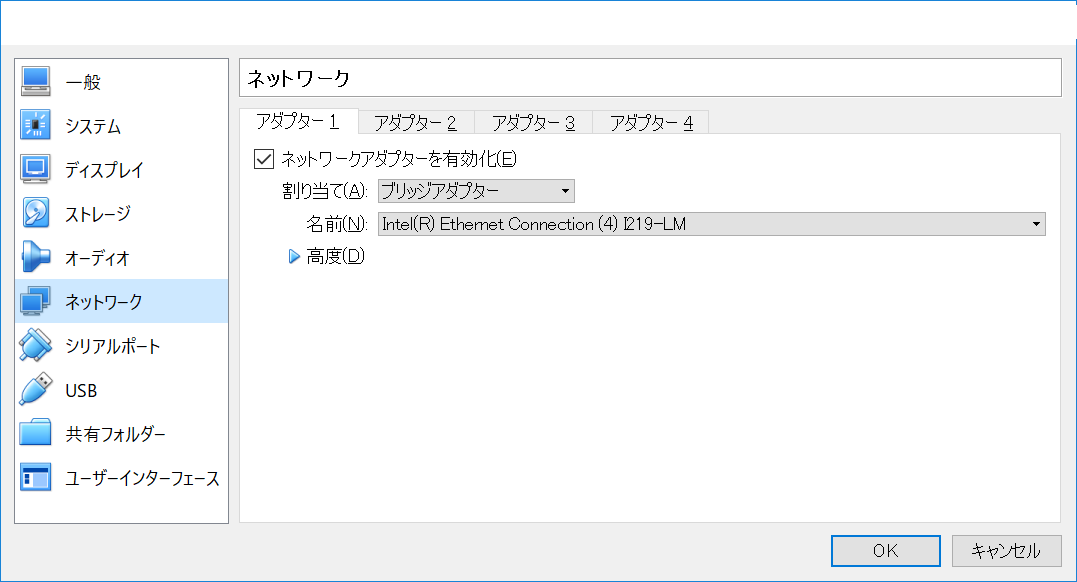
ファイアウォール云々よりもまずは設定を確認しましょうというお話でした。