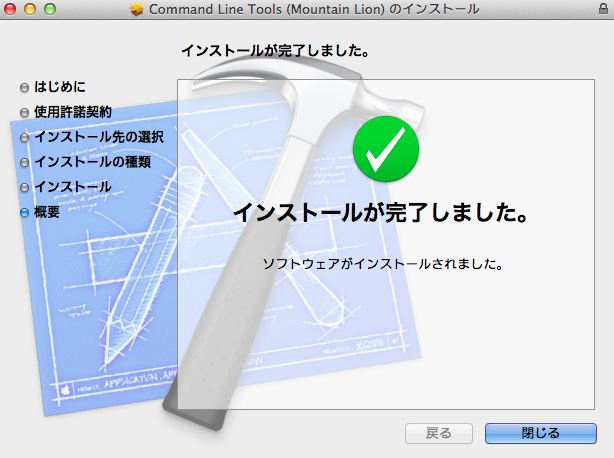Xcode GUIインストール不要でBoxenをインストールする準備。
※以下の手順の前にADC (Apple Develoer Connection)には登録済みとする。
ダウンロードとインストール
-
https://developer.apple.com/downloads/
を開く。
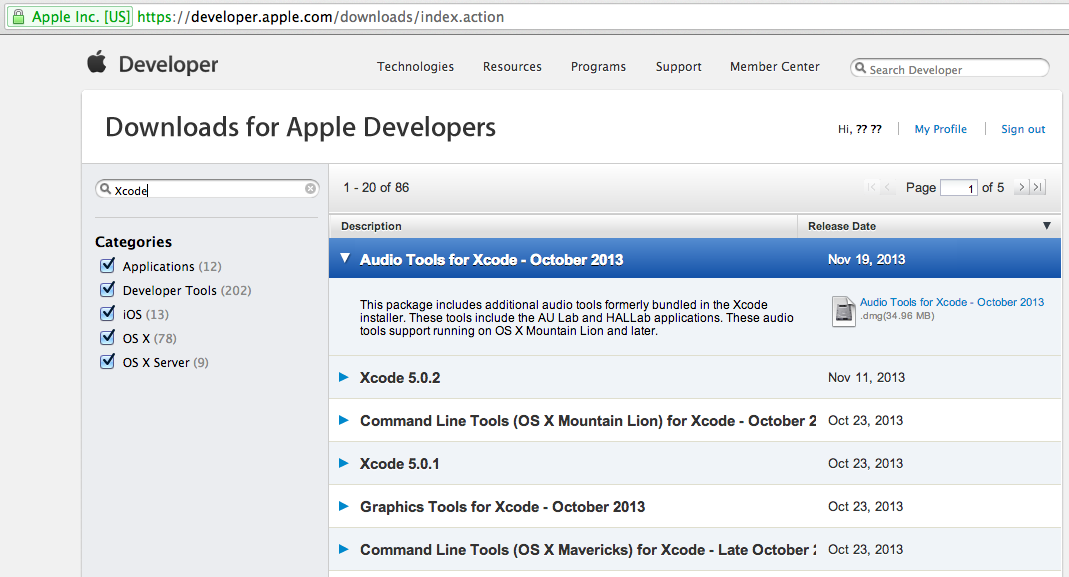
- 検索窓に「xcode」と入力する。
- 検索結果から
Command Line Tools (OS X Mountain Lion) for Xcode - October 2013
とか
Command Line Tools (OS X Marvericks) for Xcode - Late October 2013
を選択。
4. アイコンをクリックしてファイルをダウンロードする。
5. dmgを開いてインストーラを起動。
6. 使用許諾を読んで同意したらインストールする。
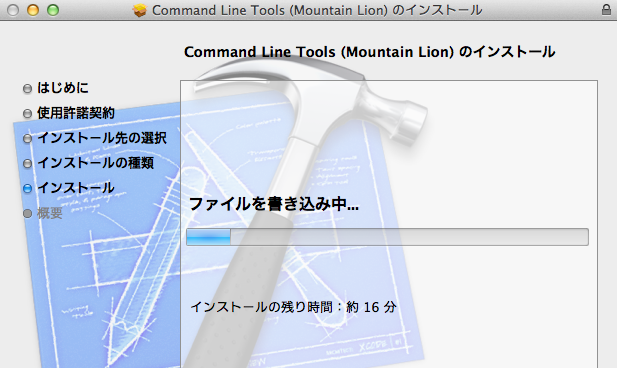
7. 途中でsudoパスワードを聞かれるので入力する。
確認
- terminalを起動する。
$ cc --version
Apple LLVM version 5.0 (clang-500.2.79) (based on LLVM 3.3svn)
Target: x86_64-apple-darwin12.4.1
Thread model: posix
インストール完了。
アンインストール
念のためにアンインストール方法も。
もしも、Xcode GUIもインストール済みの場合は、以下でツール削除。出典
$ sudo /Developer/Library/uninstall-devtools --mode=all
- terminalを起動する。
- インストール済みのファイルを確認。
$ sudo lsbom /var/db/receipts/com.apple.pkg.DeveloperToolsCLI.bom
- 削除する
$ cd /
$ sudo lsbom /var/db/receipts/com.apple.pkg.DeveloperToolsCLI.bom | awk -e '{print $1}'|xargs -s 2048 sudo rm
上と同じ方法の削除ツール。yoneken / remove_CLI_tools.sh
実行方法
curl "https://gist.github.com/yoneken/3284561/raw/db665bb64f93e38ce138b5ca620b9edd18dc31e4/remove_CLI_tools.sh" | sudo sh