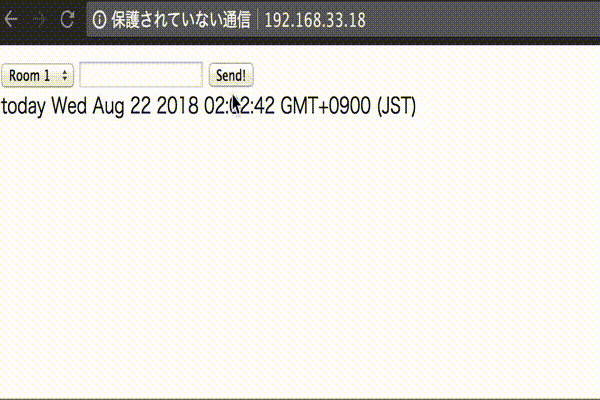はじめに
NGINX Advent Calendar 2018
の17日目のアドベントカレンダーが空いていたので投稿してみます。
ネタが古いですが、ご容赦下さい。
概要
業務でプロキシサーバを立てる必要が出てきました。
nginxでプロキシサーバを立てられると聞いたので試してみます。
ポートが80以外のほうがわかりやすいので、Node.jsで作ったアプリケーションを動かしてみます。
OSはCentOS7を使います。
環境構築
CentOS7にインストール
パッケージを登録
sudo rpm -ivh http://nginx.org/packages/centos/7/noarch/RPMS/nginx-release-centos-7-0.el7.ngx.noarch.rpm
インストール
yum -y install nginx
インストール確認
nginx -v
nginxでプロキシサーバを設定
server {
listen 80 default;
server_name localhost;
location / {
proxy_pass http://IP:port;
}
}
Node.jsで作ったアプリケーション立ち上げ
Node.jsで作ったアプリケーションを立ち上げます。
アプリケーションは個人で作ったこちらを使います。
$ node app.js
これで準備は整いました。
ブラウザからアクセス確認をします。
これでブラウザからアクセスできることも確認でき、nginxでプロキシサーバの立ち上げができました。
最後まで読んで頂きありがとうございます。