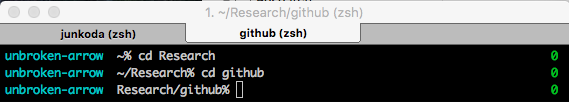ターミナルのウィンドウとタブの名前は全部 zsh とかになっていて、あまり意味がない。ウィンドウにはカレントディレクトリのフルパスを、タブにはディレクトリ名を表示するように設定する。
~/.zshrc に
function precmd() {
# カレントディレクトリを $HOME を ~ として表示
local wname=`pwd | sed -e "s|$HOME|~|"`
# カレントディレクトリ名
local tname=`pwd | sed -e 's|^.*/||'`
echo -ne "\033]2;$wname\007" # window title
echo -ne "\033]1;$tname\007" # tab title
}
iTerm2.app だけかもしれないけど、\033]1; でタブの名前、\033]2; でウィンドウの名前が別々につけられる。