OS周りの設定はほぼいつも通りに済ませる
1.As the grid user, download the Oracle Grid Infrastructure image files and extract the files into the Grid home
[root@host01 ~]# ls -l /tmp/LINUX.X64_193000_grid_home.zip
-rw-r--r--. 1 root root 2889184573 4月 28 23:58 /tmp/LINUX.X64_193000_grid_home.zip
[root@host01 ~]# ls -ld /u01/app/19.3.0/grid/
drwxrwxr-x. 2 grid oinstall 6 4月 28 16:34 /u01/app/19.3.0/grid/
[root@host01 grid]# sudo su - grid
最終ログイン: 2019/04/28 (日) 16:48:20 JST日時 pts/0
[grid@host01 ~]$ cd /u01/app/19.3.0/grid/
[grid@host01 grid]$
[grid@host01 grid]$ unzip -q /tmp/LINUX.X64_193000_grid_home.zip
[grid@host01 grid]$
2.Log in as the grid user, and start the Oracle Grid Infrastructure installer by running the following command:

 あ!日本語対応してる
あ!日本語対応してる







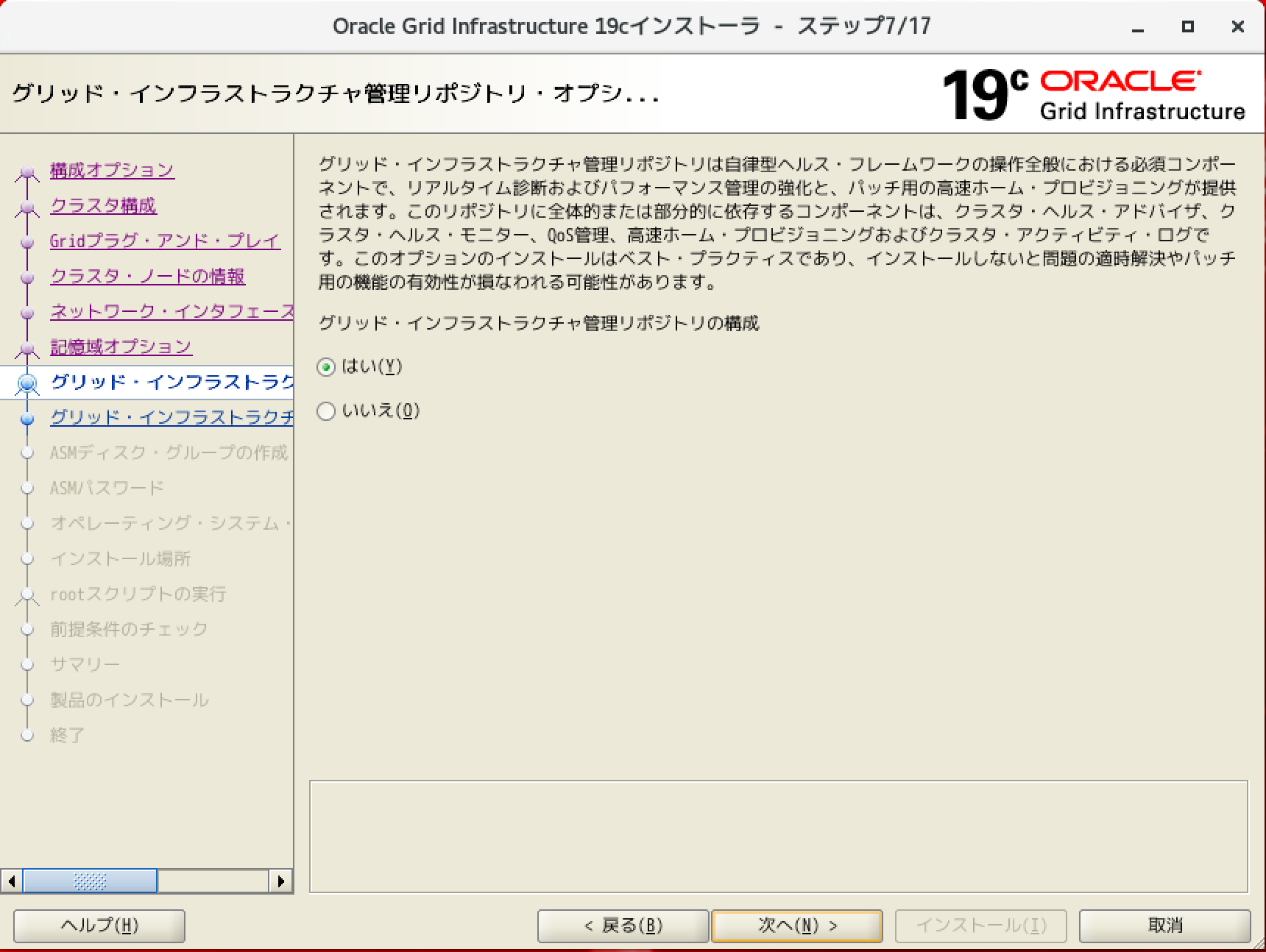
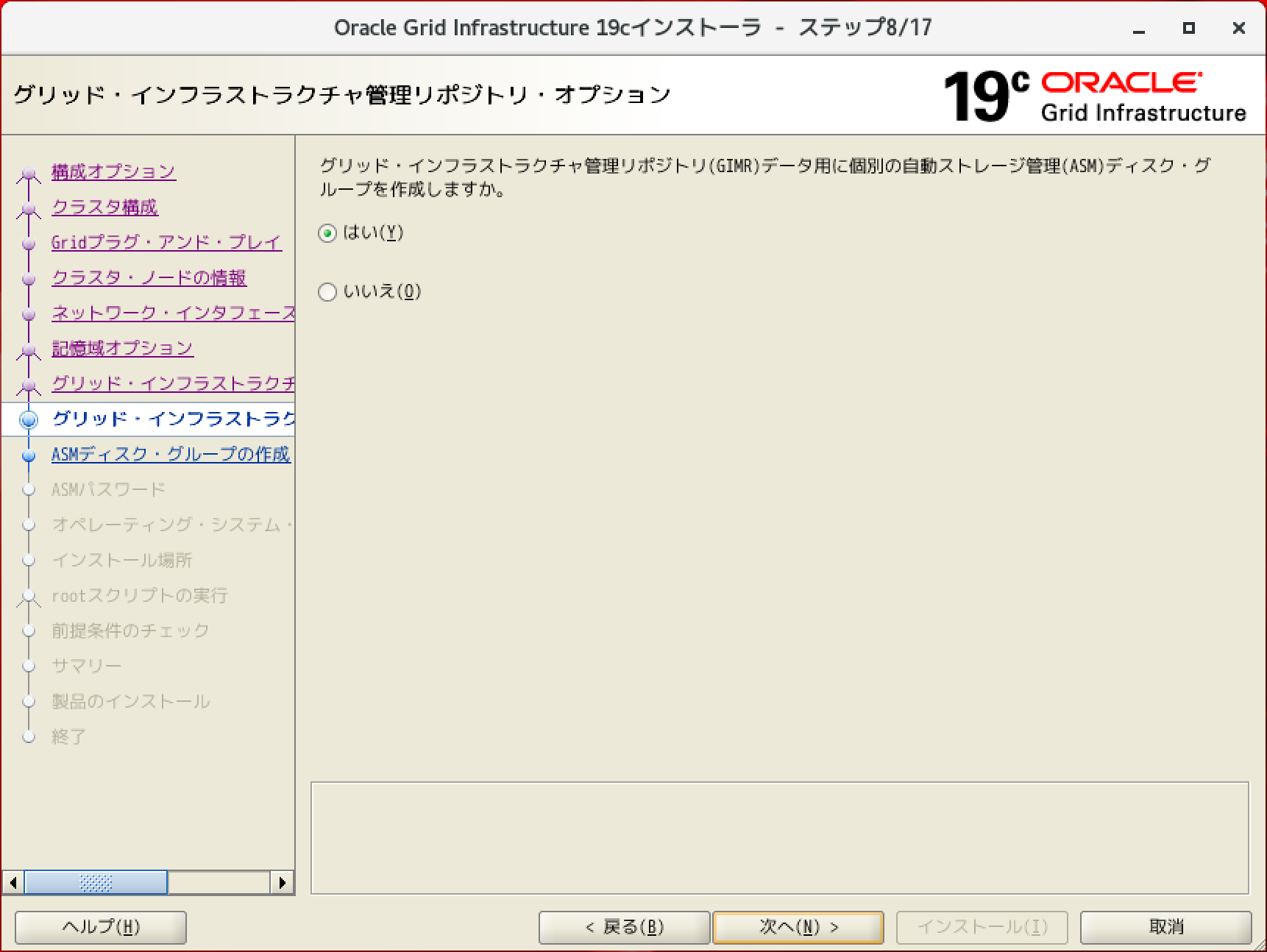












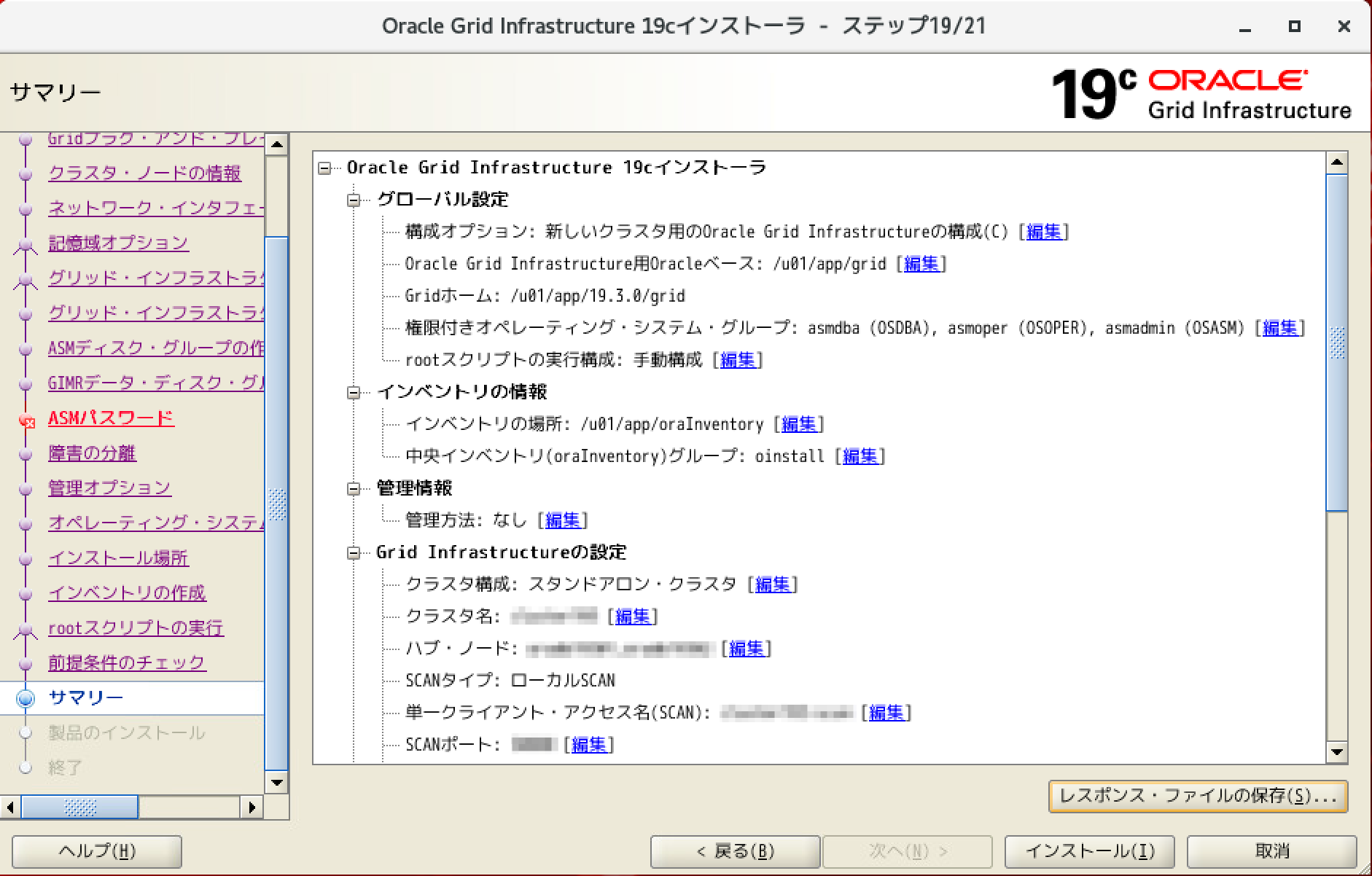

 まだ、32%
まだ、32%
[root@host01 grid]# /u01/app/oraInventory/orainstRoot.sh
権限を変更中 /u01/app/oraInventory.
グループの読取り/書込み権限を追加中。
全ユーザーの読取り/書込み/実行権限を削除中。
グループ名の変更 /u01/app/oraInventory 宛先 oinstall.
スクリプトの実行が完了しました。
[root@host01 grid]#
[root@host01 grid]# /u01/app/19.3.0/grid/root.sh
Performing root user operation.
The following environment variables are set as:
ORACLE_OWNER= grid
ORACLE_HOME= /u01/app/19.3.0/grid
Enter the full pathname of the local bin directory: [/usr/local/bin]:
Copying dbhome to /usr/local/bin ...
Copying oraenv to /usr/local/bin ...
Copying coraenv to /usr/local/bin ...
Creating /etc/oratab file...
Entries will be added to the /etc/oratab file as needed by
Database Configuration Assistant when a database is created
Finished running generic part of root script.
Now product-specific root actions will be performed.
Relinking oracle with rac_on option
Using configuration parameter file: /u01/app/19.3.0/grid/crs/install/crsconfig_params
The log of current session can be found at:
/u01/app/grid/crsdata/host01/crsconfig/rootcrs_host02_2019-04-29_02-18-21AM.log
2019/04/29 02:18:44 CLSRSC-594: Executing installation step 1 of 19: 'SetupTFA'.
2019/04/29 02:18:44 CLSRSC-594: Executing installation step 2 of 19: 'ValidateEnv'.
2019/04/29 02:18:44 CLSRSC-363: User ignored prerequisites during installation
2019/04/29 02:18:44 CLSRSC-594: Executing installation step 3 of 19: 'CheckFirstNode'.
2019/04/29 02:18:45 CLSRSC-594: Executing installation step 4 of 19: 'GenSiteGUIDs'.
2019/04/29 02:18:46 CLSRSC-594: Executing installation step 5 of 19: 'SetupOSD'.
2019/04/29 02:18:46 CLSRSC-594: Executing installation step 6 of 19: 'CheckCRSConfig'.
2019/04/29 02:18:48 CLSRSC-594: Executing installation step 7 of 19: 'SetupLocalGPNP'.
2019/04/29 02:19:13 CLSRSC-594: Executing installation step 8 of 19: 'CreateRootCert'.
2019/04/29 02:19:18 CLSRSC-4002: Successfully installed Oracle Trace File Analyzer (TFA) Collector.
2019/04/29 02:19:18 CLSRSC-594: Executing installation step 9 of 19: 'ConfigOLR'.
2019/04/29 02:19:32 CLSRSC-594: Executing installation step 10 of 19: 'ConfigCHMOS'.
2019/04/29 02:19:32 CLSRSC-594: Executing installation step 11 of 19: 'CreateOHASD'.
2019/04/29 02:19:36 CLSRSC-594: Executing installation step 12 of 19: 'ConfigOHASD'.
2019/04/29 02:19:37 CLSRSC-330: Adding Clusterware entries to file 'oracle-ohasd.service'
2019/04/29 02:19:57 CLSRSC-594: Executing installation step 13 of 19: 'InstallAFD'.
2019/04/29 02:20:02 CLSRSC-594: Executing installation step 14 of 19: 'InstallACFS'.
2019/04/29 02:20:07 CLSRSC-594: Executing installation step 15 of 19: 'InstallKA'.
2019/04/29 02:20:11 CLSRSC-594: Executing installation step 16 of 19: 'InitConfig'.
ASMは正常に作成され、起動されました。
[DBT-30001] ディスク・グループは正常に作成されました。詳細は、/u01/app/grid/cfgtoollogs/asmca/asmca-190429午前022041.logを参照してください。
2019/04/29 02:21:39 CLSRSC-482: Running command: '/u01/app/19.3.0/grid/bin/ocrconfig -upgrade grid oinstall'
CRS-4256: プロファイルを更新しています
投票ディスク726d6033fd944f09bf52a230bfac5fe1が正常に追加されました。
投票ディスク06789c1cb1bc4f36bf6609e3fbcf9f7aが正常に追加されました。
投票ディスクd26c39a0deed4ff2bf9c5bdcdae2171cが正常に追加されました。
投票ディスク・グループは+OCR01と正常に置換されました。
CRS-4256: プロファイルを更新しています
CRS-4266: 投票ファイルが正常に置換されました
## STATE File Universal Id File Name Disk group
-- ----- ----------------- --------- ---------
1. ONLINE 726d6033fd944f09bf52a230bfac5fe1 (/dev/STORAGE01) [OCR01]
2. ONLINE 06789c1cb1bc4f36bf6609e3fbcf9f7a (/dev/STORAGE02) [OCR01]
3. ONLINE d26c39a0deed4ff2bf9c5bdcdae2171c (/dev/STORAGE03) [OCR01]
3の投票ディスクを検出しました。
2019/04/29 02:23:00 CLSRSC-594: Executing installation step 17 of 19: 'StartCluster'.
2019/04/29 02:24:07 CLSRSC-343: Successfully started Oracle Clusterware stack
2019/04/29 02:24:07 CLSRSC-594: Executing installation step 18 of 19: 'ConfigNode'.
2019/04/29 02:25:35 CLSRSC-594: Executing installation step 19 of 19: 'PostConfig'.
[INFO] [DBT-30001] ディスク・グループは正常に作成されました。詳細は、/u01/app/grid/cfgtoollogs/asmca/asmca-190429午前022539.logを参照してください。
2019/04/29 02:26:20 CLSRSC-325: Configure Oracle Grid Infrastructure for a Cluster ... succeeded
成功みたい
[root@host01 grid]# /u01/app/19.3.0/grid/bin/crsctl check crs
CRS-4638: Oracle High Availability Services is online
CRS-4537: Cluster Ready Services is online
CRS-4529: Cluster Synchronization Services is online
CRS-4533: Event Manager is online
[root@host02 ~]# /u01/app/oraInventory/orainstRoot.sh
権限を変更中 /u01/app/oraInventory.
グループの読取り/書込み権限を追加中。
全ユーザーの読取り/書込み/実行権限を削除中。
グループ名の変更 /u01/app/oraInventory 宛先 oinstall.
スクリプトの実行が完了しました。
[root@host02 ~]# /u01/app/19.3.0/grid/root.sh
Performing root user operation.
The following environment variables are set as:
ORACLE_OWNER= grid
ORACLE_HOME= /u01/app/19.3.0/grid
Enter the full pathname of the local bin directory: [/usr/local/bin]:
Copying dbhome to /usr/local/bin ...
Copying oraenv to /usr/local/bin ...
Copying coraenv to /usr/local/bin ...
Creating /etc/oratab file...
Entries will be added to the /etc/oratab file as needed by
Database Configuration Assistant when a database is created
Finished running generic part of root script.
Now product-specific root actions will be performed.
Relinking oracle with rac_on option
Using configuration parameter file: /u01/app/19.3.0/grid/crs/install/crsconfig_params
The log of current session can be found at:
/u01/app/grid/crsdata/host02/crsconfig/rootcrs_host02_2019-04-29_02-27-29AM.log
2019/04/29 02:27:45 CLSRSC-594: Executing installation step 1 of 19: 'SetupTFA'.
2019/04/29 02:27:45 CLSRSC-594: Executing installation step 2 of 19: 'ValidateEnv'.
2019/04/29 02:27:45 CLSRSC-363: User ignored prerequisites during installation
2019/04/29 02:27:45 CLSRSC-594: Executing installation step 3 of 19: 'CheckFirstNode'.
2019/04/29 02:27:47 CLSRSC-594: Executing installation step 4 of 19: 'GenSiteGUIDs'.
2019/04/29 02:27:47 CLSRSC-594: Executing installation step 5 of 19: 'SetupOSD'.
2019/04/29 02:27:47 CLSRSC-594: Executing installation step 6 of 19: 'CheckCRSConfig'.
2019/04/29 02:27:49 CLSRSC-594: Executing installation step 7 of 19: 'SetupLocalGPNP'.
2019/04/29 02:27:50 CLSRSC-594: Executing installation step 8 of 19: 'CreateRootCert'.
2019/04/29 02:27:50 CLSRSC-594: Executing installation step 9 of 19: 'ConfigOLR'.
2019/04/29 02:27:58 CLSRSC-594: Executing installation step 10 of 19: 'ConfigCHMOS'.
2019/04/29 02:27:58 CLSRSC-594: Executing installation step 11 of 19: 'CreateOHASD'.
2019/04/29 02:28:00 CLSRSC-594: Executing installation step 12 of 19: 'ConfigOHASD'.
2019/04/29 02:28:00 CLSRSC-330: Adding Clusterware entries to file 'oracle-ohasd.service'
2019/04/29 02:28:12 CLSRSC-4002: Successfully installed Oracle Trace File Analyzer (TFA) Collector.
2019/04/29 02:28:19 CLSRSC-594: Executing installation step 13 of 19: 'InstallAFD'.
2019/04/29 02:28:21 CLSRSC-594: Executing installation step 14 of 19: 'InstallACFS'.
2019/04/29 02:28:22 CLSRSC-594: Executing installation step 15 of 19: 'InstallKA'.
2019/04/29 02:28:23 CLSRSC-594: Executing installation step 16 of 19: 'InitConfig'.
2019/04/29 02:28:32 CLSRSC-594: Executing installation step 17 of 19: 'StartCluster'.
2019/04/29 02:29:21 CLSRSC-343: Successfully started Oracle Clusterware stack
2019/04/29 02:29:21 CLSRSC-594: Executing installation step 18 of 19: 'ConfigNode'.
2019/04/29 02:29:36 CLSRSC-594: Executing installation step 19 of 19: 'PostConfig'.
2019/04/29 02:29:41 CLSRSC-325: Configure Oracle Grid Infrastructure for a Cluster ... succeeded
2ノード目はもう少し淡白
インストールは順調
[root@host01 grid]# /u01/app/19.3.0/grid/bin/crsctl check cluster -all
**************************************************************
host01:
CRS-4537: Cluster Ready Services is online
CRS-4529: Cluster Synchronization Services is online
CRS-4533: Event Manager is online
**************************************************************
host02:
CRS-4537: Cluster Ready Services is online
CRS-4529: Cluster Synchronization Services is online
CRS-4533: Event Manager is online
**************************************************************
[root@host01 grid]#
 ここ長い・・・進まない。
ここ長い・・・進まない。
MGMT、90Gの2多重だとサイズが不安だな
タイムアウトしたな、chrony停止してないとダメなようだ、こんなけ待たせておいて
あ、画面のキャプチャ消しちゃった・・・
[root@host01 grid]# systemctl status chronyd
● chronyd.service - NTP client/server
Loaded: loaded (/usr/lib/systemd/system/chronyd.service; enabled; vendor preset: enabled)
Active: active (running) since 日 2019-04-28 14:23:27 JST; 13h ago
Docs: man:chronyd(8)
man:chrony.conf(5)
Main PID: 5965 (chronyd)
Tasks: 1
CGroup: /system.slice/chronyd.service
└─5965 /usr/sbin/chronyd
4月 28 14:23:26 host01.co.jp systemd[1]: Starting NTP client/server...
4月 28 14:23:27 host01.co.jp chronyd[5965]: chronyd version 3.2 starting (+CMDMON +NTP +REFCLOCK +RTC +PRIVDROP +SCFILTER +SECHASH +SIG... +DEBUG)
4月 28 14:23:27 host01.co.jp chronyd[5965]: Frequency 0.000 +/- 1000000.000 ppm read from /var/lib/chrony/drift
4月 28 14:23:27 host01.co.jp systemd[1]: Started NTP client/server.
Hint: Some lines were ellipsized, use -l to show in full.
[root@host01 grid]# systemctl stop chronyd
[root@host01 grid]# systemctl dissable chronyd
Unknown operation 'dissable'.
[root@host01 grid]# systemctl disable chronyd
Removed symlink /etc/systemd/system/multi-user.target.wants/chronyd.service.
[root@host01 grid]# systemctl status chronyd
● chronyd.service - NTP client/server
Loaded: loaded (/usr/lib/systemd/system/chronyd.service; disabled; vendor preset: enabled)
Active: inactive (dead)
Docs: man:chronyd(8)
man:chrony.conf(5)
4月 28 14:23:26 host01.co.jp systemd[1]: Starting NTP client/server...
4月 28 14:23:27 host01.co.jp chronyd[5965]: chronyd version 3.2 starting (+CMDMON +NTP +REFCLOCK +RTC +PRIVDROP +SCFILTER +SECHASH +SIG... +DEBUG)
4月 28 14:23:27 host01.co.jp chronyd[5965]: Frequency 0.000 +/- 1000000.000 ppm read from /var/lib/chrony/drift
4月 28 14:23:27 host01.co.jp systemd[1]: Started NTP client/server.
4月 29 03:43:03 host01.co.jp systemd[1]: Stopping NTP client/server...
4月 29 03:43:03 host01.co.jp chronyd[5965]: chronyd exiting
4月 29 03:43:03 host01.co.jp systemd[1]: Stopped NTP client/server.
Hint: Some lines were ellipsized, use -l to show in full.
[root@host01 grid]#
[root@host01 grid]# mv /etc/chrony.conf /etc/chrony.conf.bk

[root@host01 grid]# /u01/app/19.3.0/grid/bin/asmcmd lsdg
State Type Rebal Sector Logical_Sector Block AU Total_MB Free_MB Req_mir_free_MB Usable_file_MB Offline_disks Voting_files Name
MOUNTED NORMAL N 512 512 4096 1048576 92160 44972 30720 7126 0 N MGMT01/
MOUNTED NORMAL N 512 512 4096 1048576 30720 29971 10240 9865 0 Y OCR01/
[root@host01 grid]#
[root@host01 grid]# /u01/app/19.3.0/grid/bin/asmcmd du MGMT01/_MGMTDB/
Used_MB Mirror_used_MB
23406 46858
[root@host01 grid]#
[root@host01 grid]# sudo -u grid /u01/app/19.3.0/grid/OPatch/opatch lspatches
29585399;OCW RELEASE UPDATE 19.3.0.0.0 (29585399)
29517247;ACFS RELEASE UPDATE 19.3.0.0.0 (29517247)
29517242;Database Release Update : 19.3.0.0.190416 (29517242)
29401763;TOMCAT RELEASE UPDATE 19.0.0.0.0 (29401763)
OPatch succeeded.
[root@host01 grid]#
// OCRのバックアップもASMか
[root@host01 ~]# /u01/app/19.3.0/grid/bin/asmcmd ls -l MGMT01/cluster193/OCRBACKUP/
Type Redund Striped Time Sys Name
OCRBACKUP MIRROR COARSE APR 29 10:00:00 Y backup00.ocr.285.1006857575
OCRBACKUP MIRROR COARSE APR 29 06:00:00 Y backup01.ocr.282.1006843165
OCRBACKUP MIRROR COARSE APR 29 06:00:00 Y day.ocr.283.1006843173
OCRBACKUP MIRROR COARSE APR 29 06:00:00 Y week.ocr.284.1006843175
[root@host01 ~]#
よし、消してレスポンスファイルでのサイレントモードだ