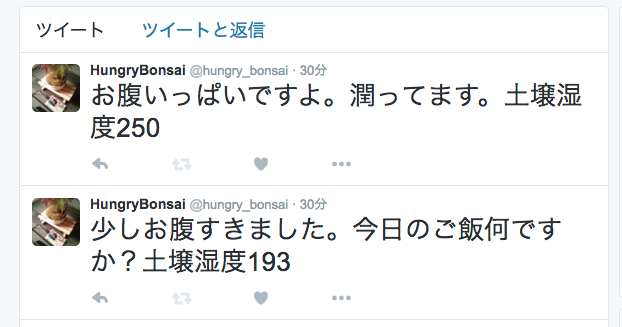はじめに
このエントリは、以下のエントリの続きです
育てている盆栽の水やりのタイミングを見える化したかったので、ESP-WROOM-02、土壌湿度センサーを使って、土の中の水分を測ります
今回は、IFTTTを使って、土壌湿度の値をtweetします
電子部品
- ESP-WROOM-02開発ボード(ピンソケット実装済) スイッチサイエンスで購入
- 土壌湿度センサー aitendoで購入
- 100Ωと200Ωの抵抗をひとつずつ
参考
IFTTTの準備
IFTTTにアクセスしてMy Recipesから、レシピを作っていく
「this」には「Maker」を設定、「that」には「twitter」を設定する
このとき「Maker」で設定したイベント名を、スケッチ(ESP-WROOM-02に書き込むプログラム)で使う
設定後、 https://ifttt.com/maker にアクセスすると、シークレットキーが記載されている
こちらも、スケッチ(ESP-WROOM-02に書き込むプログラム)で使う
センサーの値によってtweet内容を変えたかったので、レシピは3つ用意した
スケッチの作成
ArduinoIDEのメニューのファイル>スケッチの例>ESP8266WiFi>WiFiClientを選択して、サンプルスケッチを使う
ESP-WROOM-02で取得したセンサーの値をIFTTTに渡すを参考にスケッチを作成
センサーの値によってtweetを変えたかったので、event名をif文で分岐した
また、ESPーWROOM-02の機能である、deep sleepを使うことを考え、loopには何も書かず、setup内でのみGETするようにした
setupの最後に「ESP.deepSleep(3600 * 1000 * 1000);」を加え、開発ボードのIO16ピンとRESETピンをつなげる
こうすることで、ESP-WROOM-02の省電力モードであるdeep sleep機能が使えるようになる
# include <ESP8266WiFi.h>
const char* ssid = "自分のwifi環境のSSID";
const char* password = "自分のwifi環境のパスワード";
const char* host = "maker.ifttt.com";
const char* secretkey = "自分のMakerのkey";
extern "C" {
# include "user_interface.h"
}
void setup() {
Serial.begin(115200);
delay(10);
// We start by connecting to a WiFi network
int moisture = readMoisture();
String moisture_str = String(moisture);
WiFi.begin(ssid, password);
while (WiFi.status() != WL_CONNECTED) {
delay(500);
Serial.print(".");
}
// Use WiFiClient class to create TCP connections
WiFiClient client;
const int httpPort = 80;
if (!client.connect(host, httpPort)) {
Serial.println("connection failed");
return;
}
char* event = "";
if (moisture >= 200) {
event = "hungry_bonsai_full";
} else if (moisture >= 100 and moisture < 200) {
event = "hungry_bonsai_soso";
} else {
event = "hungry_bonsai_hungry";
}
// We now create a URI for the request
String url = "/trigger/";
url += event;
url += "/with/key/";
url += secretkey;
url += "?value1=";
url += moisture_str;
Serial.print("Requesting URL: ");
Serial.println(url);
// This will send the request to the server
client.print(String("GET ") + url + " HTTP/1.1\r\n" +
"Host: " + host + "\r\n" +
"Connection: close\r\n\r\n");
delay(10);
// Read all the lines of the reply from server and print them to Serial
while(client.available()){
String line = client.readStringUntil('\r');
Serial.print(line);
}
// every 60 min
ESP.deepSleep(3600 * 1000 * 1000);
}
void loop() {
}
int readMoisture() {
int moisture = 1024 - system_adc_read();
return moisture;
}
結果
まとめ
IFTTTを使うことで、ESP-WROOM-02とtwitterの連携が簡単にできる
ひとつの関数を呼び出すだけでdeep sleepが使えて便利
あとはdeep sleepが使えれば、盆栽の水分量を見える化できると思う