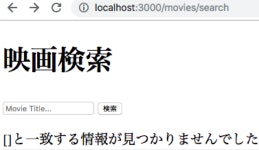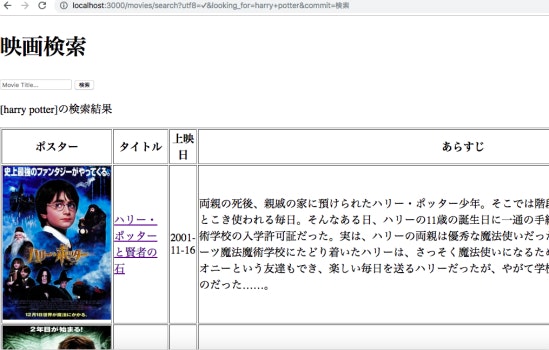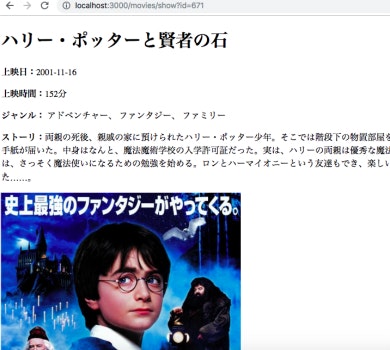参考:https://www.coursera.org/learn/ruby-on-rails-intro/
APIのほうは私が最近使っている映画のデータベースを例にします。
https://www.themoviedb.org/documentation/api
HTTPartyとは
- RESTful Webサービス・クライアント
- 自動的にJSON・XMLを解析しRuby hashesに変換する(素晴らしいw)
- サポート: Basic HTTP認証、default request query parameters(共通パラメタex.API key)
APIデータサンプル分析(必要な情報)
まず、見やすくするために、ChromeかFirefoxでJSONViewという拡張をインストールする。
例えばとある映画のデータ:
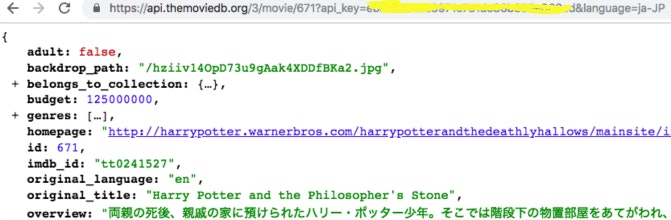
base uri: https://api.themoviedb.org/3/movie/
parameters(「?」の後ろの部分): api_key=1234abcd&language=ja-JP
リクエストのパラメタによってデータがJSONで返ってくる。URL上ではパラメタごとに「&」で繋いでる
実装手順(例:検索+映画詳細)
準備
Gemfile
gem 'httparty', '0.13.5' #インストールの後サーバ再起動
$ rails g controller movies search show
モデル
app/models/movie.rb
class Movie
include HTTParty
# default_options.update(verify: false) # disable SSL verification(必要に応じて)
default_params api_key: '1234abcd', language: 'ja-JP' #共通パラメタ
format :json
# キーワードによる検索機能
# https://developers.themoviedb.org/3/search/search-keywordsに参照
def self.search term
base_uri 'https://api.themoviedb.org/3/search/movie'
get("", query: { query: term }) # {}の中身はパラメタ
end
# 指定の映画の詳細情報を取得
# https://developers.themoviedb.org/3/movies/get-movie-detailsに参照
def self.details id
base_uri "https://api.themoviedb.org/3/movie/#{id}"
get("", query: { } ) #パラメタなし
end
end
コントローラー
movies_controller.rb
def search
@search_term = params[:looking_for]
@movie_results = Movie.search(@search_term)
end
def show
@movie_info = Movie.details(params[:id])
end
ビュー
search.html.erb
<h1>映画検索</h1>
<div>
<%= form_tag(movies_search_path, method: :get) do %>
<%= search_field_tag :looking_for, nil, placeholder: 'Movie Title...' %>
<%= submit_tag '検索' %>
<% end %>
</div>
<div>
<% if @movie_results.blank? %>
<p>[<%= @search_term %>]と一致する情報が見つかりませんでした</p>
<% else %>
<p>[<%= @search_term %>]の検索結果</p>
<table border="1">
<tr>
<th>ポスター</th>
<th>タイトル</th>
<th>上映日</th>
<th>あらすじ</th>
</tr>
<% @movie_results.each do |movie| %>
<tr>
<td><%= image_tag("https://image.tmdb.org/t/p/w200#{movie["poster_path"]}", :alt => 'poster') %></td>
<td><%= link_to movie['title'], action: 'show', id: "#{movie["id"]}" %></td>
<td><%= movie['release_date'] %></td>
<td><%= movie['overview'] %></td>
</tr>
<% end %>
</table>
<% end %>
</div>
show.html.erb
<h1><%= @movie_info['title'] %></h1>
<p><strong>上映日:</strong><%= @movie_info['release_date'] %></p>
<p><strong>上映時間:</strong><%= @movie_info['runtime'] %>分</p>
<p>
<strong>ジャンル:</strong>
<% @movie_info['genres'].each do |genre| %>
<% if genre == @movie_info['genres'].last %>
<span><%= genre['name'] %></span>
<% else %>
<span><%= genre['name'] %>、</span>
<% end %>
<% end %>
</p>
<p><strong>ストーリ:</strong><%= @movie_info['overview'] %></p>
<%= image_tag("https://image.tmdb.org/t/p/original#{@movie_info['poster_path']}", :alt => 'poster') %>