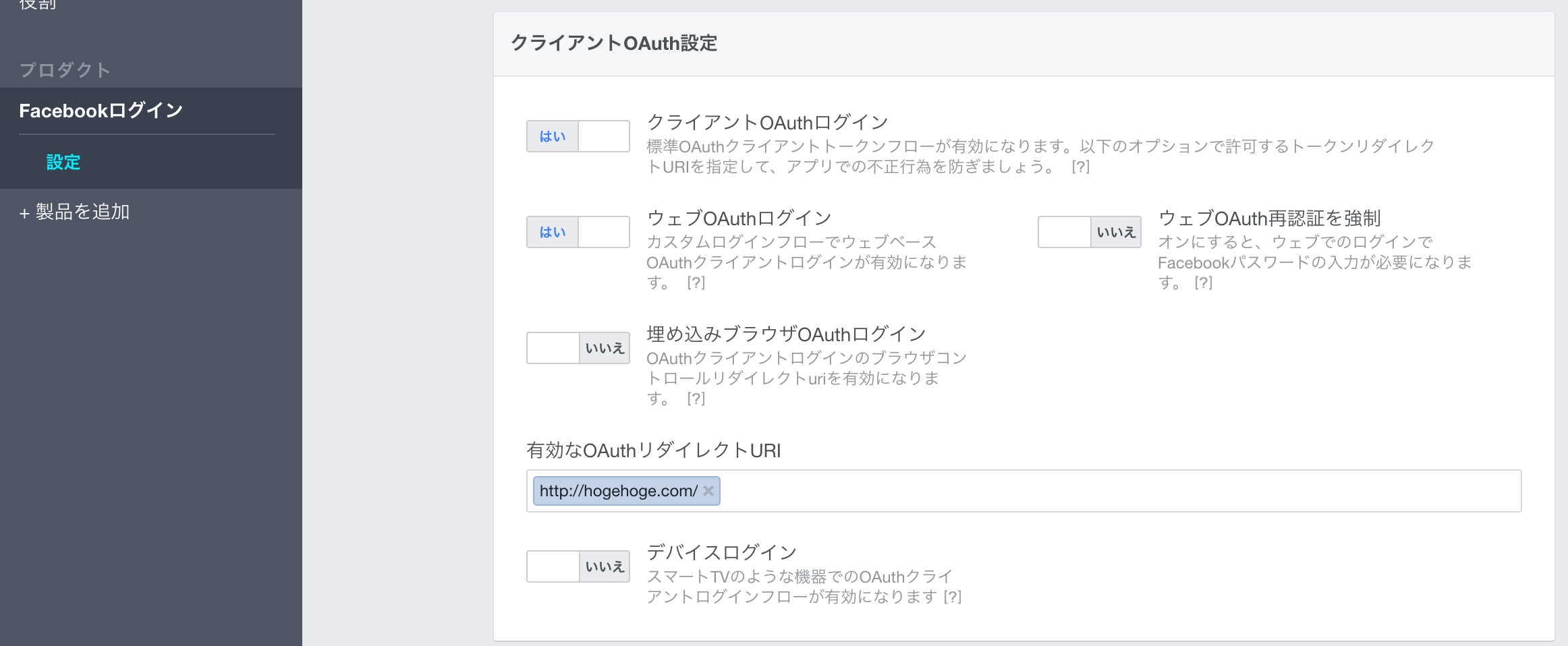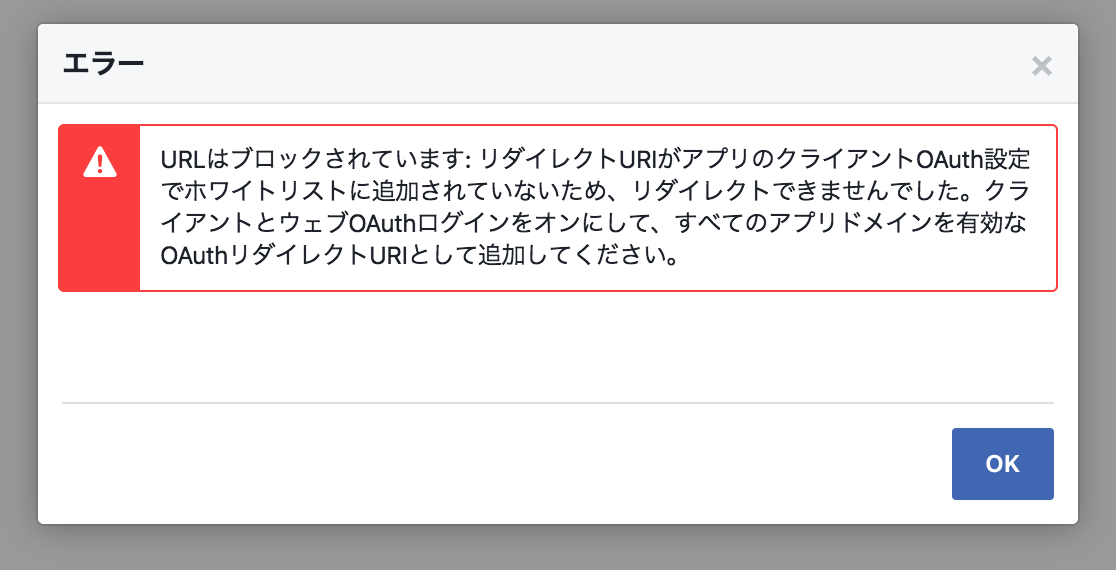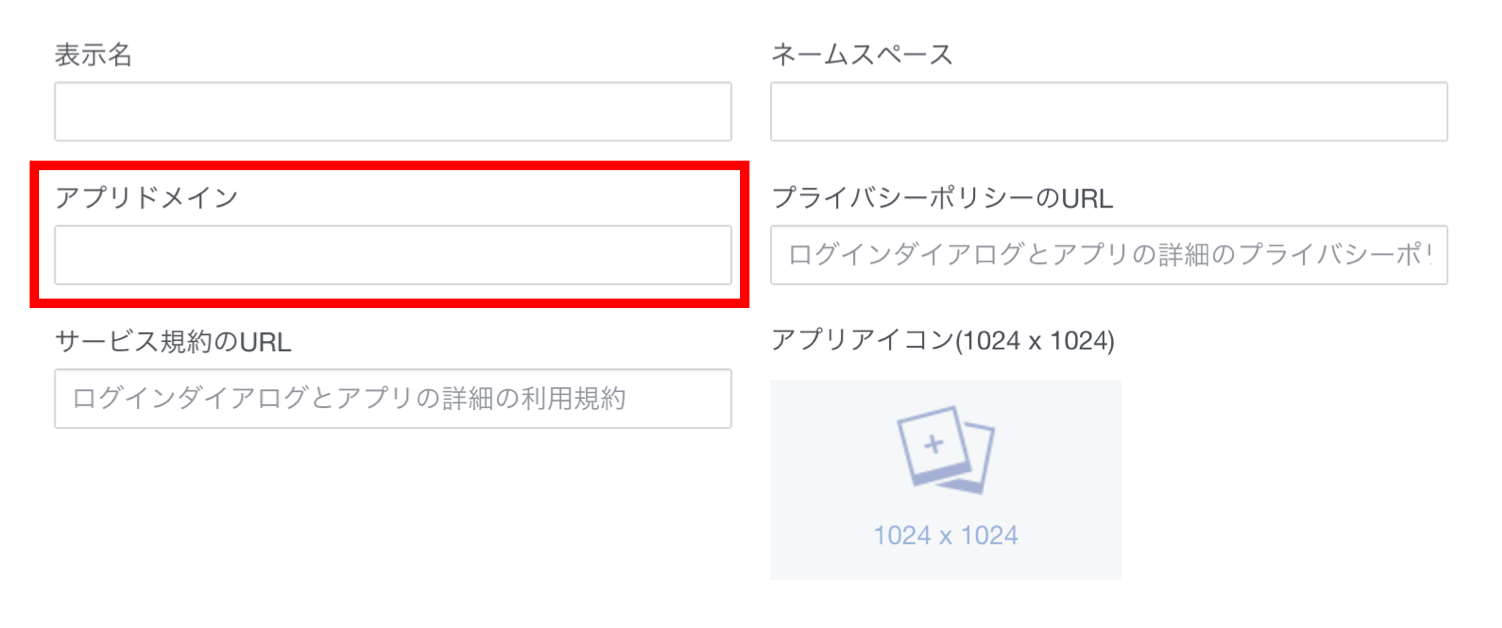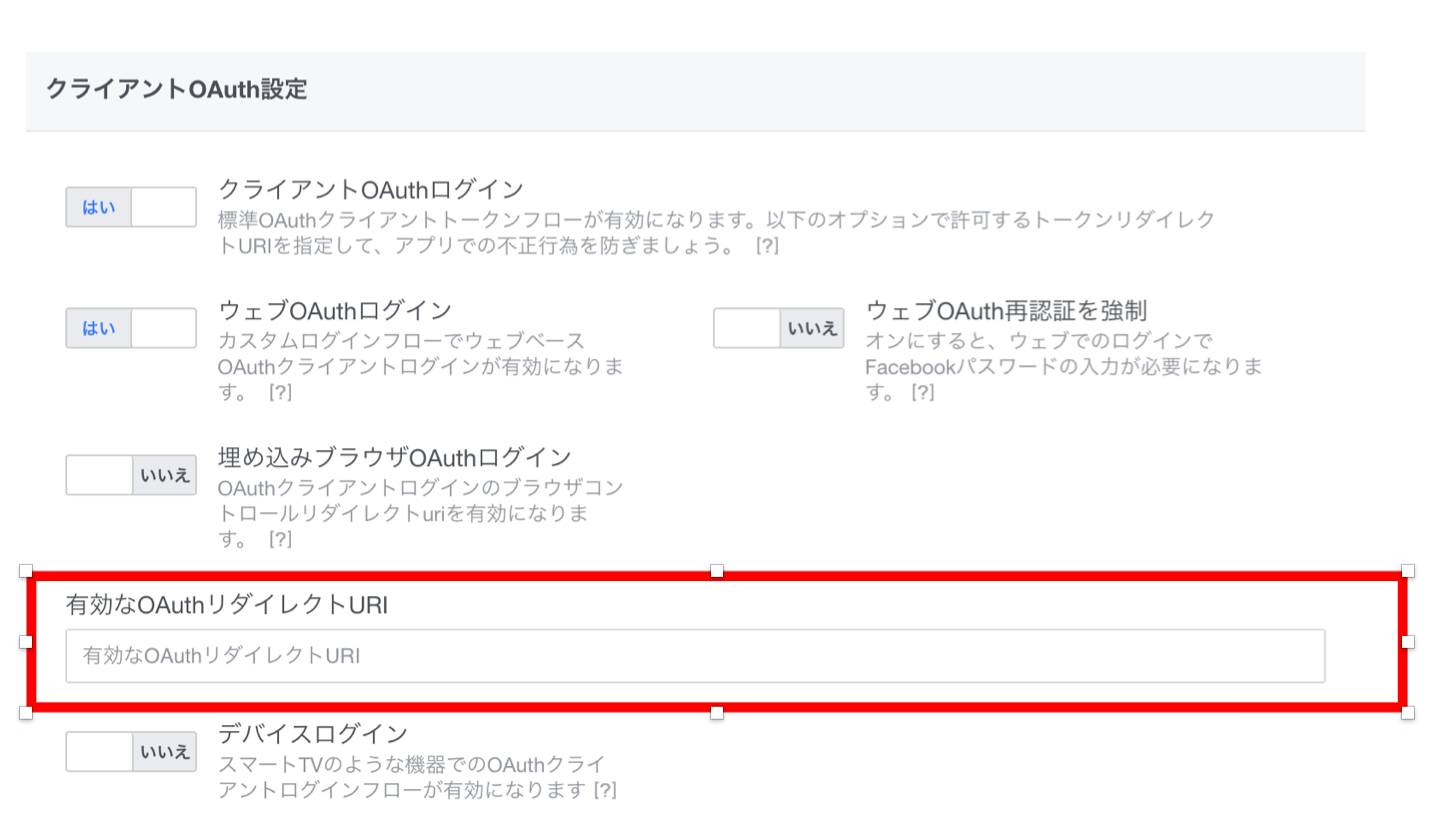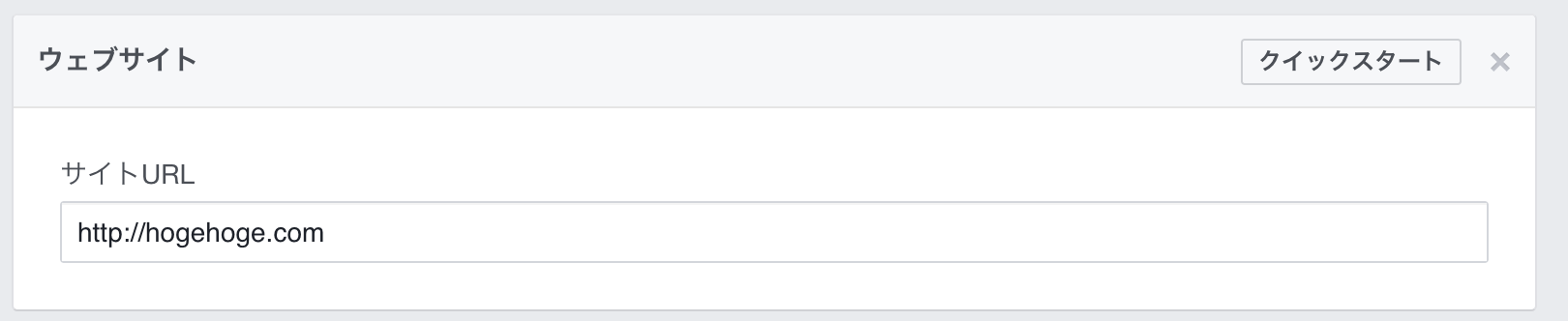http://hogehoge.com/oauth/callback?redirect_path=hogehoge.com
のようにコールバックにパラメータを付けての表示を出し分けようと思ったのだが
礼儀正しく以下のように「有効なOAuthリダイレクトURI」の項目を設定していたところ
ログインに弾かれてどハマリした。
Facebookログイン > 有効なOAuthリダイレクトURI
解決方法
-
設定 > アプリドメイン を 空欄にする
-
Facebookログイン > 有効なOAuthリダイレクトURIを 空欄にする
-
設定 > プラットフォームを追加 > サイトURL に 対象環境のルートURLを設定する
を対象環境のURLだけ設定しておけばよかった。
ちなみに 「有効なOAuthリダイレクトURI」 は設定済みの状態から空欄にしようとすると以下のようにエラーになって詰む ので

その場合は新しいFacebookアプリを作成するとデフォルトが空欄のままなので、そのままにしておくことで設定しなおすことができる。
参考:
https://stackoverflow.com/questions/32551192/how-to-add-multiple-facebook-callback-urls