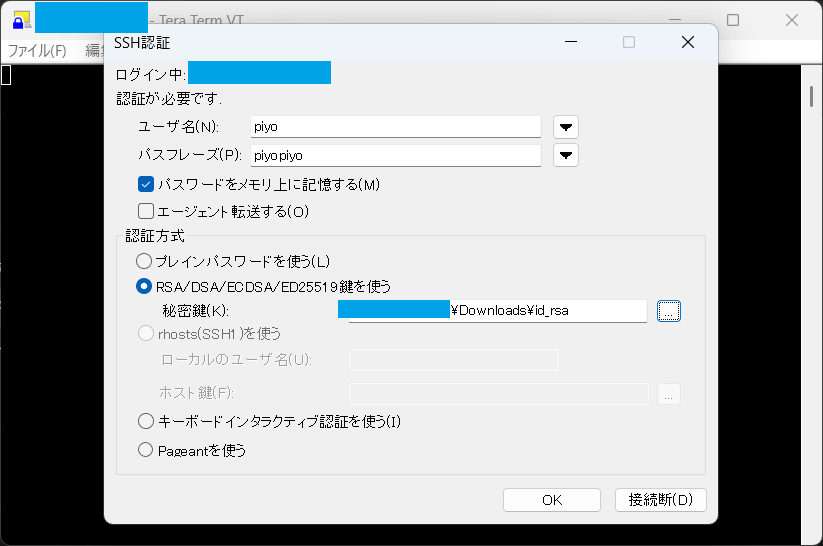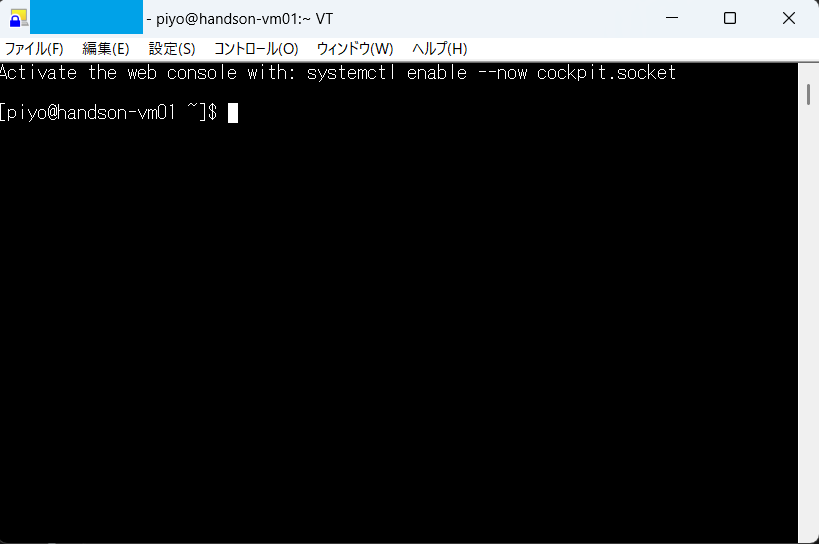piyoユーザで teraterm から ssh接続できるようにします。
.sshディレクトリを作成
[root@handson-vm01 opc]# mkdir /home/piyo/.ssh
[root@handson-vm01 opc]# ls -la /home/piyo/
total 16
drwx------. 3 piyo piyo 88 Jul 31 10:14 .
drwxr-xr-x. 6 root root 58 Jul 31 10:11 ..
-rw-r--r--. 1 piyo piyo 18 May 23 2024 .bash_logout
-rw-r--r--. 1 piyo piyo 141 May 23 2024 .bash_profile
-rw-r--r--. 1 piyo piyo 376 May 23 2024 .bashrc
-rw-r--r--. 1 piyo piyo 172 Apr 12 2024 .kshrc
drwxr-xr-x. 2 root root 6 Jul 31 10:14 .ssh ★
[root@handson-vm01 opc]#
SSHキーペアを作成。piyopiyoはパスフレーズ、piyopiyo-はコメントです。
[root@handson-vm01 opc]# ssh-keygen -t rsa -m PEM -b 2048 -N "piyopiyo" -C "piyopiyo-" -f ~/.ssh/id_rsa
Generating public/private rsa key pair.
Your identification has been saved in /root/.ssh/id_rsa.
Your public key has been saved in /root/.ssh/id_rsa.pub.
公開鍵を先ほど作成した .ssh配下にコピー
[root@handson-vm01 opc]# cp /root/.ssh/id_rsa.pub /home/piyo/.ssh/authorized_keys
[root@handson-vm01 opc]# ls -la /home/piyo/.ssh/
total 4
drwxr-xr-x. 2 piyo piyo 29 Jul 31 10:28 .
drwx------. 3 piyo piyo 88 Jul 31 10:14 ..
-rw-r--r--. 1 root root 391 Jul 31 10:28 authorized_keys ★
[root@handson-vm01 opc]#
.sshの権限を変更
[root@handson-vm01 opc]# chown -R piyo:piyo /home/piyo/.ssh/
[root@handson-vm01 opc]# ls -la /home/piyo/
total 16
drwx------. 3 piyo piyo 88 Jul 31 10:14 .
drwxr-xr-x. 6 root root 58 Jul 31 10:11 ..
-rw-r--r--. 1 piyo piyo 18 May 23 2024 .bash_logout
-rw-r--r--. 1 piyo piyo 141 May 23 2024 .bash_profile
-rw-r--r--. 1 piyo piyo 376 May 23 2024 .bashrc
-rw-r--r--. 1 piyo piyo 172 Apr 12 2024 .kshrc
drwxr-xr-x. 2 piyo piyo 29 Jul 31 10:28 .ssh ★
[root@handson-vm01 opc]#
SSHデーモンを再起動
[root@handson-vm01 opc]# /sbin/service sshd restart
Redirecting to /bin/systemctl restart sshd.service
[root@handson-vm01 opc]#
OCI Object Storage 経由などで秘密鍵をローカルに保存し、
teraterm の SSH認証画面で保存したものを指定します。
ログインできました!