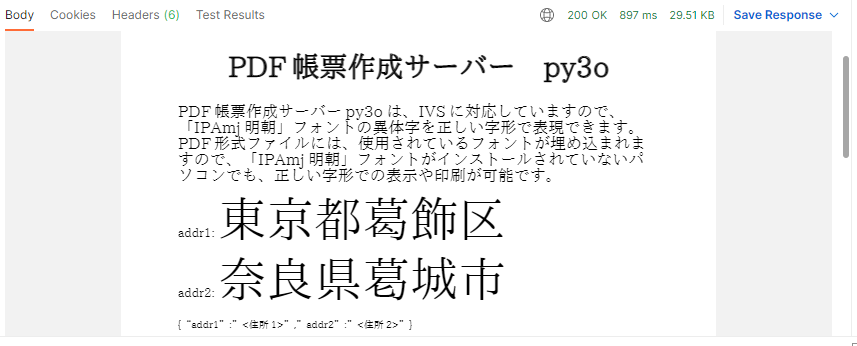IPAmj明朝フォントで住所や人名等の字形を正しく表示
PDF帳票作成サーバー を使えば、住所や人名等の字形を正しく表示できる IPAmj明朝 フォントが埋め込まれた PDF帳票 を作成できます。
日本上陸記念イベントも開催された Postman から PDF帳票作成サーバー へPOSTすることで、異体字も正しく表示できます。
「奈良県葛󠄂城市」の"葛󠄂"
PDF帳票作成サーバー を起動し、 Postman を使ってPOST送信します。
| # | イメージ |
|---|---|
| Postmanの起動 |  |
| サービスへPOST | 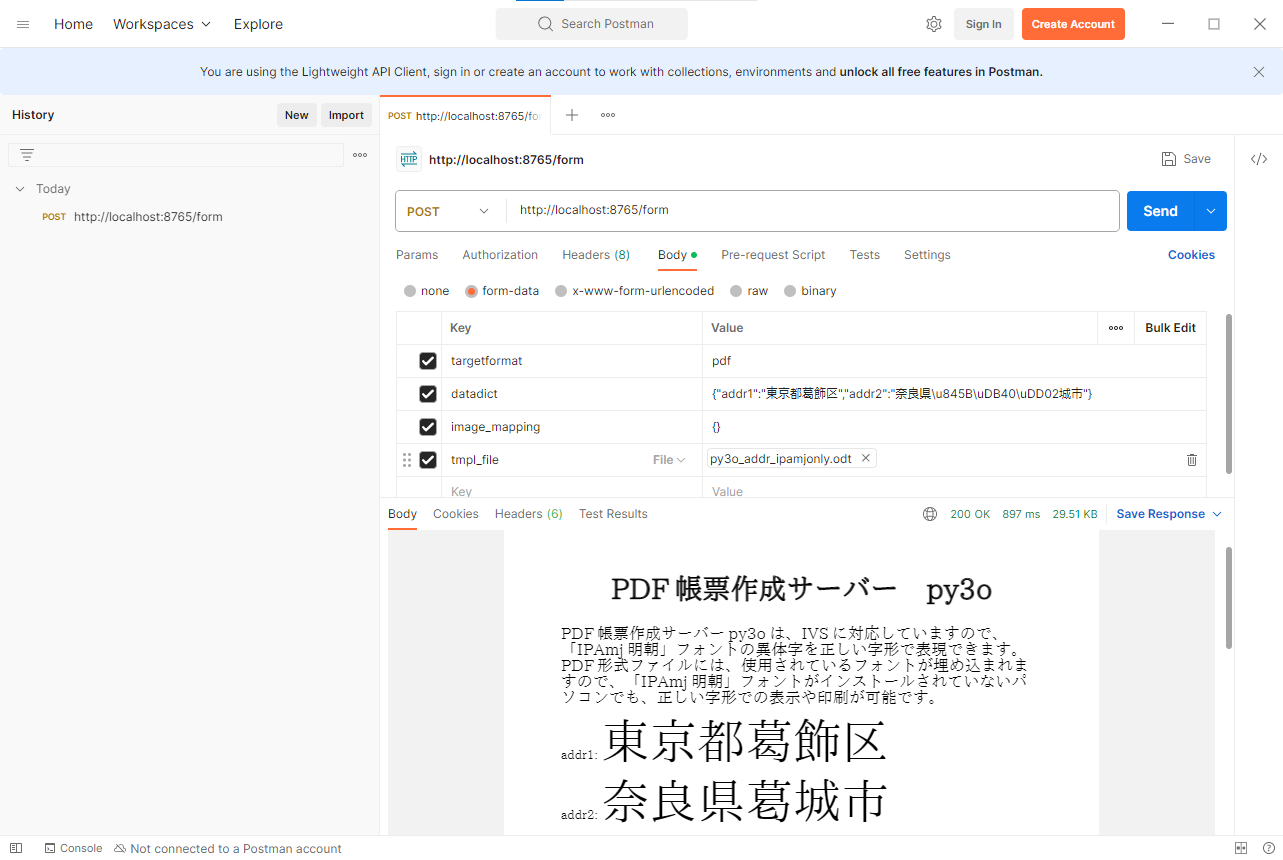 |
| コピーフィールドの値でPOST | 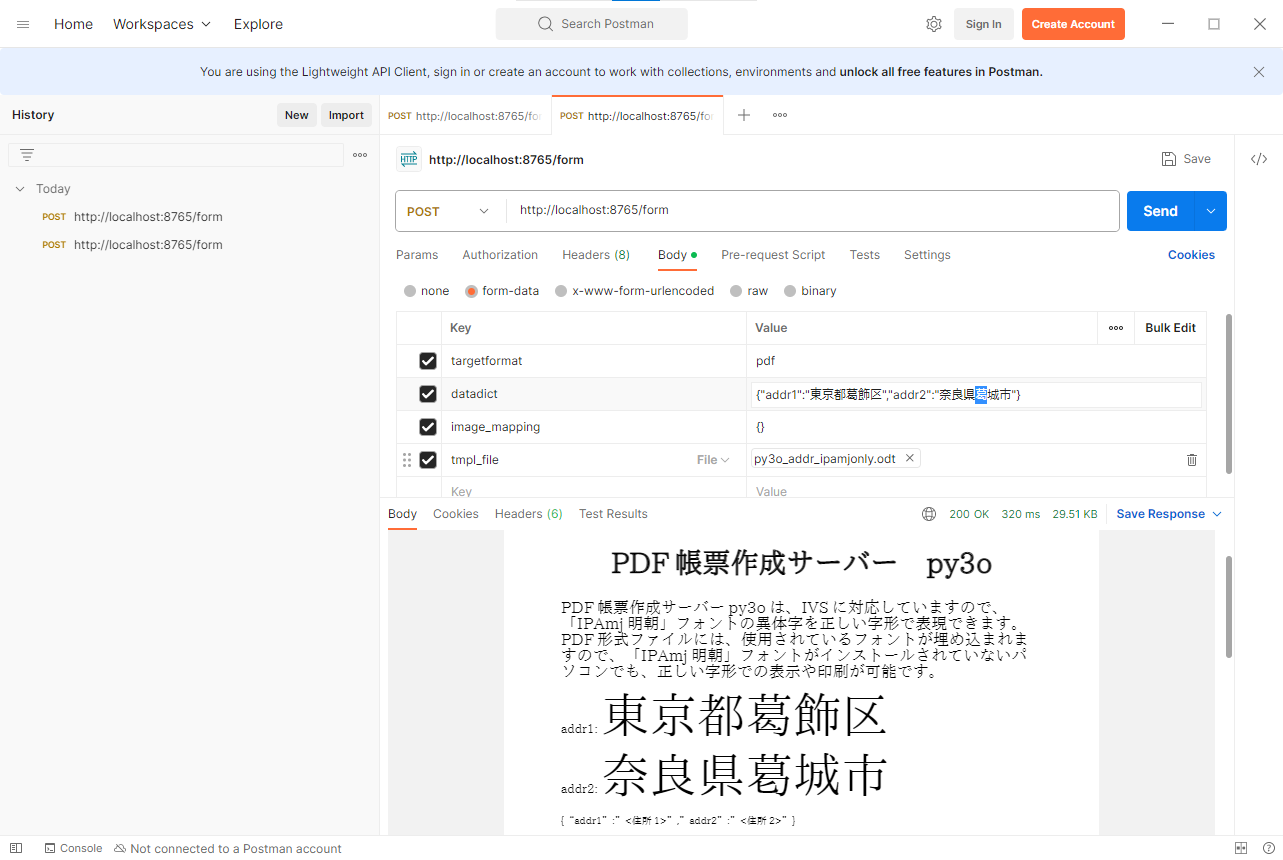 |
PDF帳票作成サーバーの準備
git と Docker をインストール後、次のコマンドで、 PDF帳票作成サーバー を取得し(git clone)、起動します(docker-compose)。
git clone --depth=1 https://github.com/jp-one/py3o-whl.git
cd py3o-whl/.devcontainer
docker-compose -p py3o-whl -f docker-compose.yml -f py3o-ports.yml up
Postmanで、次のように選択・入力し、送信(Send)します。
| 項目 | 値 | 備考 |
|---|---|---|
| Protocol | HTTP | |
| Method | POST | |
| URL | http://localhost:8765/form |
Bodyタブ/form-data
| key | type | value |
|---|---|---|
| targetformat | Text | |
| datadict | Text | {"addr1":"東京都葛飾区","addr2":"奈良県\u845B\uDB40\uDD02城市"} |
| image_mapping | Text | {} |
| tmpl_file | File | py3o_addr_ipamjonly.odt |
targetformat:pdf
datadict:{"addr1":"東京都葛飾区","addr2":"奈良県\u845B\uDB40\uDD02城市"}
image_mapping:{}
unicodeエスケープシーケンス
「奈良県葛󠄂城市」の"葛󠄂" を \u845B\uDB40\uDD02 と入力していますが、 文字情報基盤検索システムで検索した文字(MJ022335) の コピーフィールド からコピーした文字をペーストして入力することもできます。
次の datadict の内容をコピーし、 value としてペーストして、POST送信すると正しい字形で表示されます。
{"addr1":"東京都葛飾区","addr2":"奈良県葛󠄂城市"}
※ Qiitaページ上の表示では、区別できません。
おわりに
PostmanからPDF帳票作成サーバーへPOSTすることができました。
- form-dataにTextとFileとを混在させることができました
- Textに異体字を含めることができました