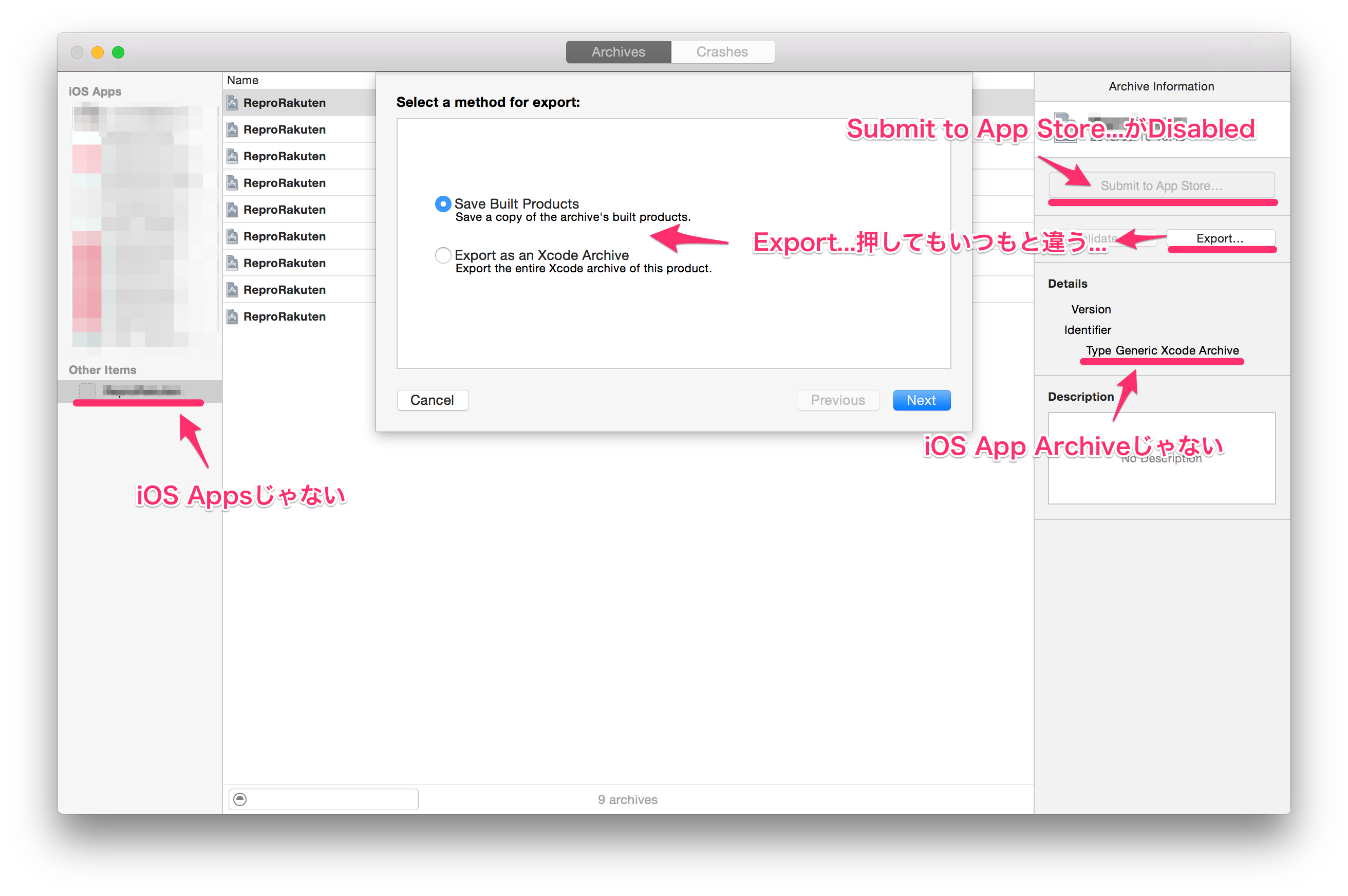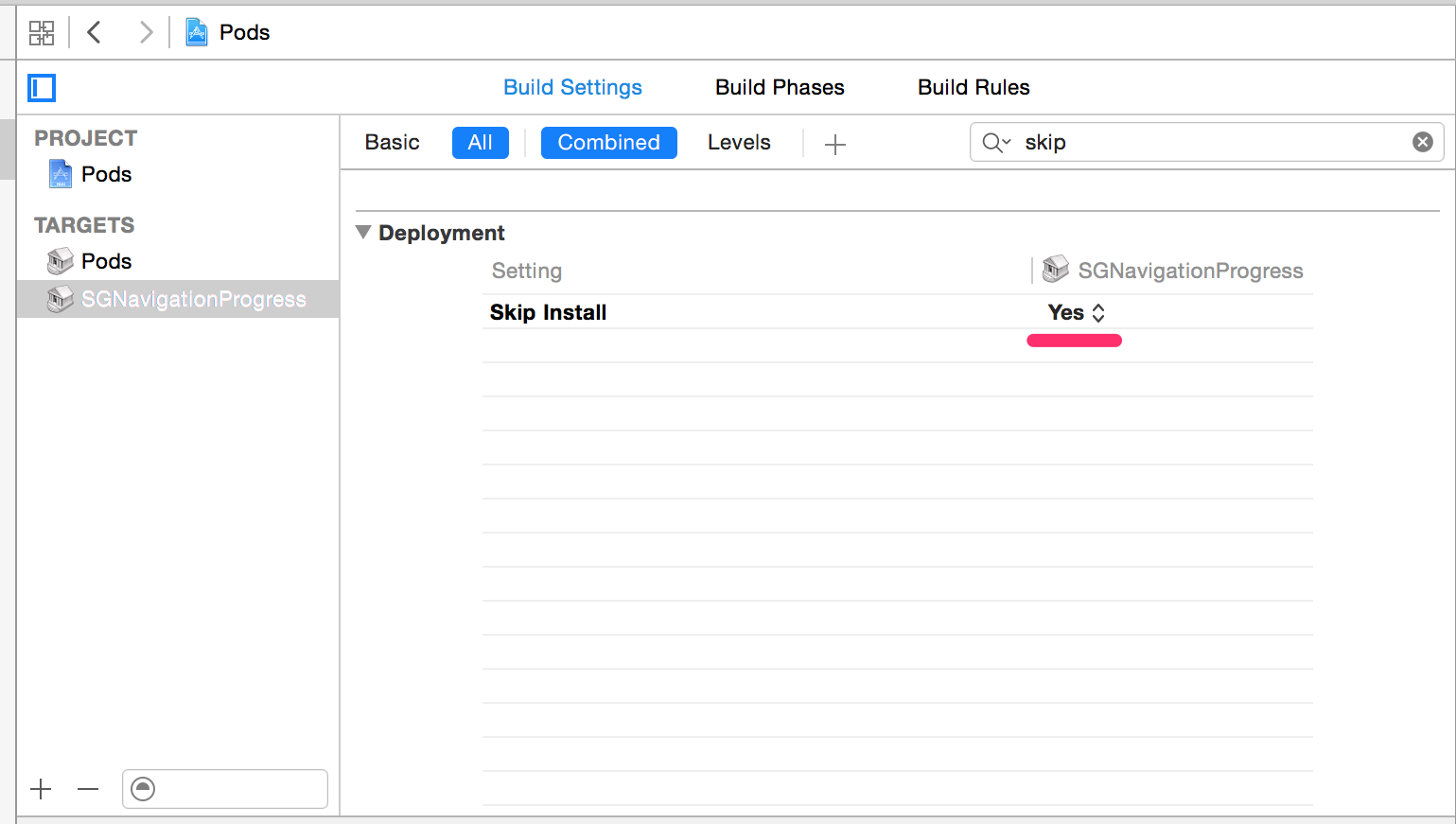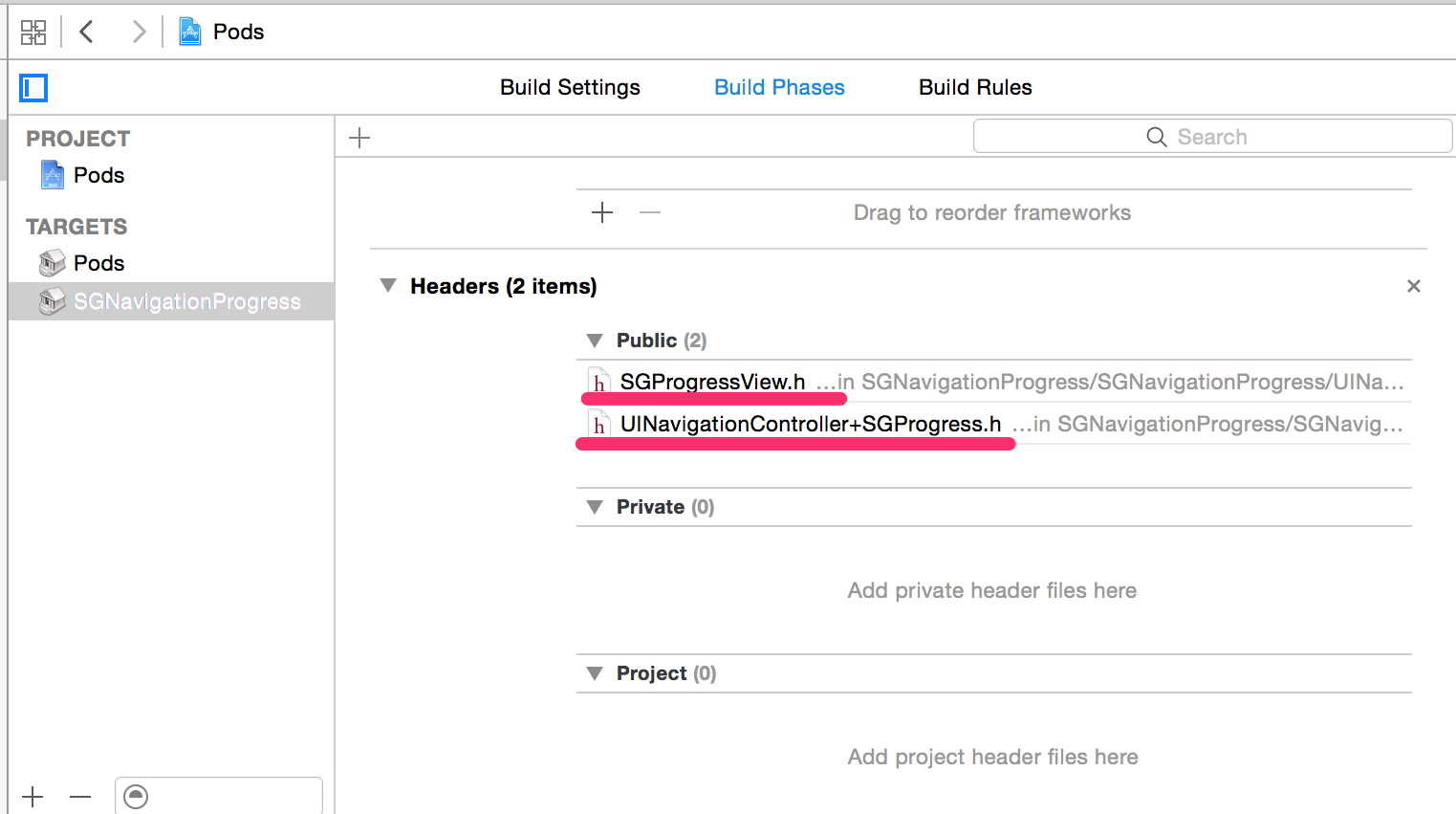久しぶりにアプリをアップデートしようとアプリをArchiveして開いたOrganizerを見てびっくり。
できたArchiveはiOS Appsの欄ではなくてOther Itemsの欄にできてるし、Submit to App Store...はDisabled。当然Export...ボタンを押してもipaはできず。。。
そもそもTypeがipa(iOS App Archive)じゃなくてGeneric Xcode Archiveになっている!?
困ったときはStack Overflow先生〜
確認ポイントは2つ
-
Build Settingsのthird-partyライブラリのtargetのSkip InstallがYesになっていること
-
Build Phasesのthird-partyライブラリのtargetのHeadersにheaderがないこと
この2つのheaderをここから消したら無事、ipaをArchiveできるようになりました。
原因?
CocoaPodsでpod updateしたら余計ところにHeaderが追加されてしまったことが原因っぽいですが、どなたか根本的な原因をご存知でしょうか?
ちなみにCocoaPodsのバージョンは0.38.2と0.39.0.beta.4で試しました。
今回はSGNavigationProgressでしたが他のライブラリでも同様の状態になってしまいます
header消せばいいのはわかったけどアップデートするた度にやるのは...(´・ω・`)