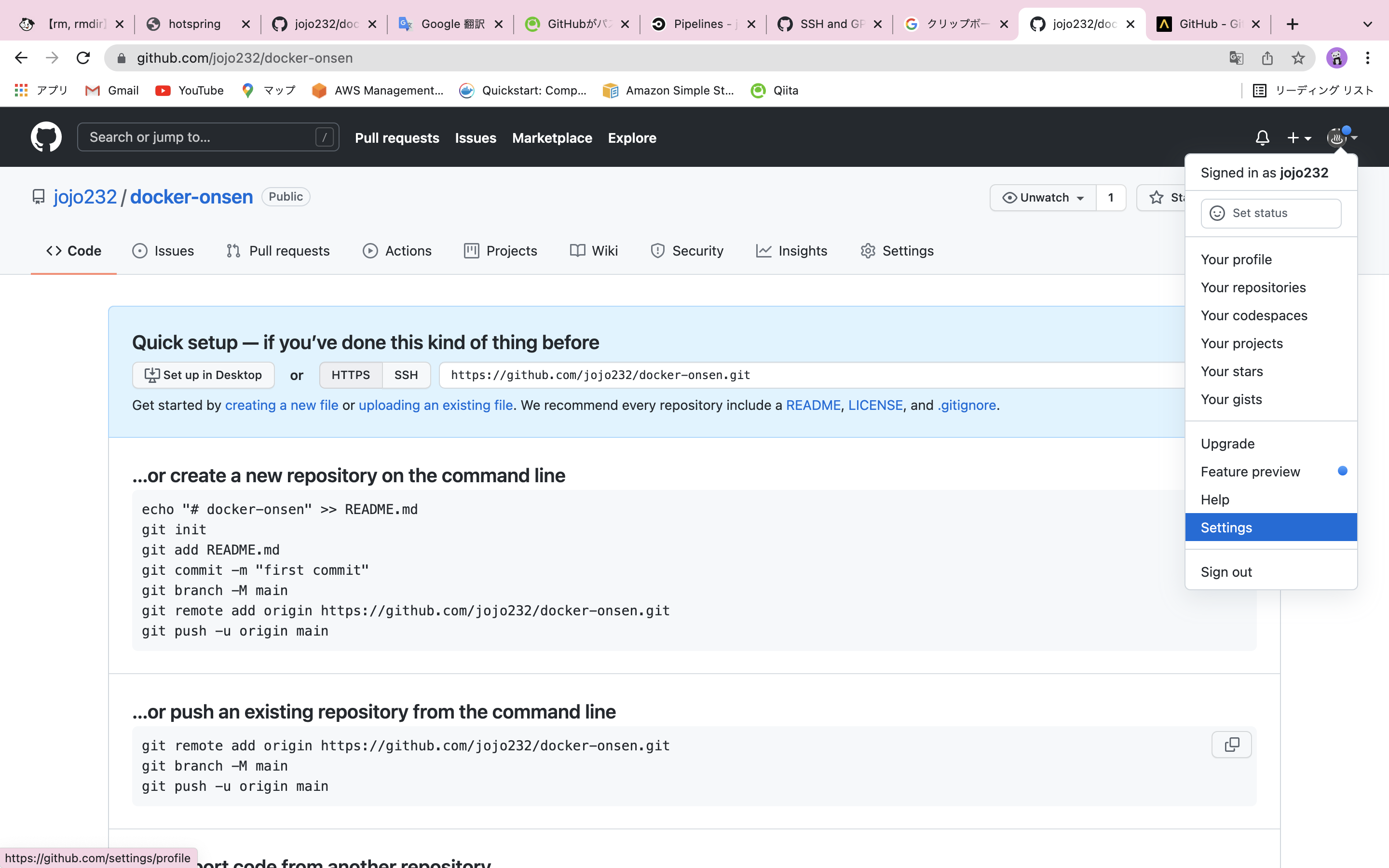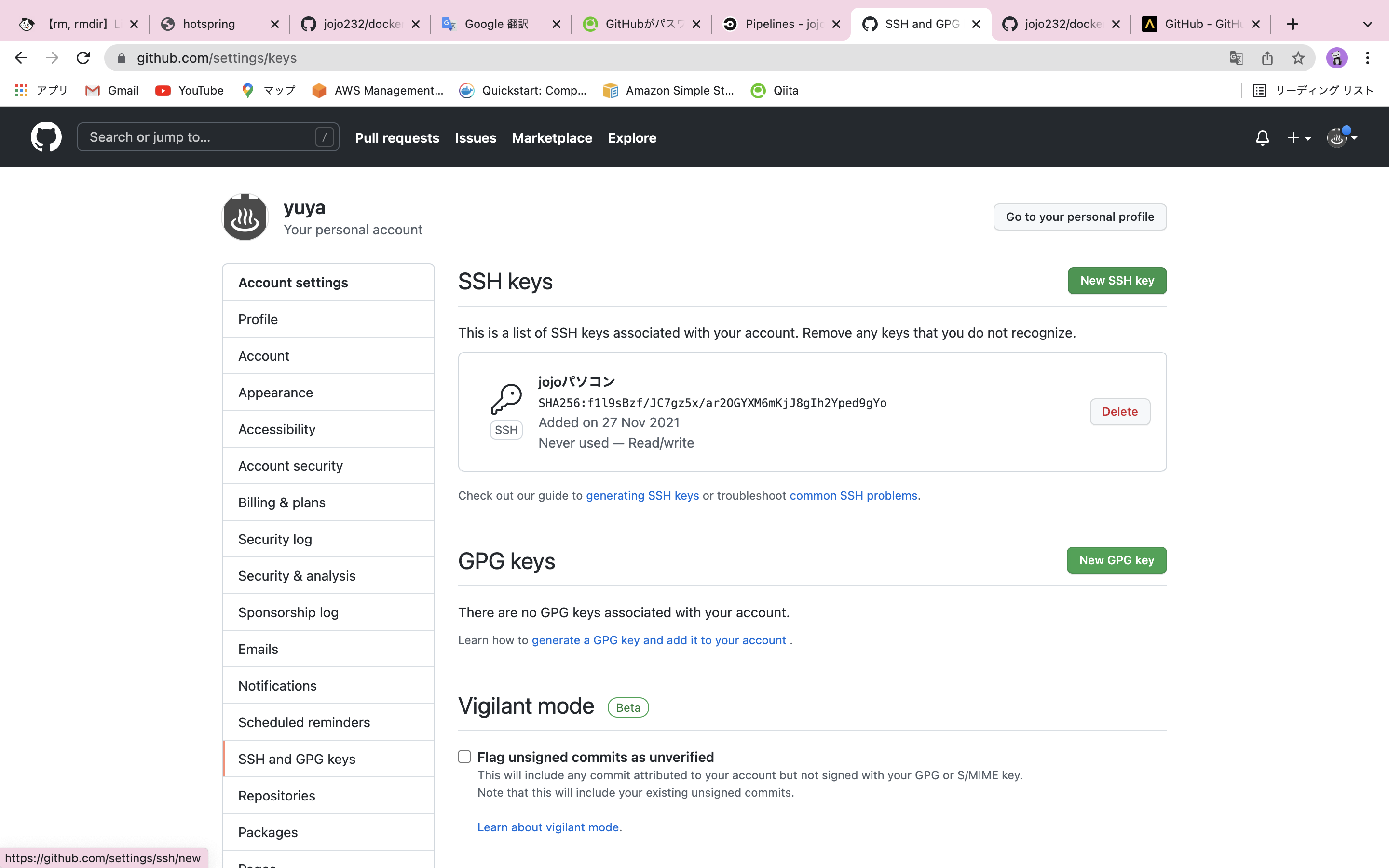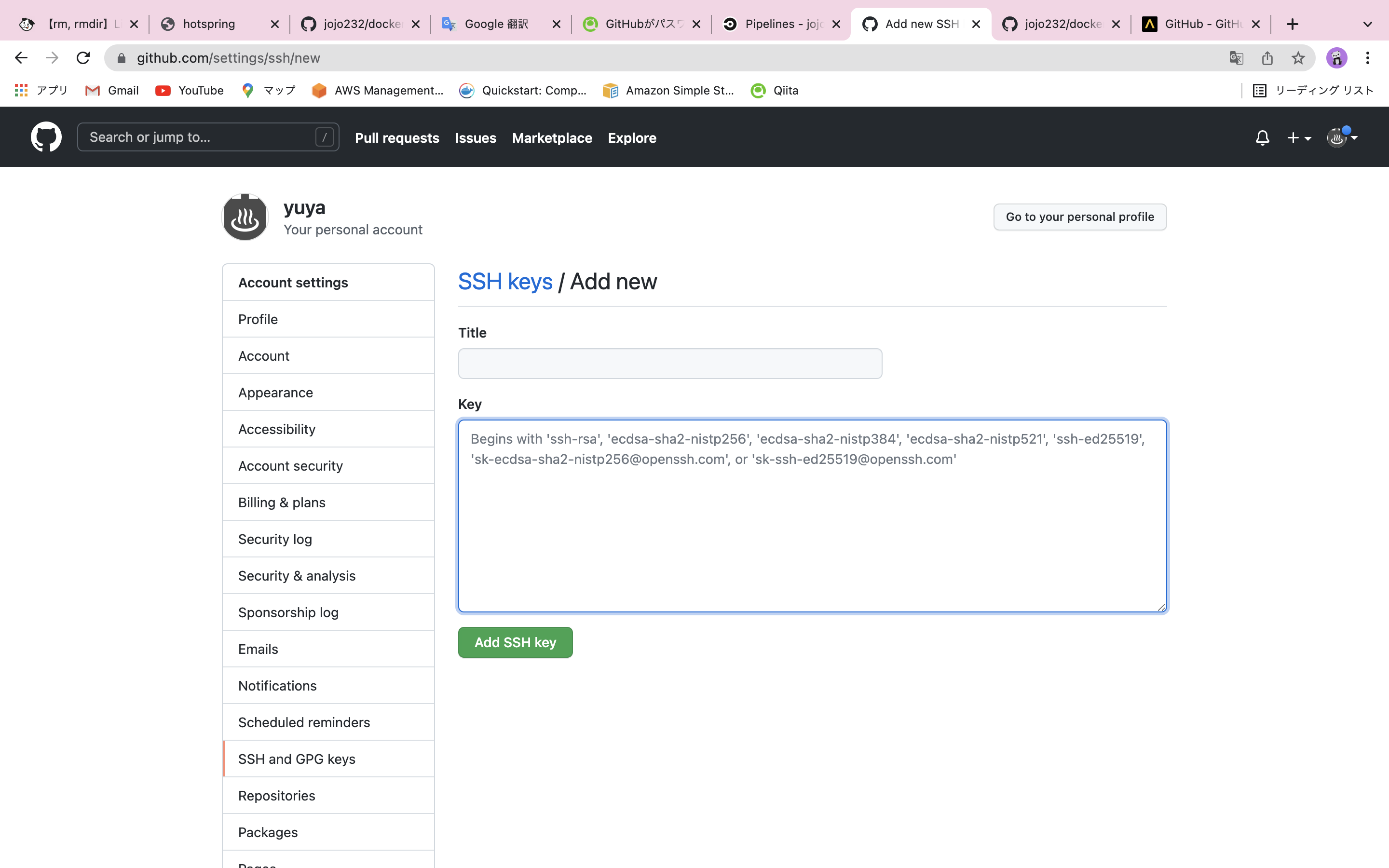GitHubに公開鍵を設定しよう
*$ ssh-keygen -t rsa -b 4096 -C "メールアドレス"
*-t 暗号化方式を指定
-b 暗号化強度を指定
-C コメントを設定
・パスワード2回入力
公開鍵をクリップボードにコピーする
$ pbcopy < pbcopy < /Users/yuya/.ssh/id_rsa.pub
gitgubの設定画面を表示する
確認コマンドを入力 $ ssh -T git@github.com
※それでもできない場合は、cat ~/.ssh/id_rsa.pub をターミナルで実行して公開キーを貼り付ける。