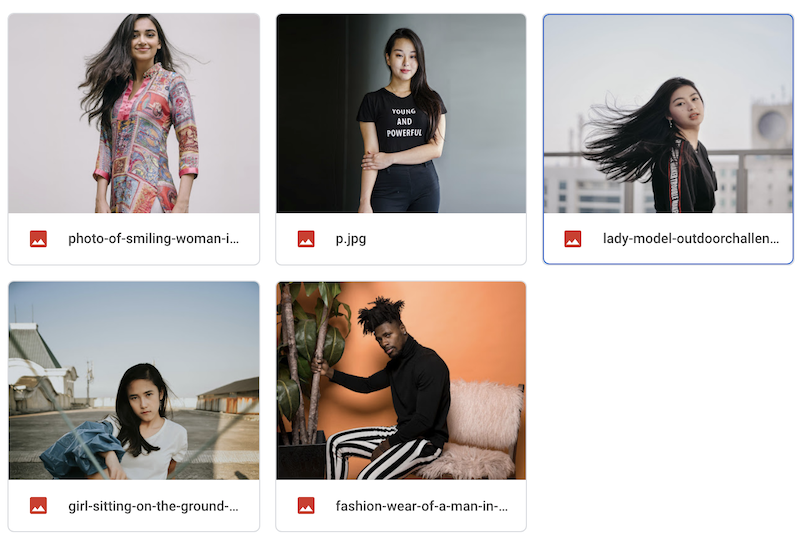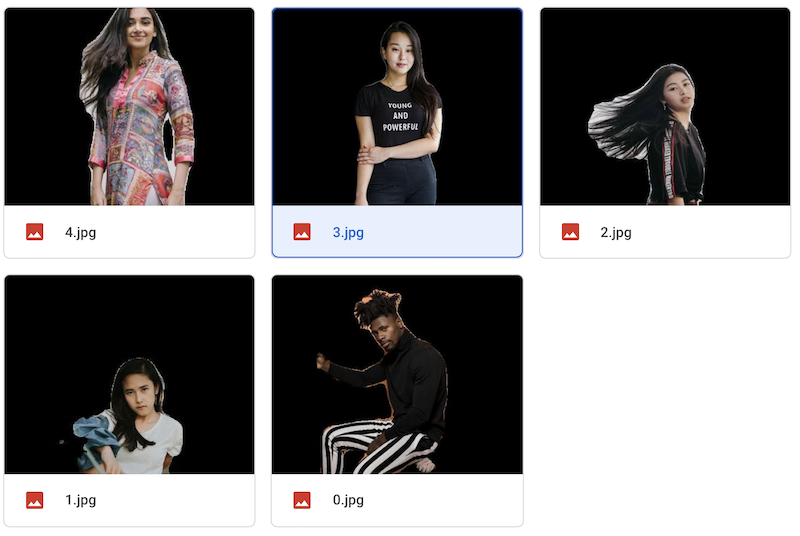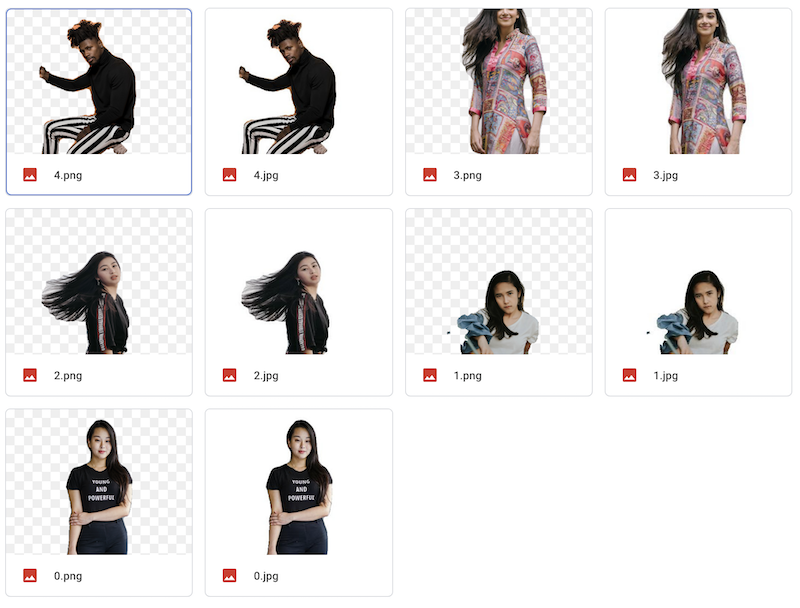データセットづくりに
フォルダ内の画像を一気に切り抜けるノートブックをつくりました。
TensorFlow公式のDeepLabのノートブックが元になっています。
使い方
2,ご自身のGoogle Driveに切り抜きたい画像のフォルダをアップロード。保存先フォルダも作る。
3,ノートブックからGoogle Driveをマウント

4,メニューから、切り抜きたいオブジェクト、背景モード、使用したいモデル、画像フォルダのパス、保存先フォルダのパス、入力画像拡張子を選択。

画像フォルダ内のすべての画像が切り抜かれ、保存フォルダに保存されます。
🐣
お仕事のご相談こちらまで
rockyshikoku@gmail.com
Core MLを使ったアプリを作っています。
機械学習関連の情報を発信しています。
Twitter
[MLBoysチャンネル]
(https://www.youtube.com/channel/UCbHff-wfjTnB3rtXIP6y0xg)
Medium