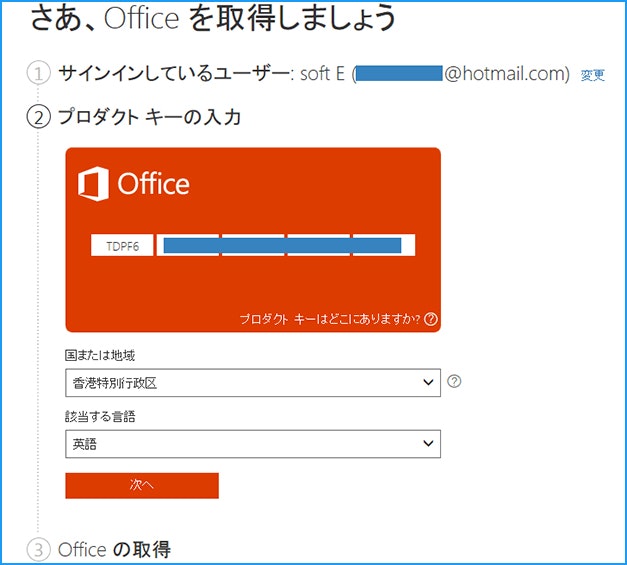Office365 Homeは、Microsoftが家庭向けに提供しているサブスクリプション型サービス。
今回、Office365 Homeを日本で購入して、インストールする方法についてご紹介します。
Office365 Homeの購入
Office 365 Home は、マイクロソフトが、中国向けに提供しているサブスクリプション版の家庭向けサービスですが、日本でも購入して、インストールできます。
Office 365 Home で使える機能は主に以下の通り:
1アカウントにつき5台までのWindowsまたはMacでインストール可能
Office 2016バージョンのWord、Excel、PowerPoint、OneNote、Outlook、Publisher、Accessが利用できる
オンラインストレージ「SkyDrive」の容量20GB
毎月60分通話できるSkype通話プランが付帯
Office365 Homeは日本のMicrosoft公式サイトで発売されていないが、Amazonとネットショップから安く購入できます。
Microsoft公式サイトでは年額99.99ドルで発売されていますが、約11,000円になります。ネットショップからは年単位で9,800円の激安価格で契約できます。
Office365 Homeをインストールする方法
Office 365 Homeをパソコンにインストールする場合は、マイクロソフトアカウントページ へサインイン、VPNに接続してから、プロダクト キー入力し、言語を日本語に変化する必要があります。
手順1:https://officesetup.getmicrosoftkey.com/にアクセスして、「サインイン」をクリックします。Microsoft アカウントをお持ちでないユーザーは、「新しいアカウントの作成」をクリックします。
手順2:パスワードを入力して「サインイン」をクリックします。
手順3:VPNで接続先を中国に設定する.香港(Hong Kong)VPNでもOK.
手順4:25文字のプロダクトキーを入力、言語の設定のページになりますが、そこでは日本語はありませんのでとりあえず中国語にしておく。「次へ」をクリックします。
手順5:また「次へ」をクリックします。
手順6:[インストール]をクリックします。
手順7:[言語とインストールオプション]から日本語を選択して[インストール]をクリックします。
手順8:インストーラ実行
続いて画面に表示される指示に従います。
途中の手順を省略しました。
手順9:最後に、ダウンロードが完了すると、次の画面が表示されます。「閉じる」をクリックします。