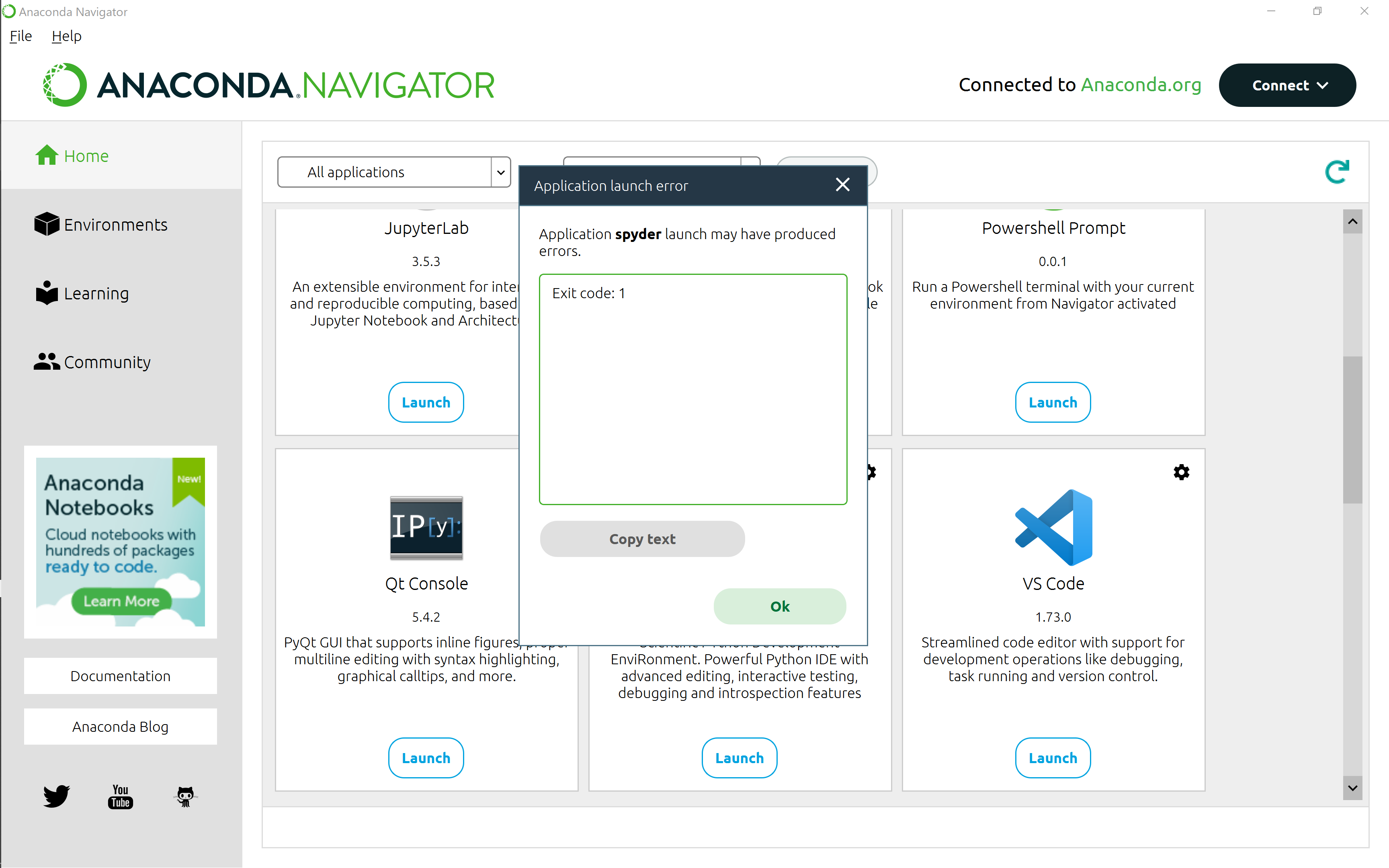前提条件
- Windows 10
- Anaconda3-2023.03-1
- Anaconda Navigator 2.4
- Python 3.10.9
- Spyder IDE 5.4.1
Anacondaの公式ドキュメントは下記です。
https://docs.anaconda.com/
目的
「Anaconda」のホーム画面から「Spyder」のアイコン下の「Launch」をクリックして、 「Spyder」を起動しようとしたところ、Application launch error「Exit code: 1」が表示された。しかしながら、「Spyder」は起動したい。
根本解決はできなかったが、代替案を見つけたので、以下に示す。
代替案
Anaconda3は「C:\anaconda3」にあるとして、話を進める。
代替案は「Spyder」を直接起動することで目的を果たせた。
「Spyder」の直接起動方法
C:\anaconda3\Scripts\spyder.exe
きっかけ
「Spyder」が起動できず、困りました。似たような状況で困っている人の参考になればと思って書きました。
根本解決
下記を参考にAnacondaの全パッケージをアップデートすることで、解決しました。
C:\anaconda3\Scripts\conda update --all
参考資料