前提条件
- Windows 10
- Anaconda3-2023.03-1
- Anaconda Navigator 2.4
- Python 3.10.9
- Spyder IDE 5.4.1
目的
Anaconda NavigatorからSpyderをアップデートしようとしたが、できなかったので、コマンドによりSpyderをアップデートする。
コマンドによるSpyerのアップデート
Anaconda3は「C:\anaconda3」にあるとして話を進める。
C:\anaconda3\Scripts\conda install spyder=5.4.3
Proceed ([y]/n)?と聞かれるので、yを入力する。
The following packages will be UPDATED:
ipython 8.10.0-py310haa95532_0 --> 8.12.0-py310haa95532_0
jupyter_client 7.3.4-py310haa95532_0 --> 8.1.0-py310haa95532_0
spyder 5.4.1-py310haa95532_0 --> 5.4.3-py310haa95532_0
spyder-kernels 2.4.1-py310haa95532_0 --> 2.4.3-py310haa95532_0
tornado 6.1-py310h2bbff1b_0 --> 6.2-py310h2bbff1b_0
Proceed ([y]/n)?y
Spyerを再起動し、Help→About SpyderからSpyderのバージョンが5.4.3となったことを確認する。
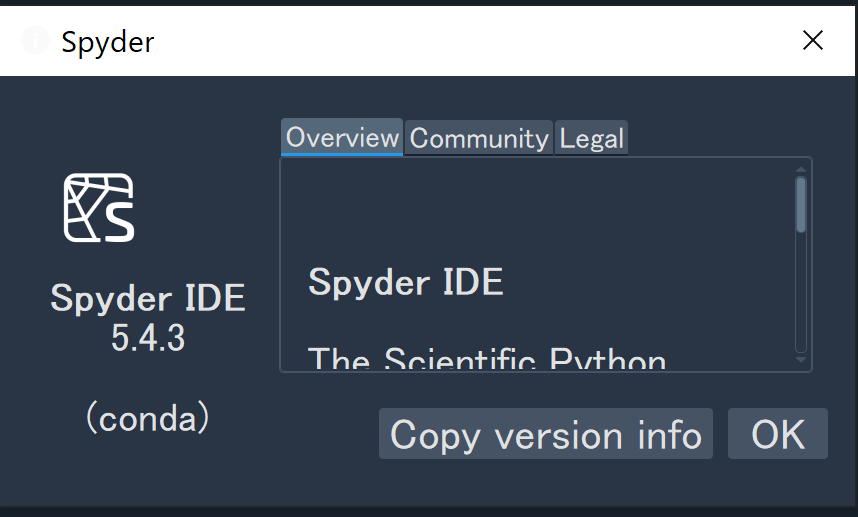
コマンドによるAnacondaのすべてのパッケージのアップデート
C:\anaconda3\Scripts\conda update --all
Proceed ([y]/n)?と聞かれるので、yを入力する。
参考資料
編集後記
下記の影響なのか、Anaconda NavigatorからSpyderのアップデートがGUIからできず、コマンドにより、アップデートした。備忘録として本稿を記した。