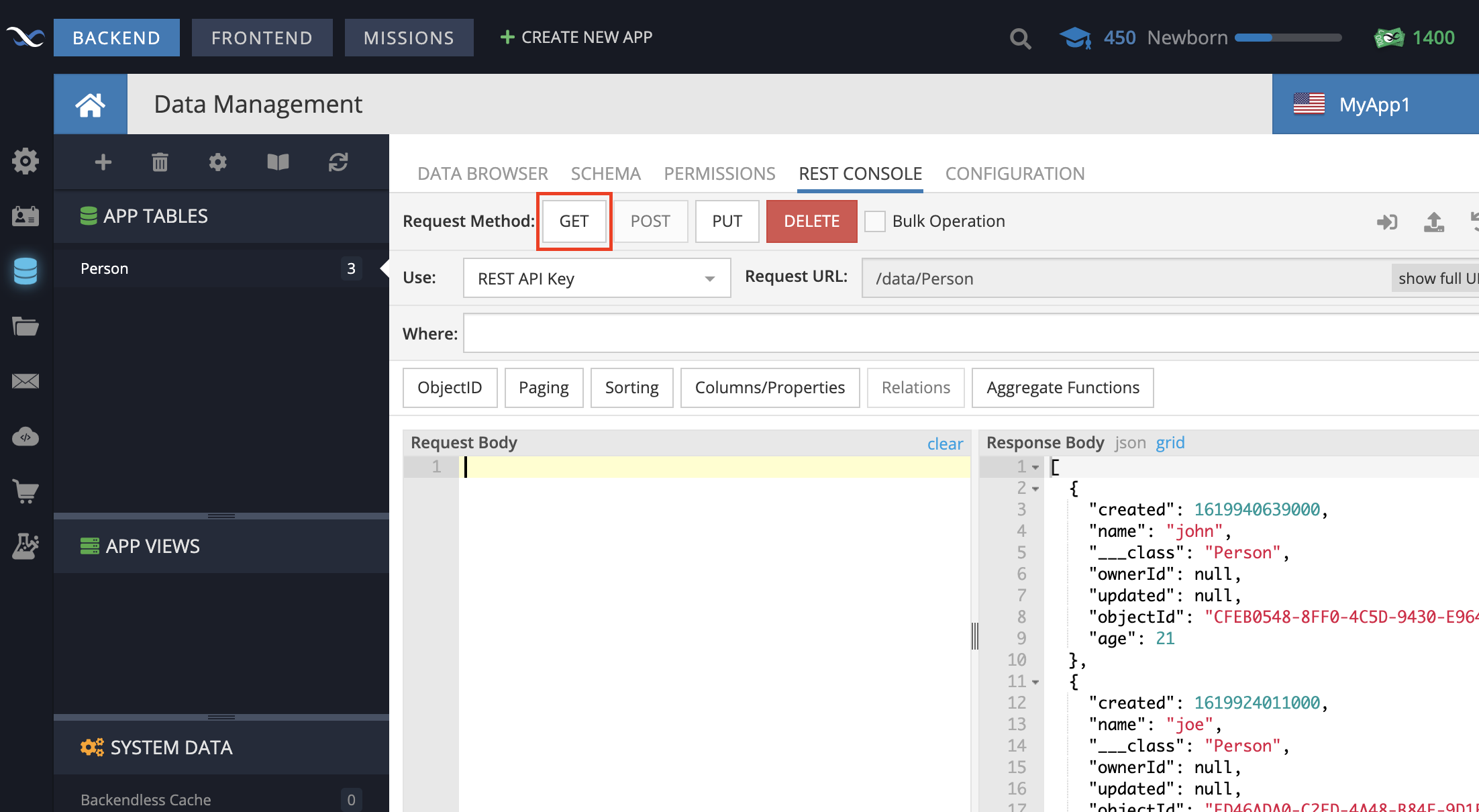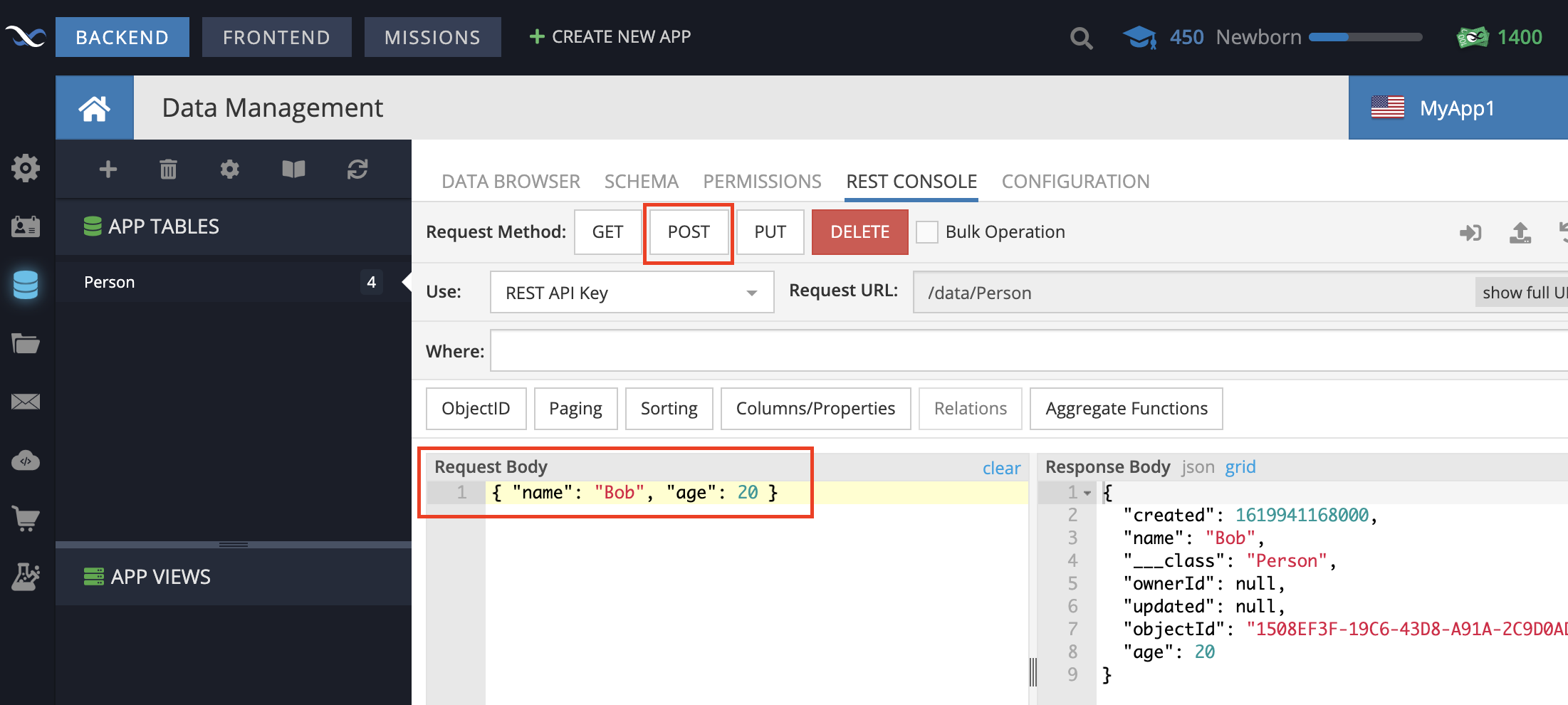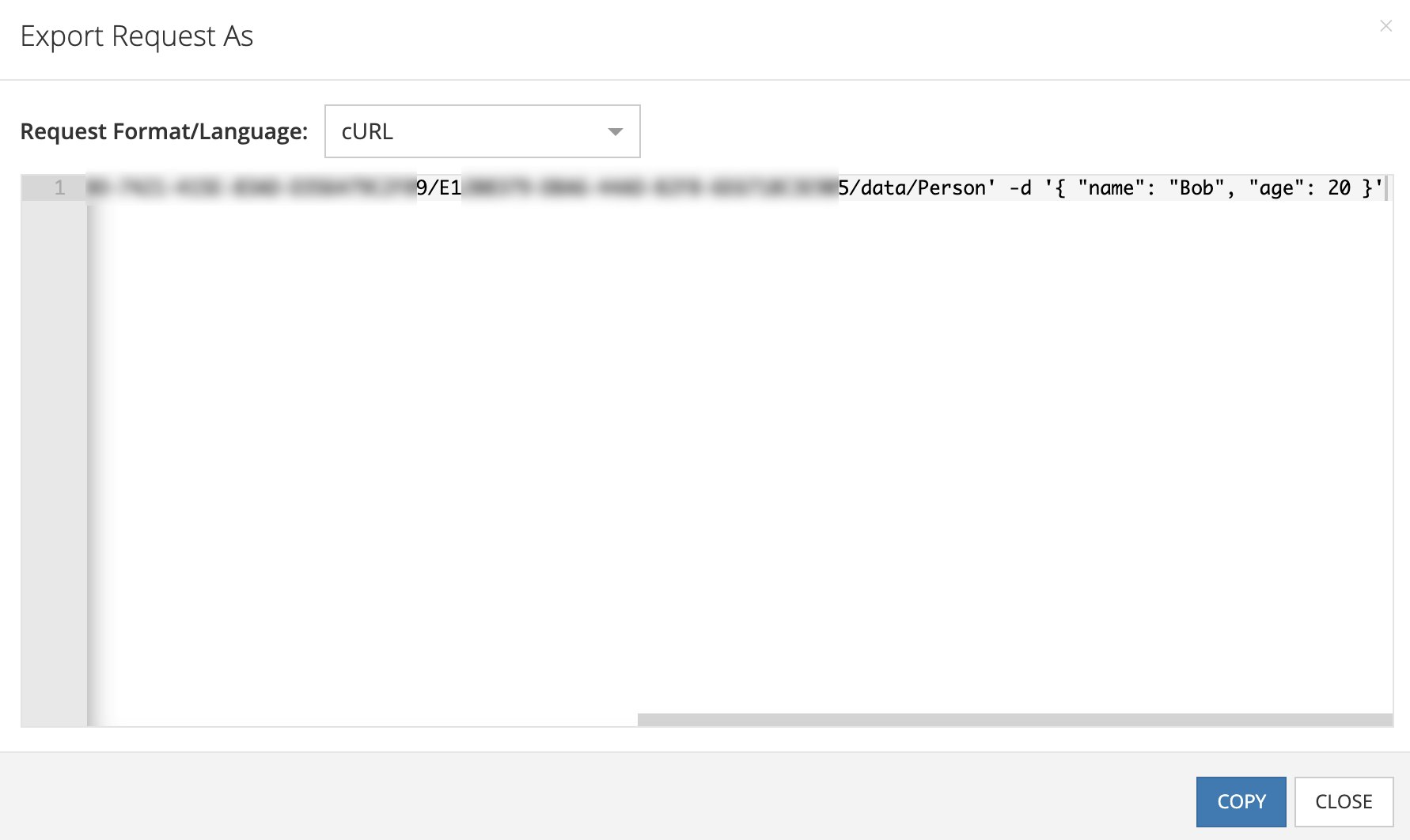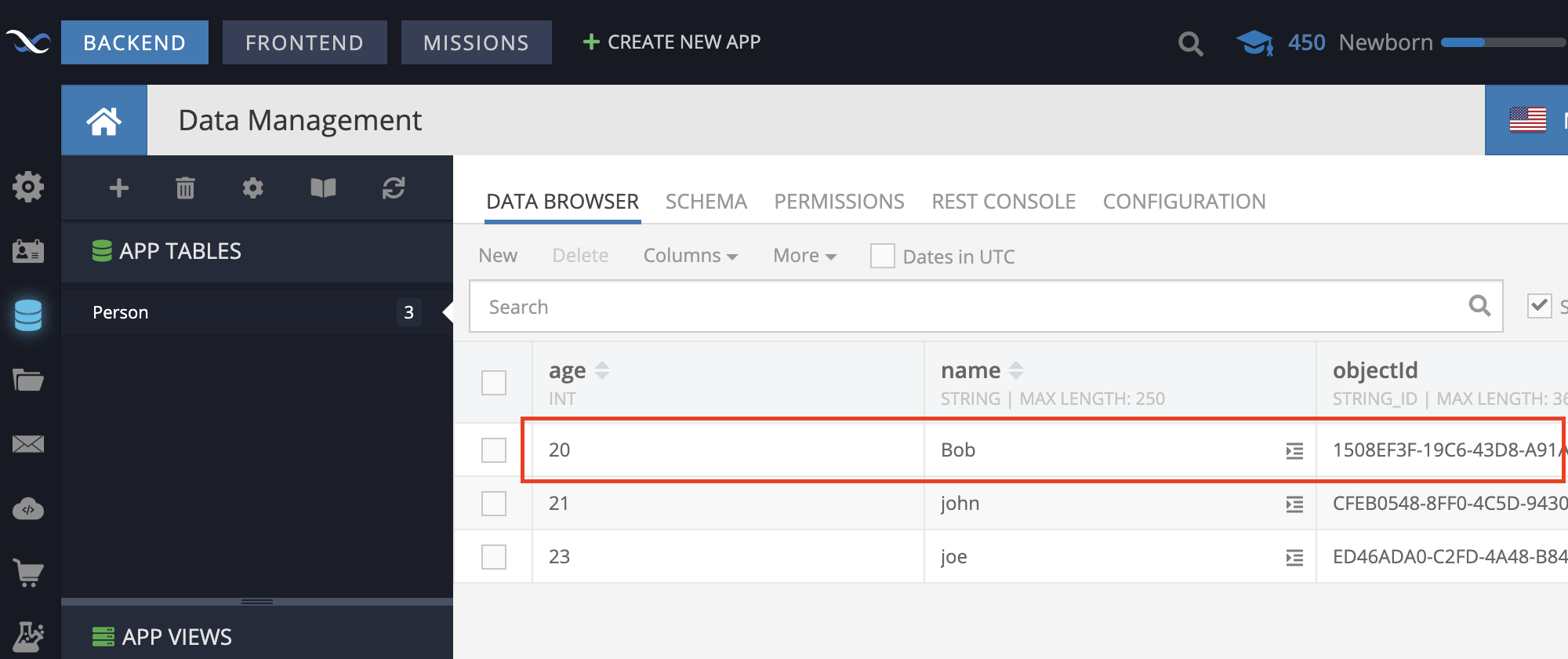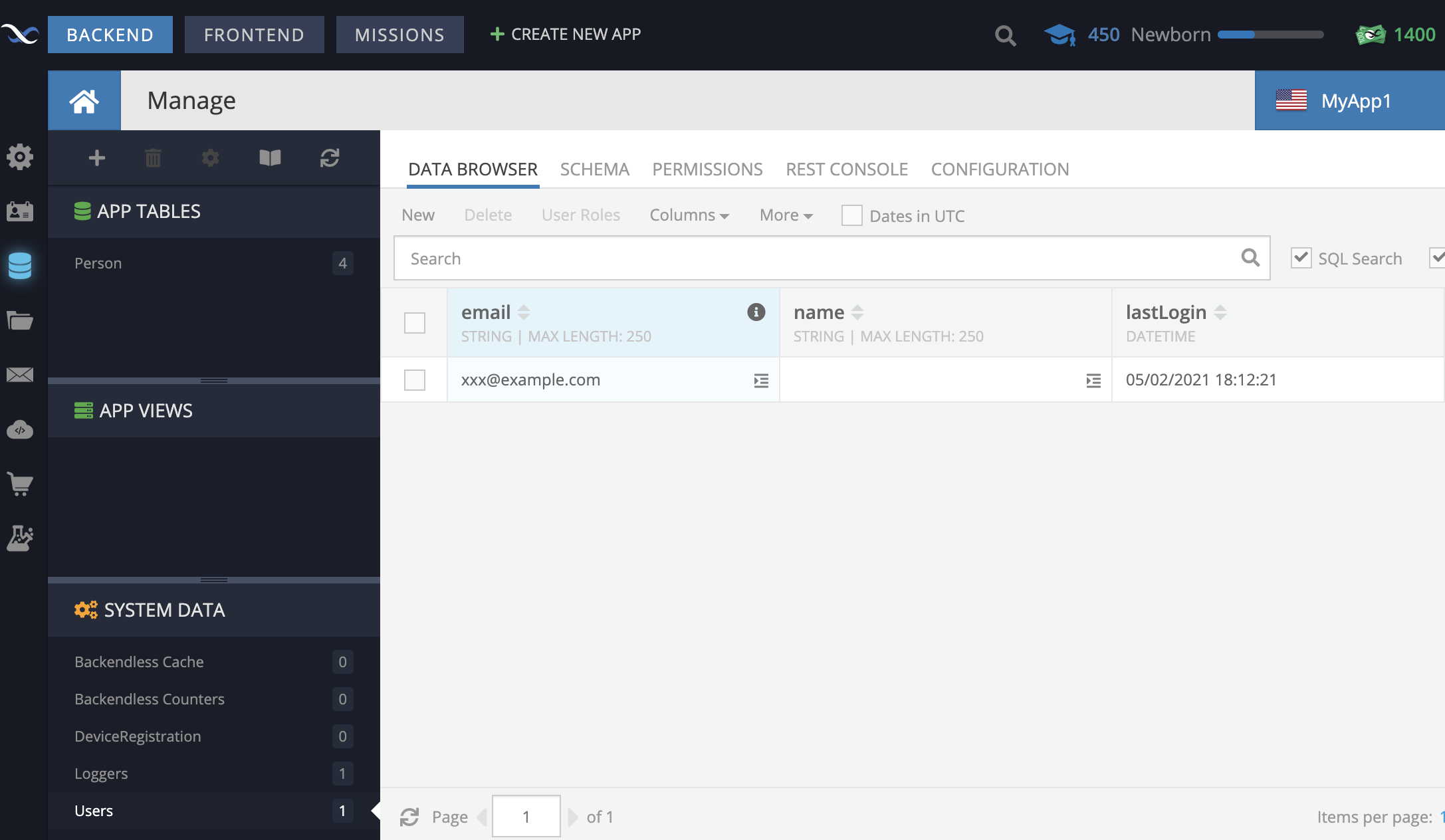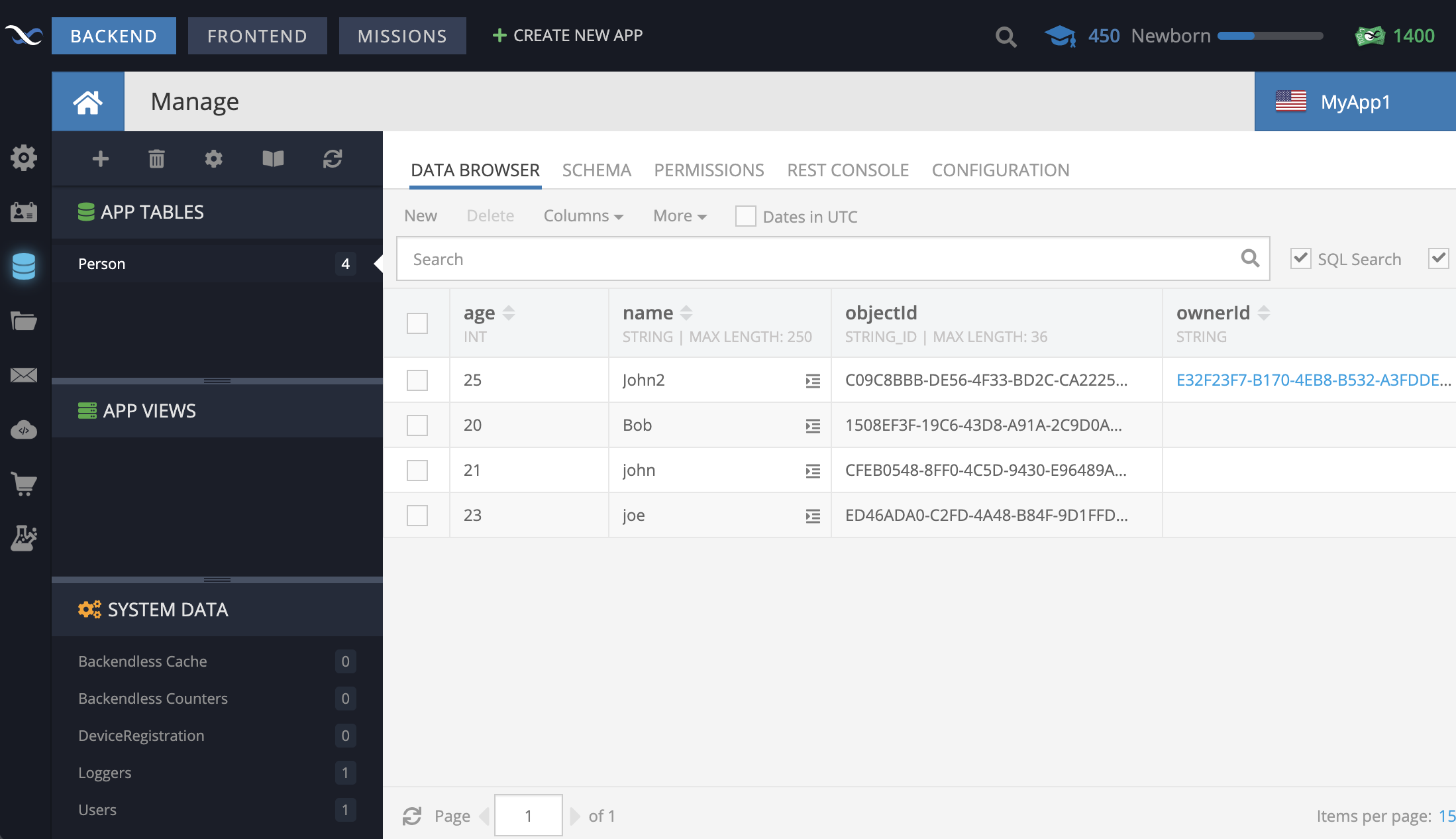Backlenelessとは
- mBaaSなサービスの一つ。AWSやFirebaseのようなサービス。
- https://backendless.com/
- DB、ファイルストレージなどが揃っていて、D&Dで簡単なフロント画面も作れる。
準備
- MISSIONSの「DATA SPONGE」を見ながら、
Personテーブルを作成しておく- name: STRING
- age: INT
Backendlessコンソールの「REST CONSOLE」からデータを読み書きする
-
左メニューの「Data」ー「Person」を開き、上部タブの「REST CONSOLE」を開く
-
右上のEXPORTボタンを押すと、CURLやPHP形式のリクエストが表示できる
REST APIをプログラムから呼び出す
Application IDとREST API keyをメモしておく
- 左メニューの歯車マーク「Manage」ー「App Settings」から、Application IDとREST API keyをメモしておく
操作用のユーザを作成し、ログインしてDBに書き込み(Python)
import json
import requests
appID = "YOUR-APPLICATION-ID-HERE"
restKey = "YOUR-REST-API-KEY-HERE"
baseUrl = "http://api.backendless.com"
header = { "Content-Type": "application/json" }
email = "xxx@example.com"
password = "foobar"
# ユーザ登録
url = f"{baseUrl}/{appID}/{restKey}/users/register"
data = { "email":email, "password":password }
response = requests.post(url, headers=header, data=json.dumps(data))
if type(response) == requests.models.Response:
response = response.json()
print(response)
# ログイン
url = f"{baseUrl}/{appID}/{restKey}/users/login"
data = { "login":email, "password":password }
response = requests.post(url, headers=header, data=json.dumps(data))
if type(response) == requests.models.Response:
response = response.json()
print(response)
token = response['user-token']
# レコードの追加
table = "Person"
url = f"{baseUrl}/{appID}/{restKey}/data/{table}"
userHeaders = { "Content-Type": "application/json", "user-token": token }
data = { "name": "John2", "age": 25 }
response = requests.post(url, headers=userHeaders, data=json.dumps(data))
print(response)
Backendlessコンソールで確認
参考
- 公式ドキュメント Quick Start Guide for REST API
- YouTubeに公式動画「Learn how to use REST Console to test drive Backendless REST APIs」がある
- GitHubのblakebjorn/Backendless-Python