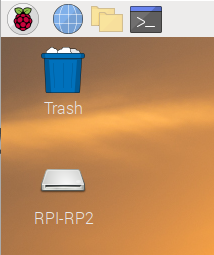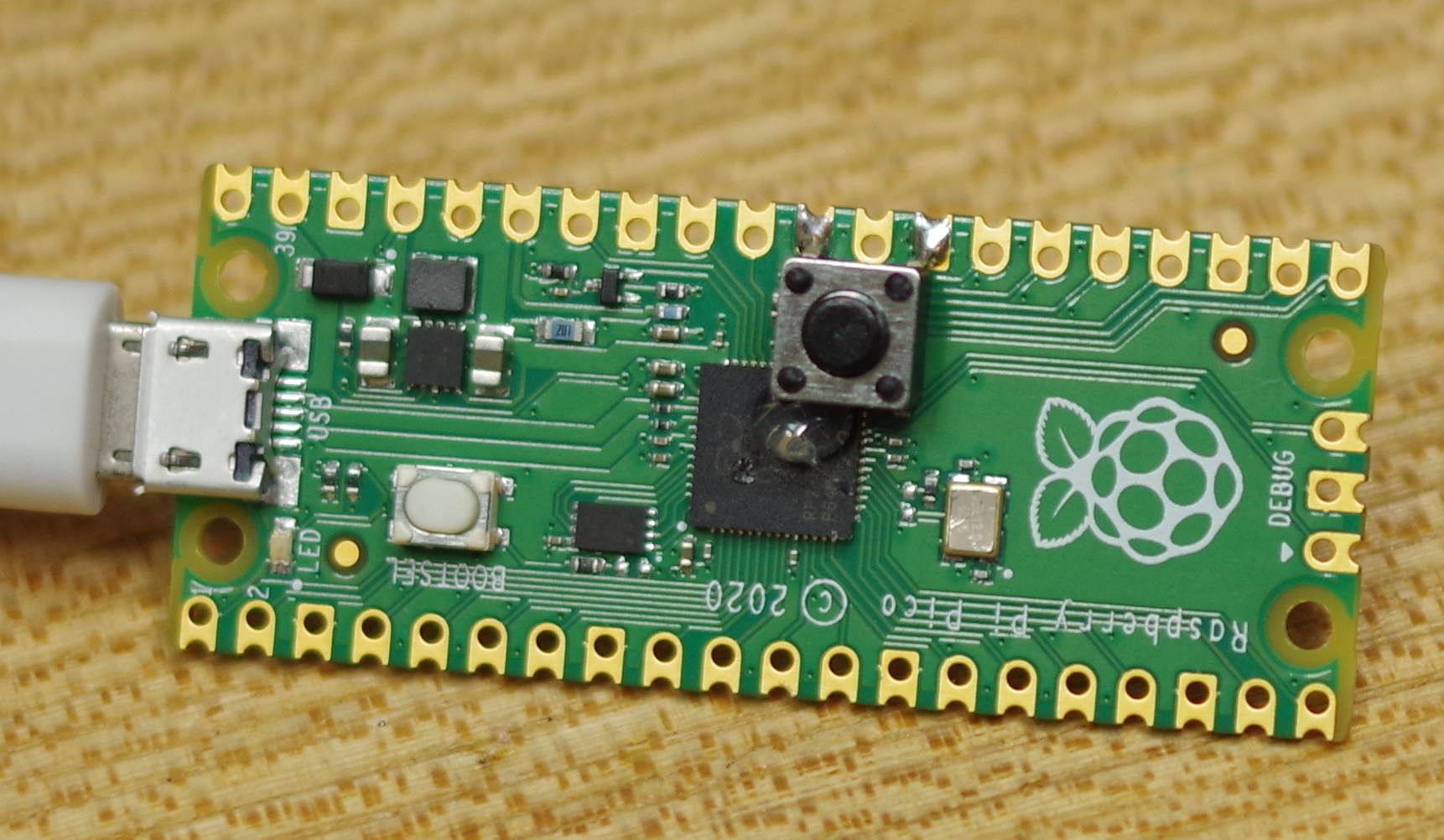ラズパイのデスクトップにPico(PRI-RP2)をマウントするために、BOOTSELボタンを押したままUSBケーブルをつなげました(抜き差し)。
miniコネクタ側だとコネクタがつぶれてしまったことがあるので、ラズパイ側で抜き差ししていました。両手を使ってしまい、面倒でした。
Resetスイッチを取り付ける
RUN端子とGND間にタクト・スイッチをはんだ付けします。Resetボタンと呼ばれるようです。はんだ付けした反対側は接着剤で浮かないように留めます。
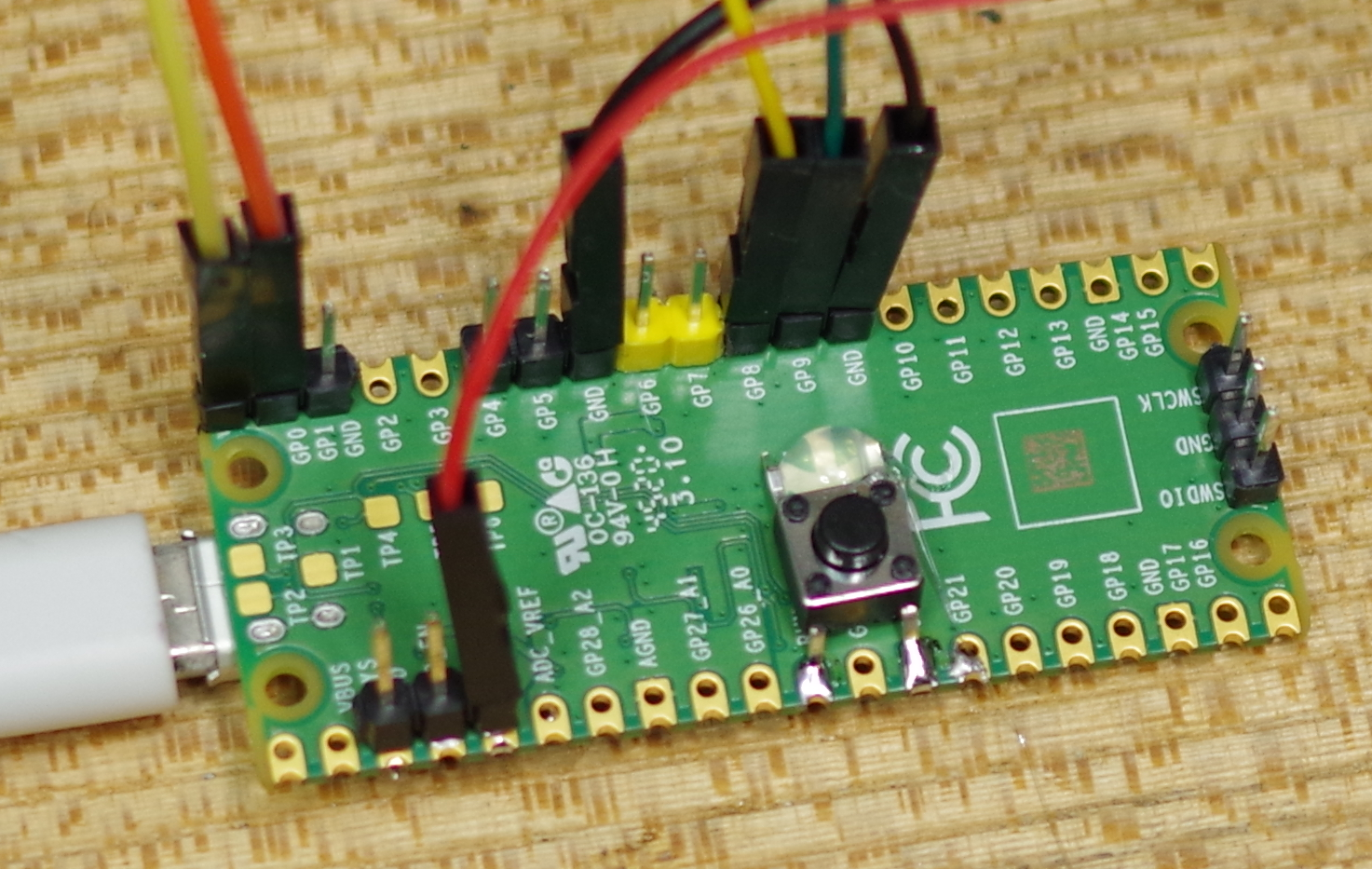
Resetボタンを押したまま、BOOTSELボタンを押し、Resetボタンを放してから、BOOTSELボタンを放します。これでマウントができます。片手ではできませんが、ずいぶん楽になりました。