検索とスコープ
nameで検索できるようにするためPersonController.phpのsearchメソッドを書き換える。
public function search(Request $request)
{
$item = Person::where('name', $request->input)->first();
$param = ['input' => $request->input, 'item' => $item];
return view('person.find', $param);
}
修正して起動してみると下記の画像の様にnameで検索できる。
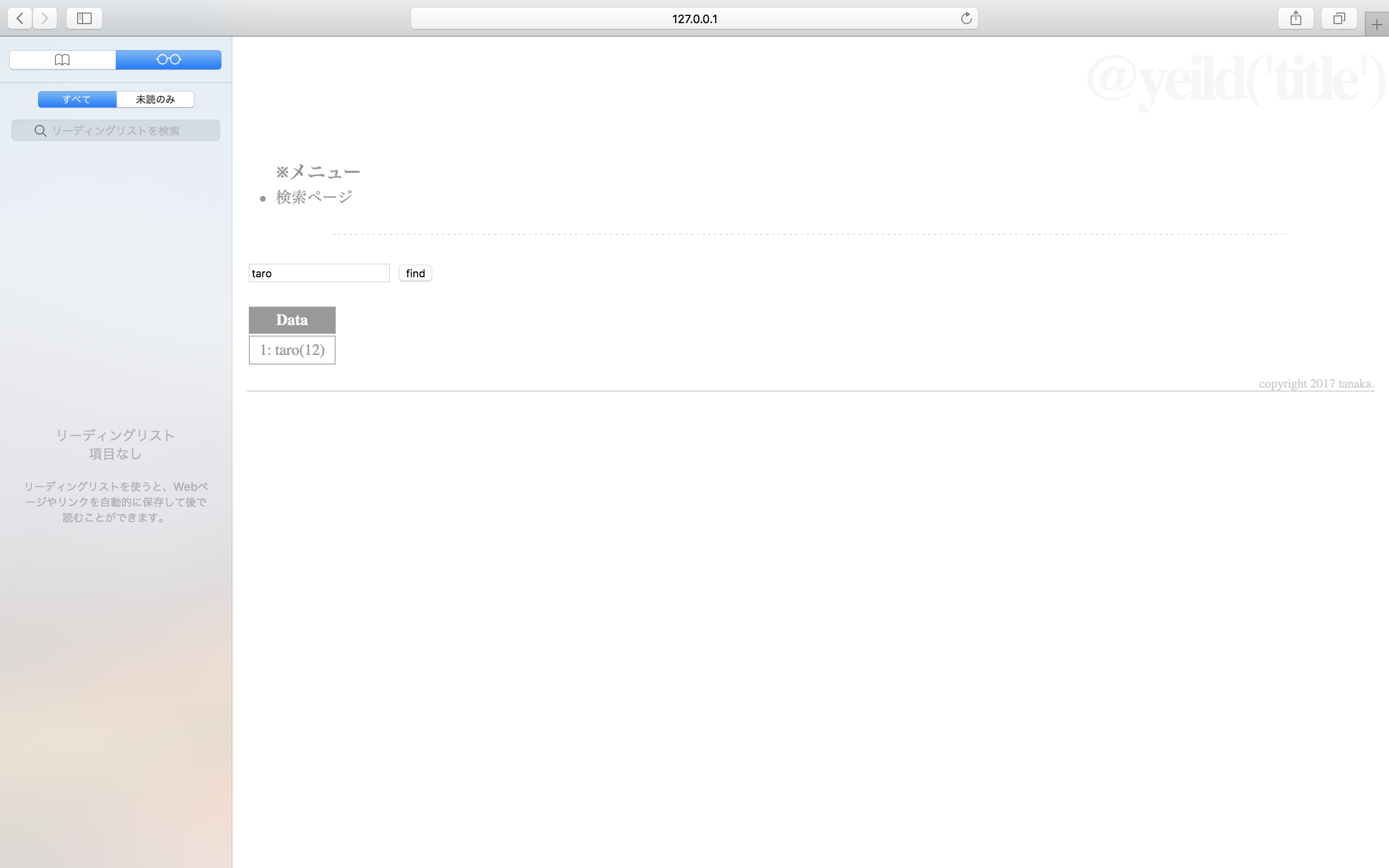
ちなみに
$item = Person::where('name', $request->input)->first();
上記のコードでnameの値を検索している。
nameの値が$request->inputと同じ条件を設定している。そしてfirst()で最初のレコードを取得している。
スコープを利用する
ローカルスコープをよう知るためPersonモデルクラスにメソッドを追加する。
public function scopeNameEqual($query, $str)
{
return $query->where('name', $str);
}
$strの値をwhereして実行した結果をreturnしている。
PersonController.phpのsearchメソッドを書き換える。
public function search(Request $request)
{
$item = Person::nameEqual($request->input)->first();
$param = ['input' => $request->input, 'item' => $item];
return view('person.find', $param);
}
nameEqualを呼び出せば、nameが指定した名前に絞り込んでレコードを抽出できる。
first()がついているので抽出レコードの一番初めを選択している。
結果は先ほどと同じで名前を検索することができる。
スコープを組み合わせる
指定した範囲内にあるレコードを検索できる様にしてみる。
Personモデルクラスにメソッドを追加する。
public function scopeAgeGreaterThan($query, $n)
{
return $query->where('age', '>=', $n);
}
public function scopeAgeLessThan($query, $n)
{
return $query->where('age', '<=', $n);
}
scopeAgeGreaterThanは、ageの値が引数の値と等しいもしくは大きいものを絞り込む。
scopeAgeLessThanは、ageの値が引数の値と等しいもしくは小さいものを絞り込む。
PersonController.phpのsearchメソッドを書き換える。
public function search(Request $request)
{
$min = (int)$request->input * 1;
$max = $min + 10;
$item = Person::ageGreaterThan($min)->ageLessThan($max)->first();
$param = ['input' => $request->input, 'item' => $item];
return view('person.find', $param);
}
画像の様に入力した数値〜+10の範囲で検索できる。
ちなみに(int)$reuqest->inputをしてる理由は、途中で警告が出たため。
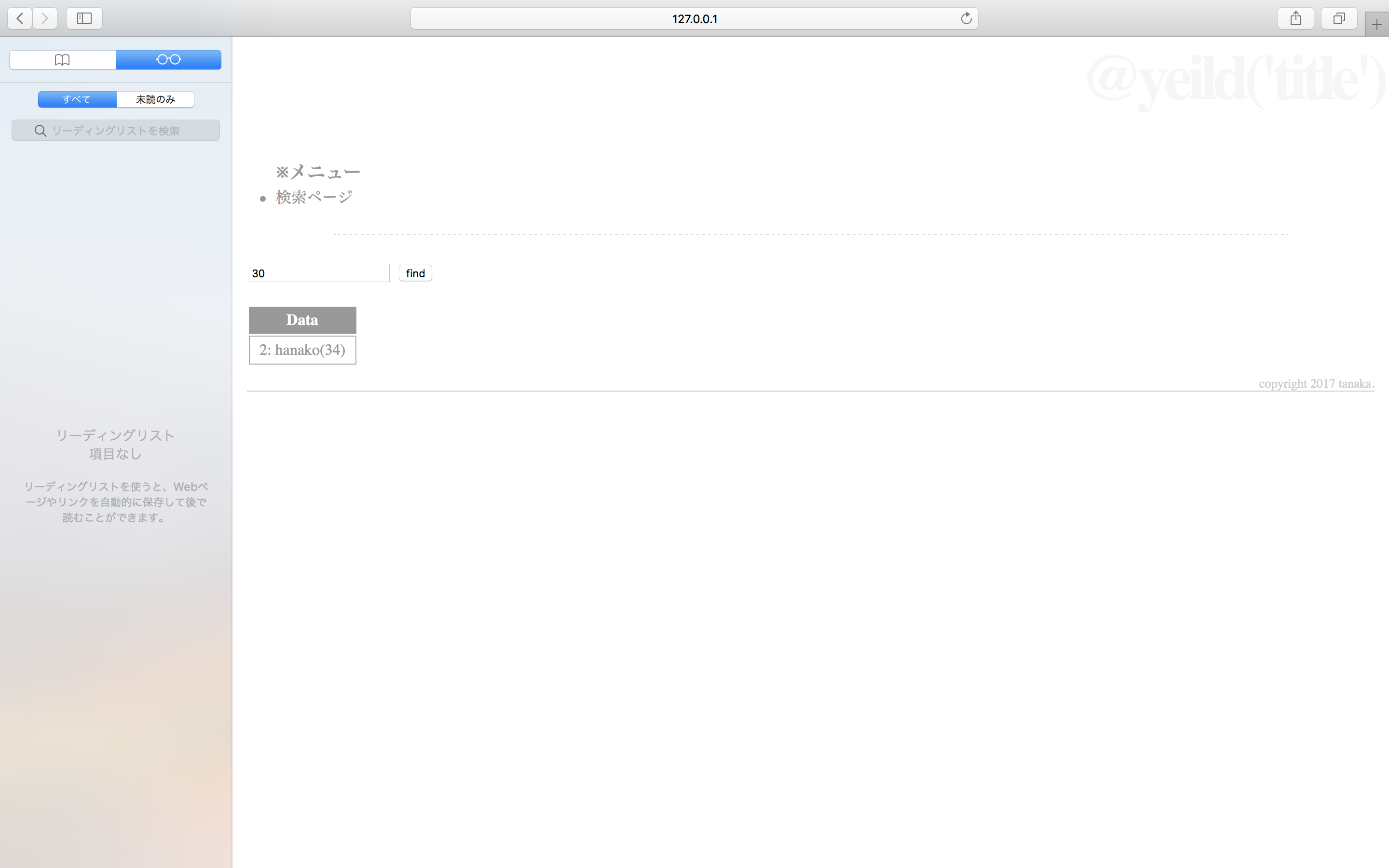
グローバルスコープを作成してみる
そのモデルでの全てのレコード取得にそのスコープが適用されることをグローバルスコープという。
Person.phpにメソッドを追加する。
use Illuminate\Database\Eloquent\Builder;
protected static function boot()
{
parent::boot();
static::addGlobalScope('age', function (Builder $builder) {
$builder->where('age', '>', 20);
});
}
/personにアクセスすると20歳以上のレコードが表示される。
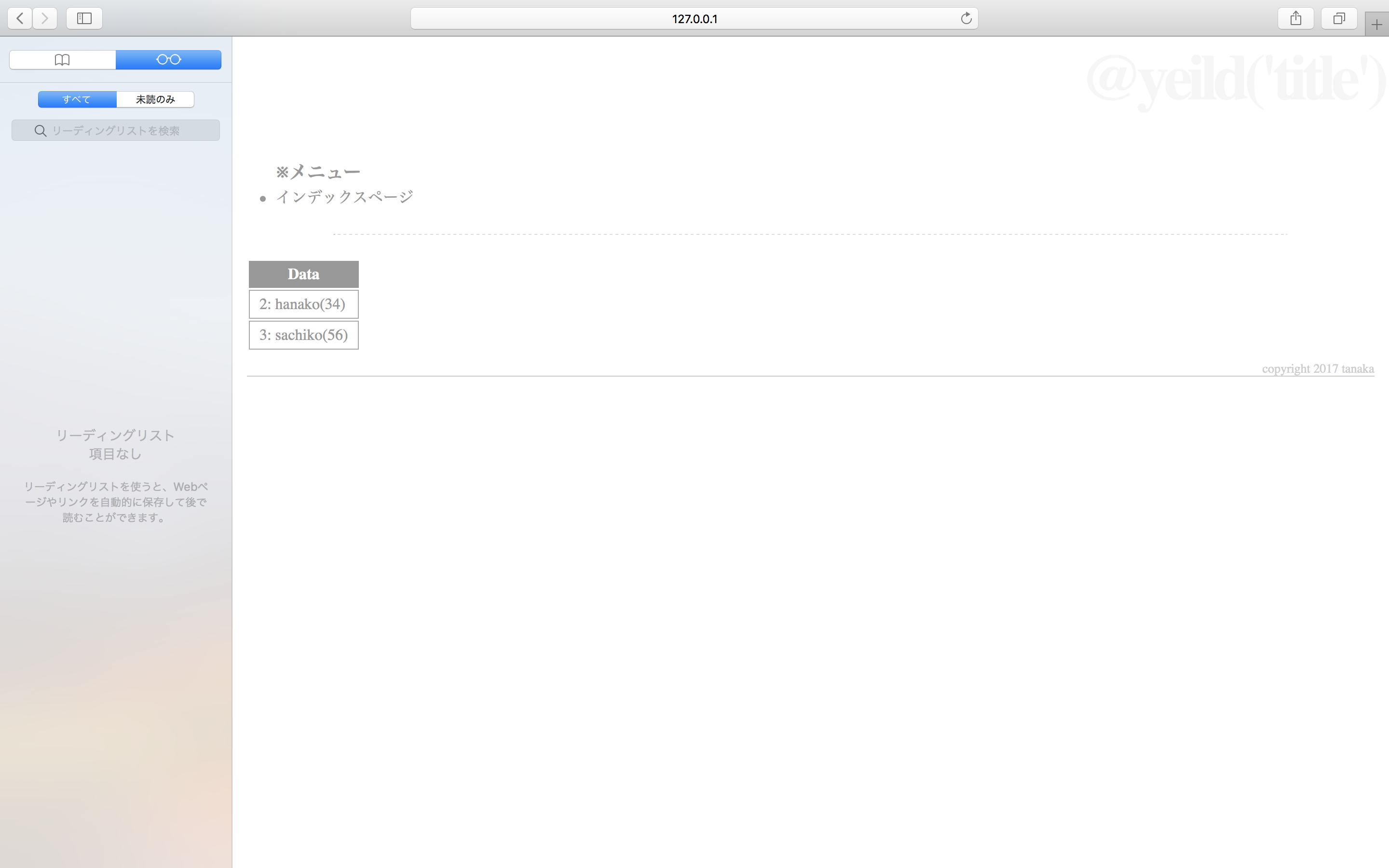
ScopePersonクラスを作る
app/内に「Scopes」とい名前のディレクトリを作成する。
その中に「ScopePerson.php」というファイルを作成する。
<?php
namespace App\Scopes;
use Illuminate\Database\Eloquent\Scope;
use Illuminate\Database\Eloquent\Model;
use Illuminate\Database\Eloquent\Builder;
class ScopePerson implements Scope
{
public function apply(Builder $builder, Model $model)
{
$builder->where('age', '>', '20');
}
}
Personクラスのbootメソッドを修正する。
protected static function boot()
{
parent::boot();
static::addGlobalScope(new ScopePerson);
}
先ほどと同様に20歳以上のレコード選択できていればOK
次回はモデルの保存と更新と削除をやっていこう。