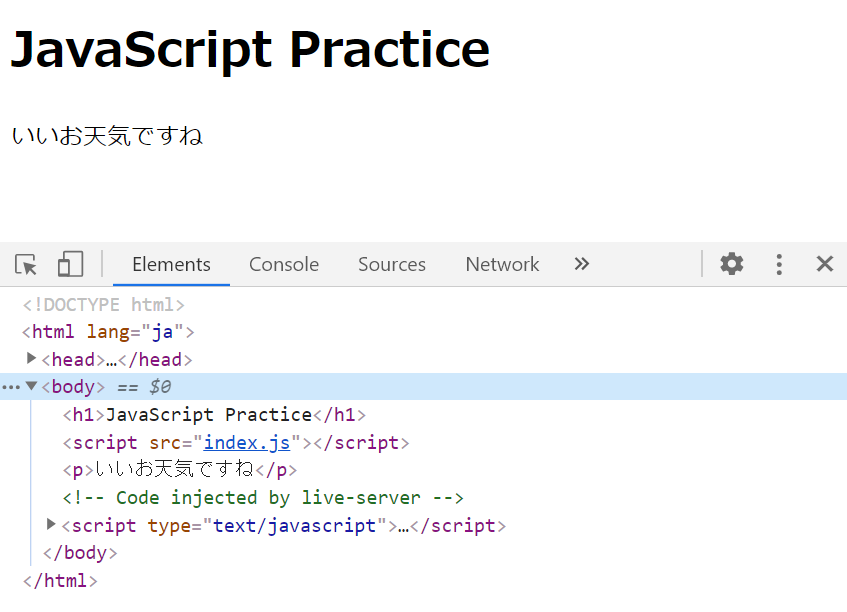要素を追加する
index.html
<!DOCTYPE html>
<html lang="ja">
<head>
<meta charset="UTF-8">
<meta name="viewport" content="width=device-width, initial-scale=1.0">
<title>Document</title>
</head>
<body>
<h1>JavaScript Practice</h1>
<dl id="credit">
<dt>今日の天気</dt>
<dd class="weather">晴れ</dd>
</dl>
<script src="index.js"></script>
</body>
</html>
1,どこに要素を追加するのかツリー構造の確認(変更前)
2,appendChild()メソッドを使う
document.appendChild();メソッドを使用する
index.js
// タグを生成
let element = document.createElement("p");
// テキストを生成
let text = document.createTextNode("いいお天気ですね");
// bodyタグに要素を追加
document.querySelector("body").appendChild(element).appendChild(text);
# 3,どこに要素が追加されたかツリー構造の確認(変更後)
><img src="https://qiita-image-store.s3.ap-northeast-1.amazonaws.com/0/654025/ac1c6899-21e9-f32f-2f2f-53fb9e562a14.png" width="600">
# 4,要素の削除を行う
>**removeChild();**メソッドを使用する
>```javascript:index.js
// 要素を削除
let element2 = document.getElementById("credit");
let parent = element2.parentElement;
parent.removeChild(element2);