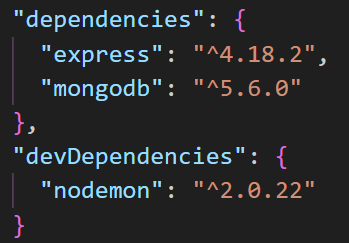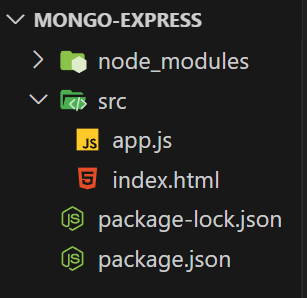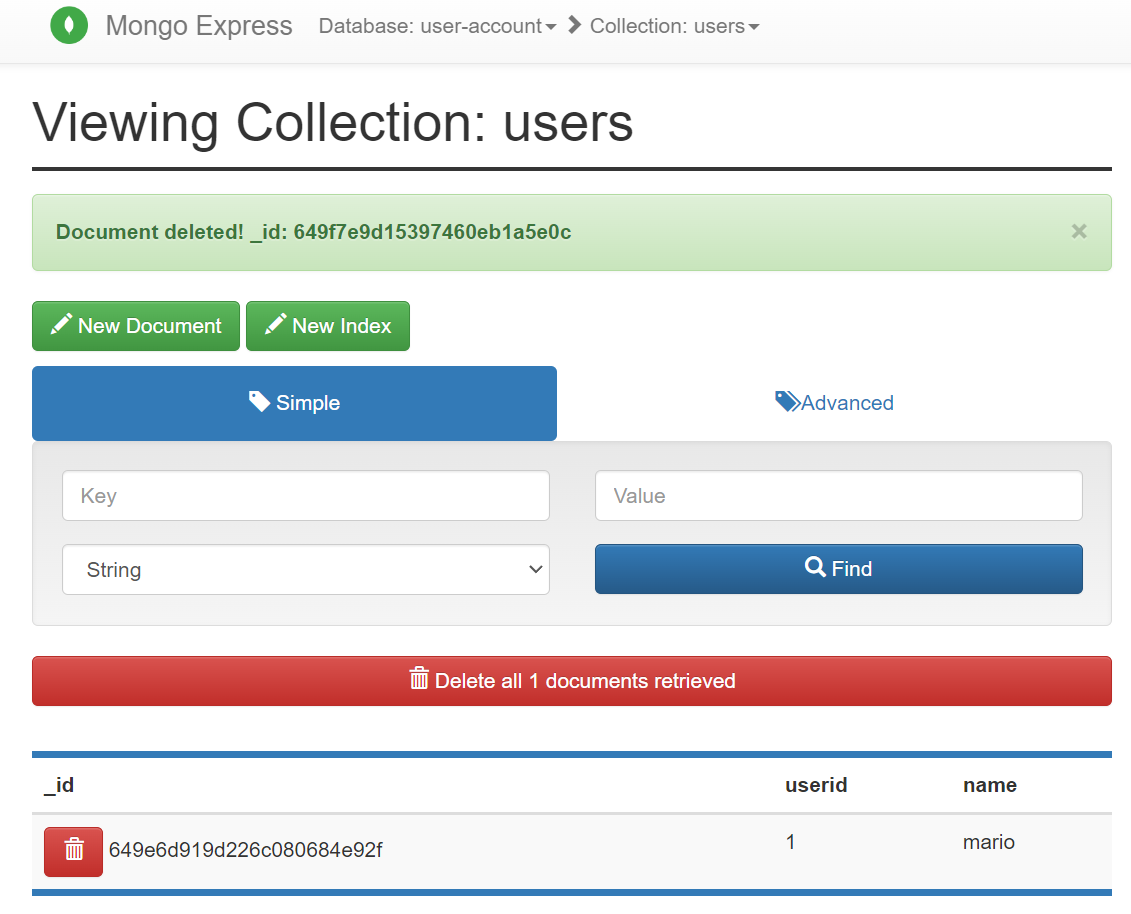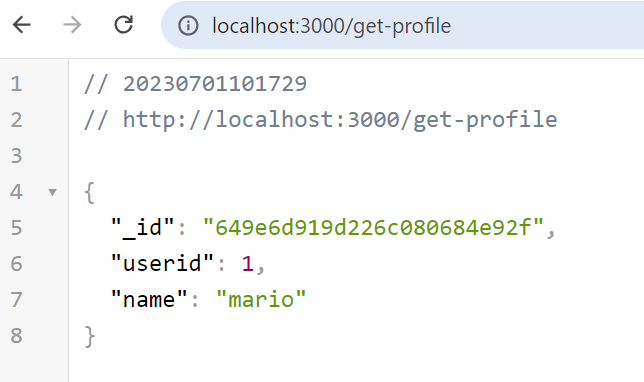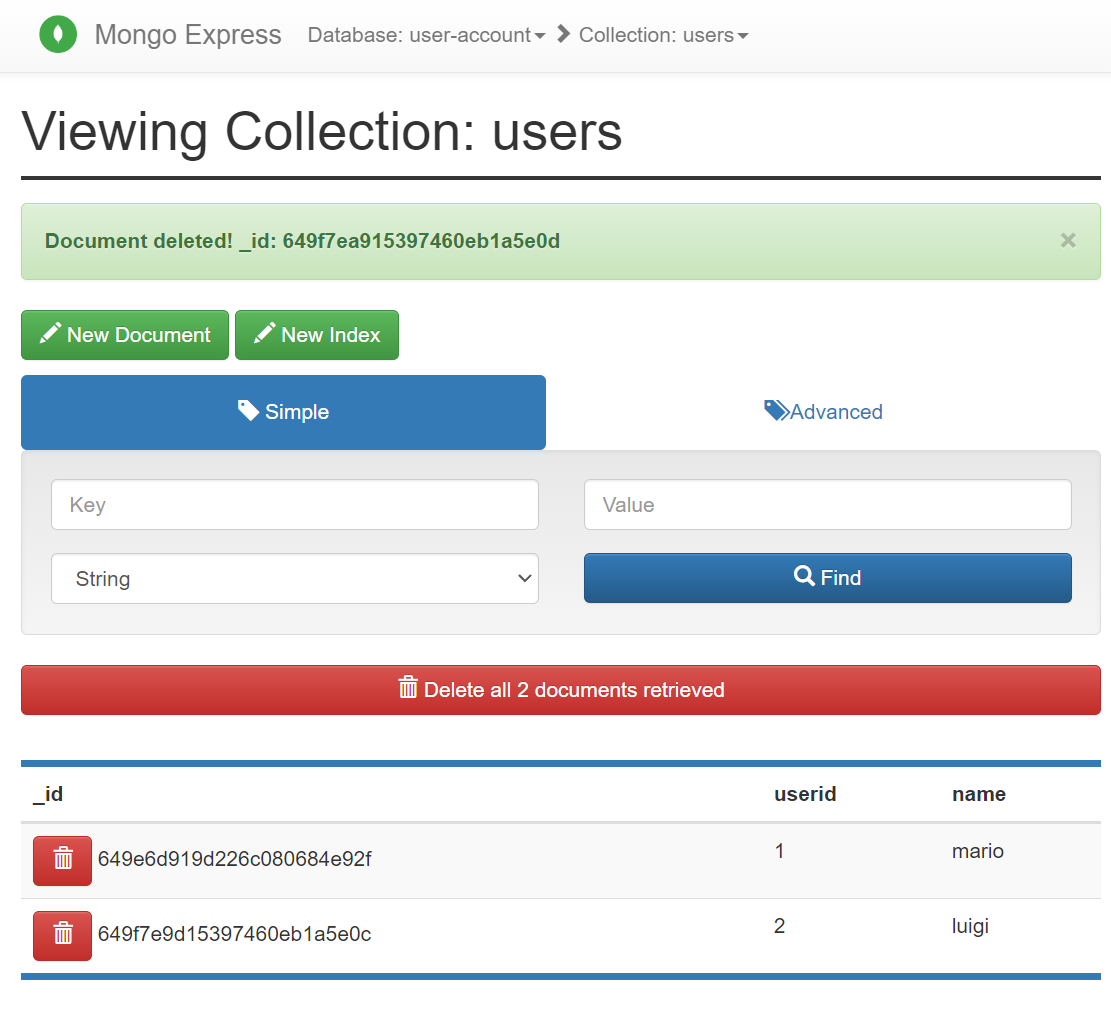npm i mongoDB v5.6.0
mongoDB パッケージを使って接続します。
開発環境
directory storacture
app.jsに下記のソースコードを記述します。
app.js
const express = require("express");
const app = express();
const port = 3000;
const path = require("path");
const { MongoClient } = require("mongodb");
app.use(express.urlencoded({ extended: true }));
app.use(express.json());
const uri = "mongodb://admin:password@localhost:27017";
const client = new MongoClient(uri);
const options = {
useNewUrlParser: true,
useUnifiedTopology: true,
};
app.get("/", (req, res) => {
res.sendFile(path.join(__dirname, "index.html"));
});
app.get("/get-profile", async (req, res) => {
try {
await client.connect();
const db = client.db("user-account");
const collection = db.collection("users");
const result = await collection.findOne({ userid: 1 }, options);
await collection.insertOne({
userid: 2,
name: "luigi",
});
res.json(result);
} catch (error) {
console.log(error);
} finally {
await client.close();
}
});
app.listen(port, () => {
console.log(`Example app listening on port ${port}`);
});
Connection URI
Mongo-express GUIを使ってあらかじめデータを挿入します。
userid:1にmarioを入れています。
mongo-expressのコンテナの立ち上げ方は、こちらのリンクをご参考ください。
ブラウザからアクセスします。
luigiのレコードも追加されていますね。
npm i mongoose vs mongodb